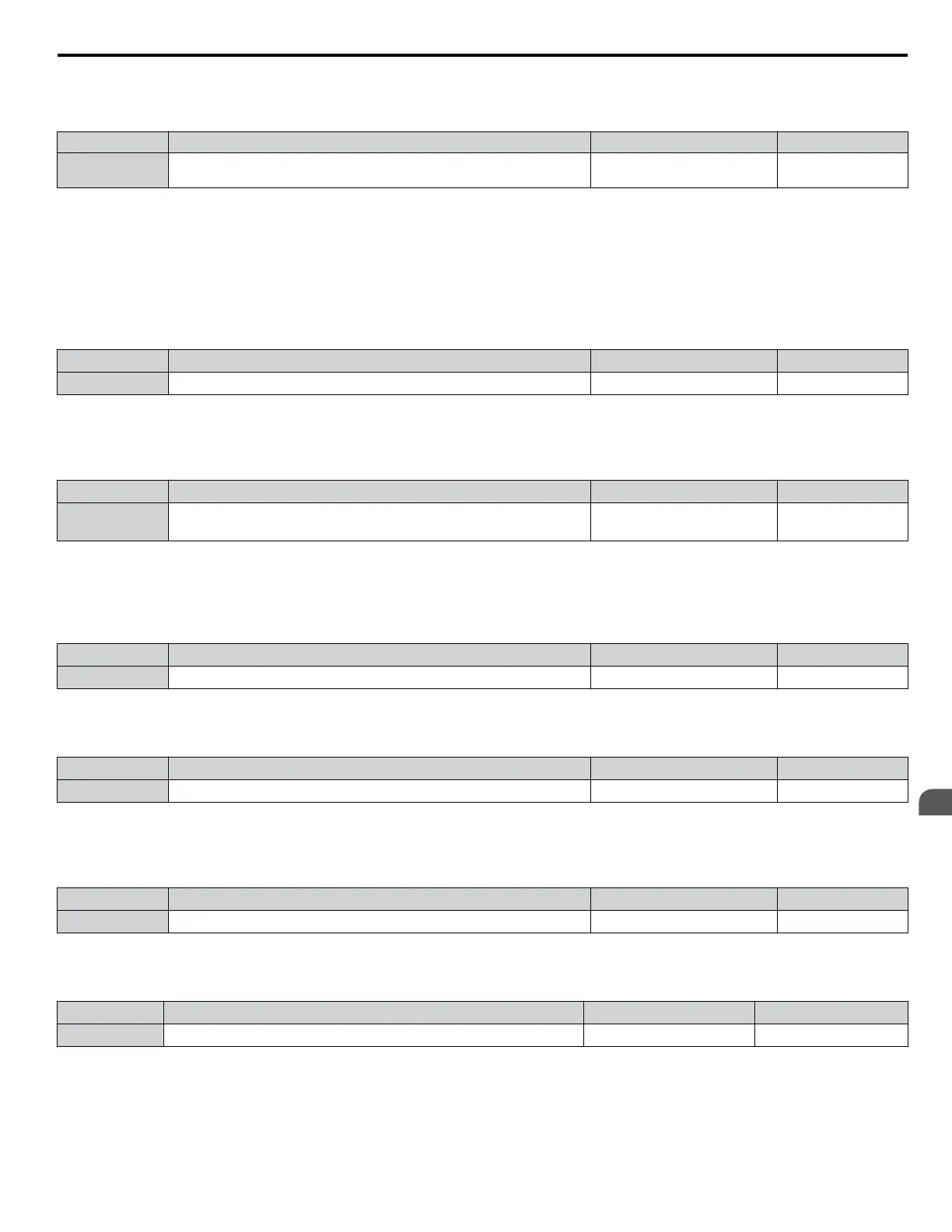n
T1-02: Motor Rated Power
Sets the motor rated power according to the motor nameplate value.
No. Name Setting Range Default
T1-02 Motor Rated Power 0.00 to 650.00 kW
Determined by o2-04
and C6-01
n
T1-03: Motor Rated Voltage
Sets the motor rated voltage according to the motor nameplate value. Enter the voltage base speed here if the motor is operating
above base speed.
Enter the voltage needed to operate the motor under no-load conditions at rated speed to T1-03 for better control precision
around rated speed when using a vector control mode. The no-load voltage can usually be found in the motor test report
available from the manufacturer. If the motor test report is not available, enter approximately 90% of the rated voltage printed
on the motor nameplate. This may increase the output current and reduce the overload margin.
No. Name Setting Range Default
T1-03 Motor Rated Voltage 0.0 to 733.1 V 575.0 V
n
T1-04: Motor Rated Current
Sets the motor rated current according to the motor nameplate value. Set the motor rated current between 50% and 100% of
the drive rated current for optimal performance in OLV or CLV. Enter the current at the motor base speed.
No. Name Setting Range Default
T1-04 Motor Rated Current
10 to 200% of drive rated
current
Determined by
o2-04
n
T1-05: Motor Base Frequency
Sets the motor rated frequency according to the motor nameplate value. If a motor with an extended speed range is used or
the motor is used in the field weakening area, enter the maximum frequency to E1-04 (E3-04 for motor 2) after Auto-Tuning
is complete.
No. Name Setting Range Default
T1-05 Motor Base Frequency 0.0 to 400.0 Hz 60.0 Hz
n
T1-06: Number of Motor Poles
Sets the number of motor poles according to the motor nameplate value.
No. Name Setting Range Default
T1-06 Number of Motor Poles 2 to 48 4
n
T1-07: Motor Base Speed
Sets the motor rated speed according to the motor nameplate value. Enter the speed at base frequency when using a motor
with an extended speed range or if using the motor in the field weakening area.
No. Name Setting Range Default
T1-07 Motor Base Speed 0 to 24000 r/min 1750 r/min
n
T1-08: PG Number of Pulses Per Revolution
Sets the number of pulses from the PG encoder. Set the actual number of pulses for one full motor rotation.
No. Name Setting Range Default
T1-08 PG Number of Pulses Per Revolution 0 to 60000 ppr 1024 ppr
Note: T1-08 will only be displayed in CLV.
n
T1-09: Motor No-Load Current
Sets the no-load current for the motor. The default setting displayed is no-load current automatically calculated from the output
power set in T1-02 and the motor rated current set to T1-04. Enter the data listed on the motor test report. Leave this data at
the default setting if the motor test report is not available.
4.7 Auto-Tuning
YASKAWA ELECTRIC SIEP C710616 31B YASKAWA AC Drive – A1000 Technical Manual
107
4
Start-Up Programming
& Operation
