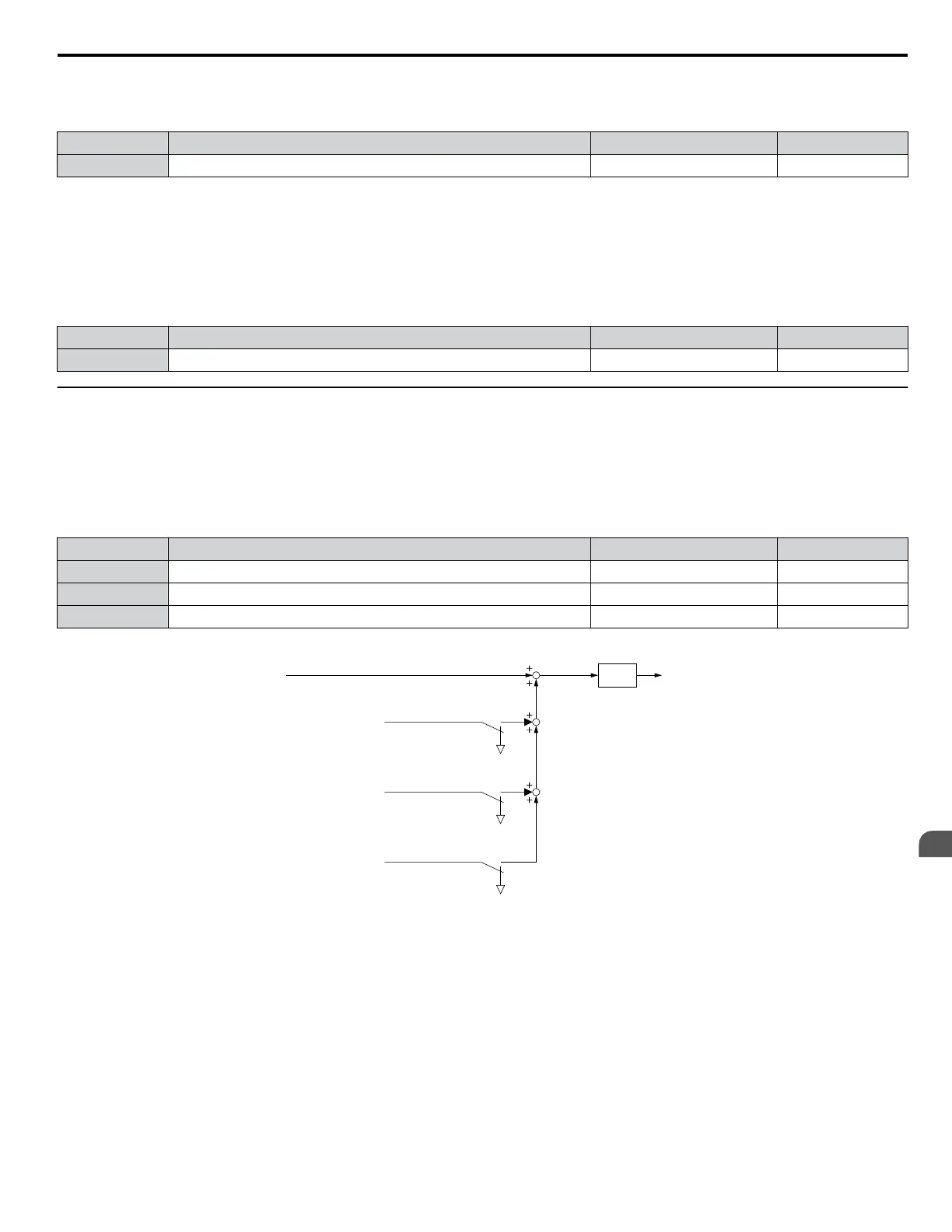n
d6-03: Field Forcing Selection
Enables or disables the Field Forcing function.
No. Parameter Name Setting Range Default
d6-03 Field Forcing Selection 0, 1 0
Setting 0: Disabled
Setting 1: Enabled
n
d6-06: Field Forcing Limit
Sets the maximum level at which the Field Forcing function can boost the excitation current reference. The value is set as a
percentage of the motor no load current. This parameter does not normally need to be changed.
No. Parameter Name Setting Range Default
d6-06 Field Forcing Limit 100 to 400% 400%
u
d7: Offset Frequency
n
d7-01 to d7-03: Offset Frequency 1 to 3
Three different offset values can be added to the frequency reference. They can be selected using digital inputs programmed
for Offset frequency 1, 2, and 3 (H1-oo = 44, 45, 46). The selected offset values are added together if multiple inputs are
closed simultaneously.
Note:
This function can replace the “Trim Control” function (H1-oo = 1C, 1D) of older Yaskawa drives.
No. Parameter Name Setting Range Default
d7-01 Offset Frequency 1 -100.0 to 100.0% 0%
d7-02 Offset Frequency 2 -100.0 to 100.0% 0%
d7-03 Offset Frequency 3 -100.0 to 100.0% 0%
Figure 5.51 illustrates the Offset frequency function.
Frequency
reference
Offset Frequency 1 [d7-01]
(Signed)
Offset Frequency 2 [d7-02]
(Signed)
Offset Frequency 3 [d7-03]
(Signed)
Multi-function
input (44) = on
Multi-function
input (45) = on
Multi-function
input (46) = on
SFS
Frequency
reference after
soft starter
Figure 5.51 Offset Frequency Operation
5.4 d: Reference Settings
YASKAWA ELECTRIC SIEP C710616 31B YASKAWA AC Drive – A1000 Technical Manual
183
5
Parameter Details
