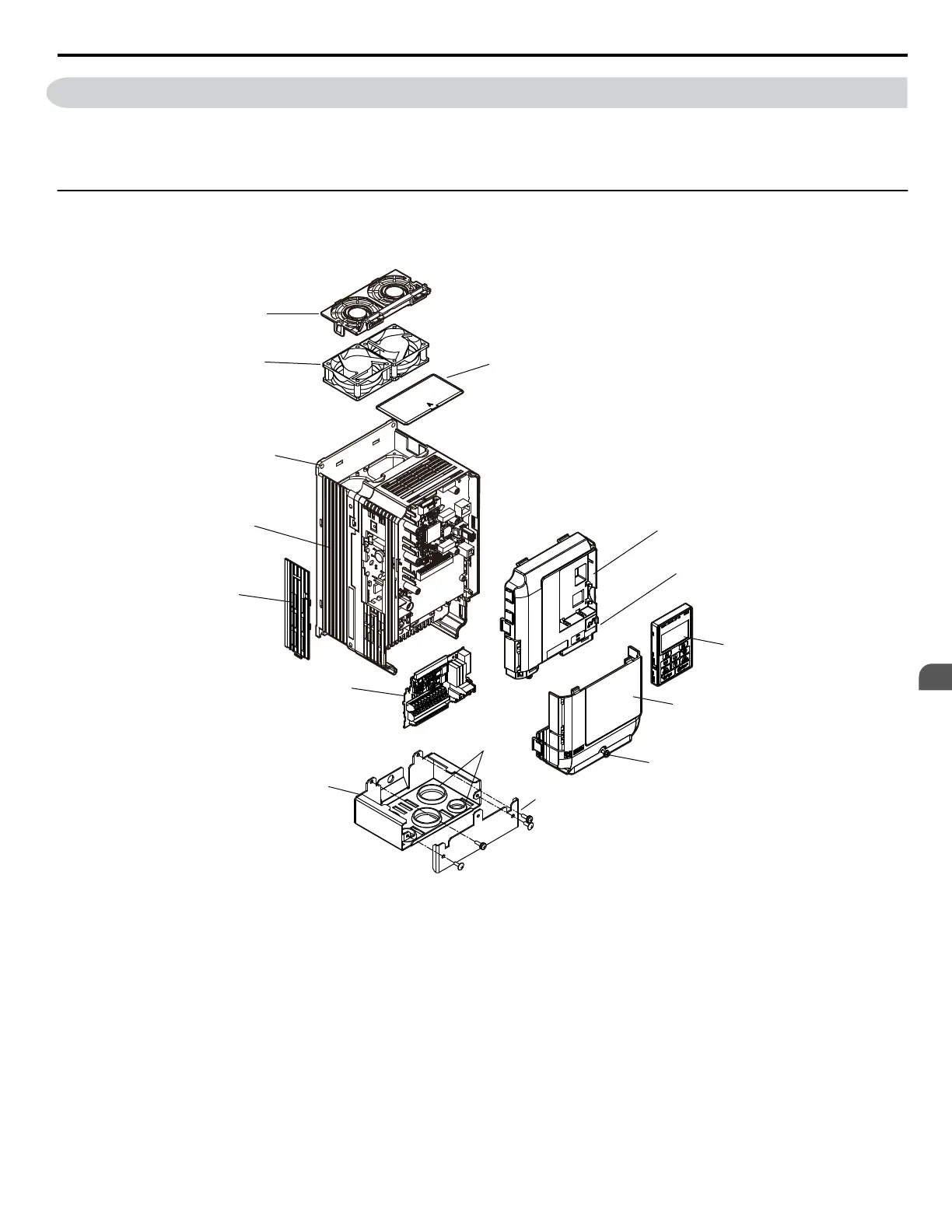1.5 Component Names
This section gives an overview of the drive components described in this manual.
Note: 1. Refer to Using the Digital Operator on page 79 for a description of the operator keypad.
2. The drive may have no cooling fans or only one cooling fan depending on the model.
u
IP20/NEMA Type 1 Enclosure
n
Three-Phase 600 V CIMR-Ao5A0003F to 0032F
O
A
B
C
J
D
E
F
K
M
N
L
I
G
H
A –
Fan cover
<1>
B –
Cooling fan
<1>
C – Mounting hole
D – Heatsink
E – Optional 24 V DC power supply
connector cover
F – Terminal board
G – Conduit bracket
H – Conduit bracket front cover
I – Rubber bushing
J – Top Protective cover
K – Front cover
L – USB port (type-B)
M – Digital operator
N – Terminal cover
O – Terminal cover screw
Figure 1.2 Exploded View of IP20/NEMA Type 1 Components (CIMR-Ao5A0011F)
<1> Drive models CIMR-Ao5A0006F and CIMR-Ao5A0009F have a single cooling fan. Drive models CIMR-Ao5A0003F and
CIMR-Ao5A0004F do not have a cooling fan or a cooling fan cover.
1.5 Component Names
YASKAWA ELECTRIC SIEP C710616 31B YASKAWA AC Drive – A1000 Technical Manual
35
1
Receiving
