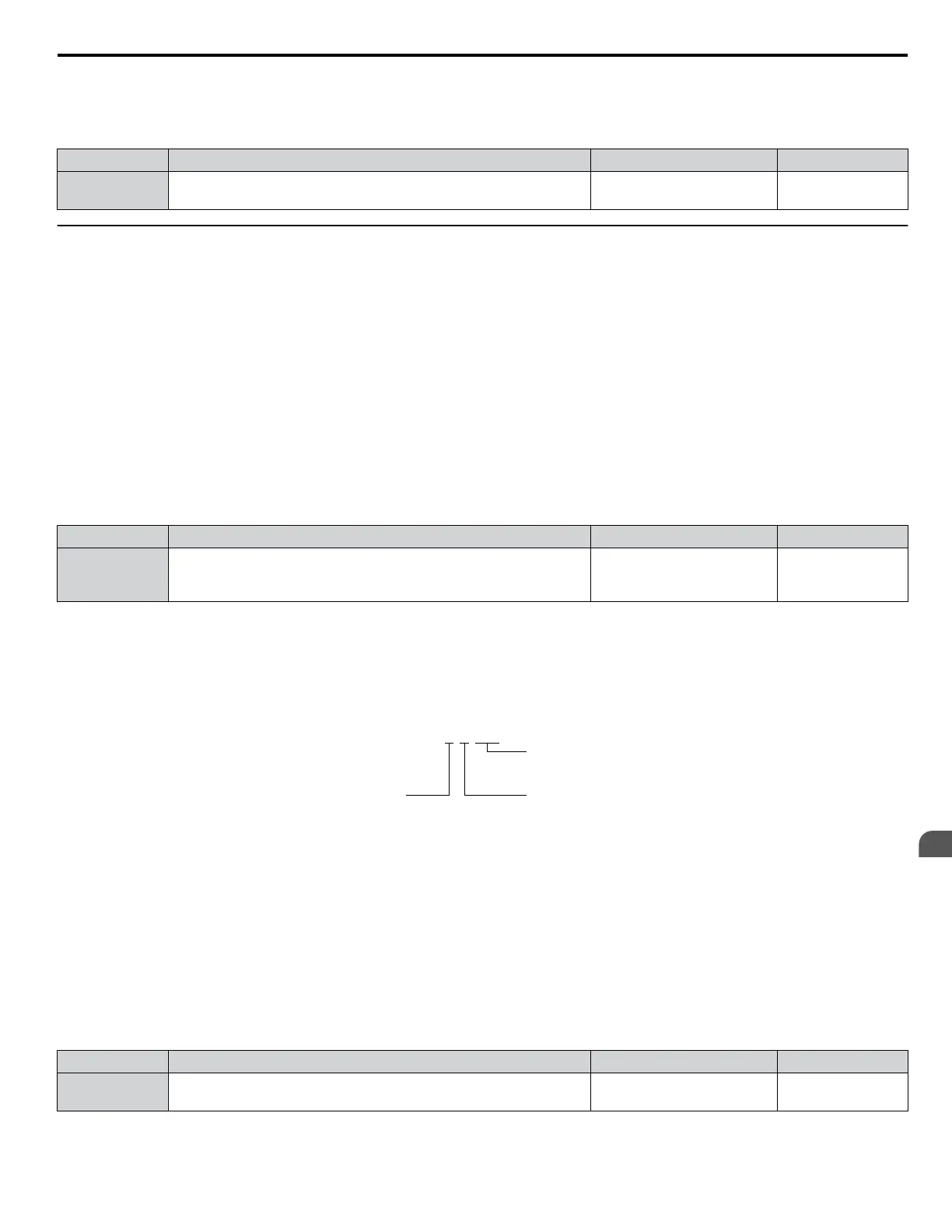n
E4-11: Motor 2 Rated Power
Sets the motor 2 rated power. If Auto-Tuning completes successfully, the value entered to T1-02 will automatically be saved
to E4-11.
No. Parameter Name Setting Range Default
E4-11 Motor 2 Rated Power 0.00 to 650.00 kW
Determined by
o2-04
u
E5: PM Motor Settings
Note:
PM motor control modes are not available on 600 V class drives, CIMR-Ao5oooooooo.
These parameters set the motor data of a PM motor.
When using Yaskawa motors, set up the E5-oo parameters by entering the motor code written on the motor nameplate.
Perform Auto-Tuning for all other PM motors. The motor data can also be entered manually, if known.
Note: 1.
E5-oo parameters are visible only when a PM motor control mode is selected (A1-02 = 5, 6, or 7).
2.
E5-oo parameters are not reset when the drive is initialized.
n
E5-01: Motor Code Selection
Note:
PM motor control modes are not available on 600 V class drives, CIMR-Ao5oooooooo.
When using Yaskawa motors, set the motor code for the PM motor being used. The drive automatically sets several parameters
to appropriate values depending on the motor code.
Setting parameter E5-01 to FFFF allows the motor data to be manually set using the E5-oo parameters.
No. Parameter Name Setting Range Default
E5-01 Motor Code Selection 0000 to FFFF
Determined by
A1-02, C6-01 and
o2-04
Note: 1. Changing E5-01 to FFFF from value other than FFFF will not change the values of parameters E5-02 through E5-24.
2. Set E5-01 to FFFF when using a motor other than a Yaskawa SMRA, SSR1, or SST4 series.
3. Default settings are:
OLV/PM, AOLV/PM: Yaskawa SSR1 Series (1750 r/min)
CLV/PM: Yaskawa SSR4 Series (1750 r/min)
Figure 5.54 explains the motor code setting.
0000
0: 1800 r/min Series
1: 3600 r/min Series
2: 1750 r/min Series
3: 1450 r/min Series
4: 1150 r/min Series
F: Special Motor
Motor Voltage Class
and Capacity
0: Pico Motor
(SMRA Series)
1: Derated Torque for IPM
Motors
(SSR 1 Series)
2: Rated Torque for IPM
Motors
(SST4 Series)
Figure 5.54 PM Motor Code
n
E5-02: Motor Rated Power
Note:
PM motor control modes are not available on 600 V class drives, CIMR-Ao5oooooooo.
Sets the rated power of the motor. Determined by the value set to T2-04 during Stationary Auto-Tuning for PM motors or by
entering the motor code to E5-01.
No. Parameter Name Setting Range Default
E5-02 Motor Rated Power 0.10 to 650.00 kW
Determined by
E5-01
5.5 E: Motor Parameters
YASKAWA ELECTRIC SIEP C710616 31B YASKAWA AC Drive – A1000 Technical Manual
193
5
Parameter Details
