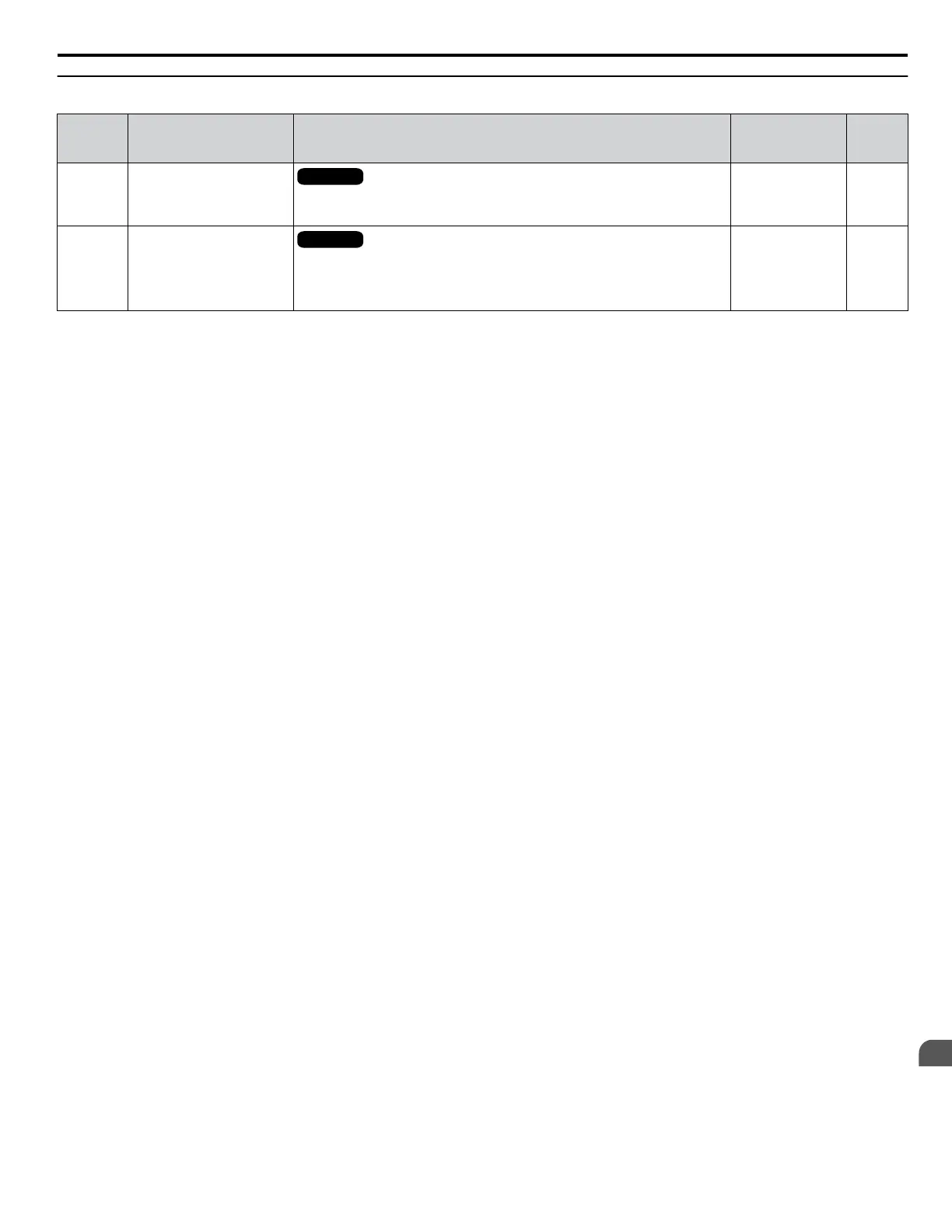u
A2: User Parameters
No.
(Addr.
Hex)
Name Description Values Page
A2-01 to
A2-32
(106 to
125)
User Parameters 1 to 32
All Modes
Recently edited parameters are listed here. The user can also select parameters
to appear here for quicker access.
Default:
<1>
Range: b1-01 to
o2-08
125
A2-33
(126)
User Parameter Automatic
Selection
All Modes
0: Parameters A2-01 to A2-32 are reserved for the user to create a list of User
Parameters.
1: Save history of recently viewed parameters. Recently edited parameters will
be saved to A2-17 through A2-32 for quicker access.
Default: 1
<2>
Range: 0, 1
125
<1> Default setting value is dependent on the Application Preset selected with parameter A1-06.
<2> Default setting value is dependent on parameter A1-06. Default is 0 when A1-06 = 0, and 1 when A1-06 ≠ 0.
B.3 A: Initialization Parameters
YASKAWA ELECTRIC SIEP C710616 31B YASKAWA AC Drive – A1000 Technical Manual
383
B
Parameter List
