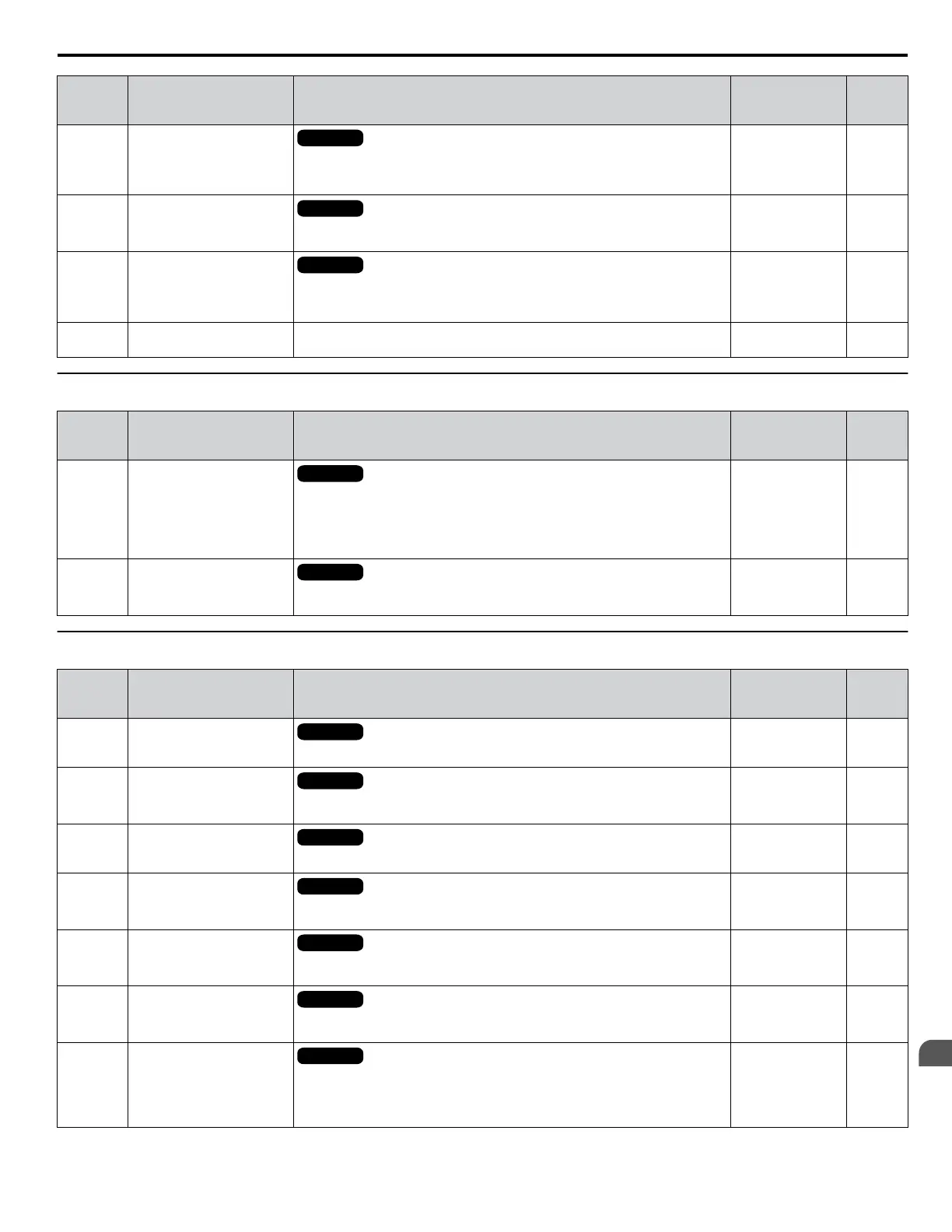No.
(Addr.
Hex)
Name Description Values Page
o2-05
(509)
Frequency Reference
Setting Method Selection
All Modes
0: ENTER key must be pressed to enter a frequency reference.
1: ENTER key is not required. The frequency reference can be adjusted using
the up and down arrow keys only.
Default: 0
Range: 0, 1
280
o2-06
(50A)
Operation Selection when
Digital Operator is
Disconnected
All Modes
0: The drive continues operating if the digital operator is disconnected.
1: A fault is triggered (oPr) and the motor coasts to stop.
Default: 0
Range: 0, 1
281
o2-07
(527)
Motor Direction at Power
Up when Using Operator
All Modes
0: Forward
1: Reverse
This parameter requires that drive operation be assigned to the digital operator.
Default: 0
Range: 0, 1
281
o2-09
(50D)
Reserved – – –
u
o3: Copy Function
No.
(Addr.
Hex)
Name Description Values Page
o3-01
(515)
Copy Function Selection
All Modes
0: No action
1: Read parameters from the drive, saving them onto the digital operator.
2: Copy parameters from the digital operator, writing them to the drive.
3: Verify parameter settings on the drive to check if they match the data saved
on the operator.
Default: 0
Range: 0 to 3
281
o3-02
(516)
Copy Allowed Selection
All Modes
0: Read operation prohibited
1: Read operation allowed
Default: 0
Range: 0, 1
281
u
o4: Maintenance Monitor Settings
No.
(Addr.
Hex)
Name Description Values Page
o4-01
(50B)
Cumulative Operation Time
Setting
All Modes
Sets the value for the cumulative operation time of the drive in units of 10 h.
Default: 0 h
Min.: 0
Max.: 9999
282
o4-02
(50C)
Cumulative Operation Time
Selection
All Modes
0: Logs power-on time
1: Logs operation time when the drive output is active (output operation time).
Default: 0
Range: 0, 1
282
o4-03
(50E)
Cooling Fan Operation Time
Setting
All Modes
Sets the value of the fan operation time monitor U4-03 in units of 10 h.
Default: 0 h
Min.: 0
Max.: 9999
282
o4-05
(51D)
Capacitor Maintenance
Setting
All Modes
Sets the value of the Maintenance Monitor for the capacitors. See U4-05 to
check when the capacitors may need to be replaced.
Default: 0%
Min.: 0
Max.: 150
282
o4-07
(523)
DC Bus Pre-Charge Relay
Maintenance Setting
All Modes
Sets the value of the Maintenance Monitor for the soft charge bypass relay.
See U4-06 to check when the bypass relay may need to be replaced.
Default: 0%
Min.: 0
Max.: 150
282
o4-09
(525)
IGBT Maintenance Setting
All Modes
Sets the value of the Maintenance Monitor for the IGBTs. See U4-07 for IGBT
replacement times.
Default: 0%
Min.: 0
Max.: 150
282
o4-11
(510)
U2, U3 Initialization
All Modes
0: U2-oo and U3-oo monitor data is not reset when the drive is initialized
(A1-03).
1: U2-oo and U3-oo monitor data is reset when the drive is initialized
(A1-03).
Default: 0
Range: 0, 1
283
B.12 o: Operator-Related Settings
YASKAWA ELECTRIC SIEP C710616 31B YASKAWA AC Drive – A1000 Technical Manual
441
B
Parameter List
