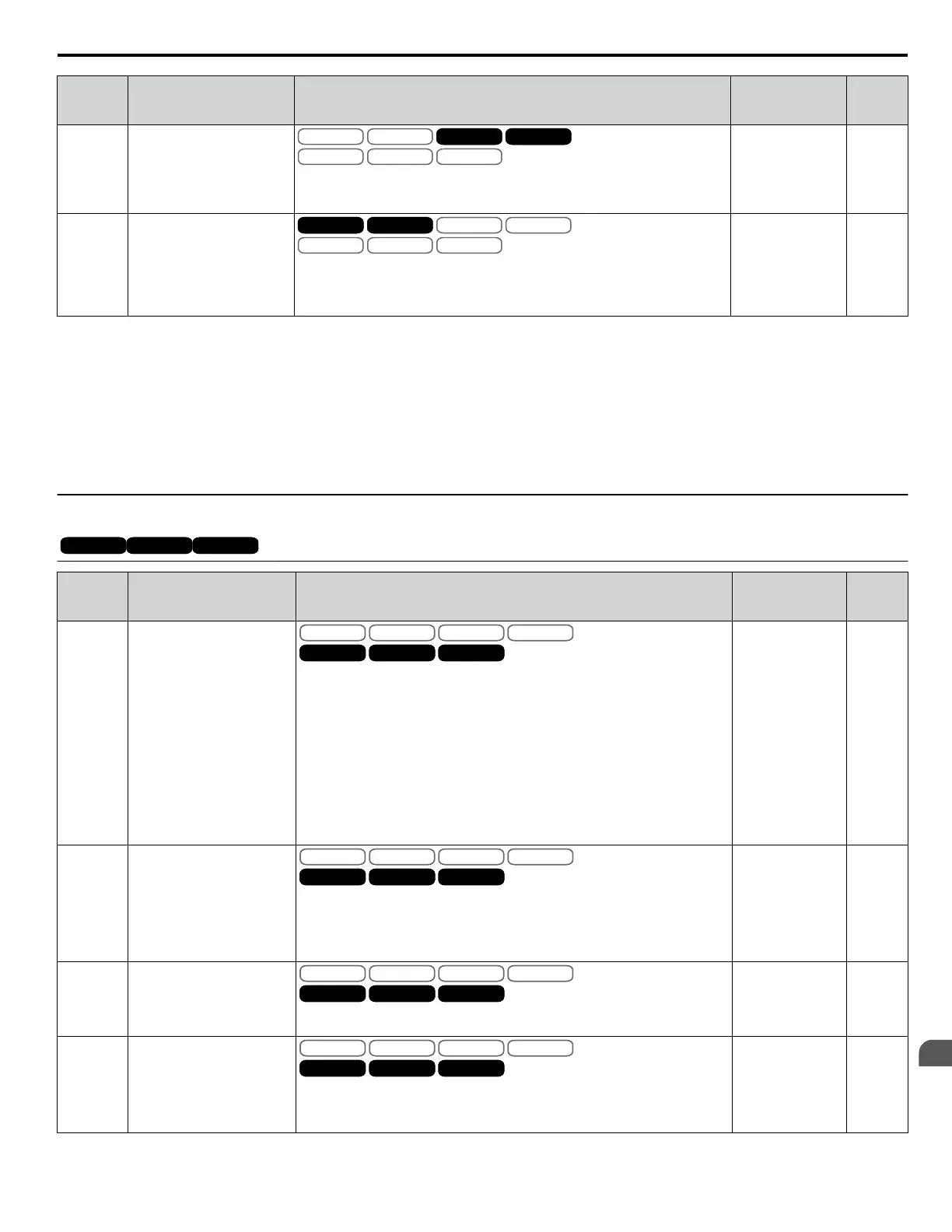No.
(Addr.
Hex)
Name Description Values Page
T1-10
(70A)
Motor Rated Slip (Stationary
Auto-Tuning)
V/f
OLV/PM
V/f w PG
AOLV/PM
OLV
CLV/PM
CLVOLV CLV
Sets the motor rated slip. After setting the motor capacity to T1-02, this
parameter will automatically display the motor slip for a standard 4-pole
Yaskawa motor. Enter the motor slip as indicated on the motor test report.
Default: –
Min.: 0.00 Hz
Max.: 20.00 Hz
108
T1-11
(70B)
Motor Iron Loss
V/f
OLV/PM
V/f w PG
AOLV/PM
OLV
CLV/PM
CLVV/f V/f w PG
Sets the iron loss for determining the Energy Saving coefficient.
The value is set to E2-10 (motor iron loss) set when the power is cycled. If
T1-02 is changed, a default value appropriate for the motor capacity that was
entered will appear.
Default: 14 W
<4>
Min.: 0
Max.: 65535
108
<1> The availability of certain Auto-Tuning methods depends on the control mode selected for the drive.
<2> Default setting is determined by parameter A1-02, Control Mode Setting.
<3> Default setting is dependent on parameter o2-04, Drive Model Selection.
<4> Default setting value differs depending on the motor code value and motor parameter settings.
u
T2: PM Motor Auto-Tuning
OLV/PMOLV/PM AOLV/PMAOLV/PM CLV/PMCLV/PM
PM motor control modes are not available on 600 V class drives, CIMR-Ao5oooooooo.
No.
(Addr.
Hex)
Name Description Values Page
T2-01
(750)
PM Motor Auto-Tuning
Mode Selection
V/f
OLV/PM
V/f w PG
AOLV/PM
OLV
CLV/PM
CLVV/f
OLV/PM
V/f w PG
AOLV/PM
OLV
CLV/PM
CLV
OLV/PM AOLV/PM CLV/PMOLV/PM AOLV/PM CLV/PM
0: PM Motor Parameter Settings
1: PM Stationary Auto-Tuning
2: PM Stationary Auto-Tuning for Stator Resistance
3: Z Pulse Offset Tuning
8: Inertia Tuning
9: ASR Gain Auto-Tuning
Prior to executing Inertia Tuning or ASR Gain Auto-Tuning be sure to take
the following steps:
• Perform Auto-Tuning for motor data (T2-01 = 0, 1, or 2) or set the motor
code to E5-01.
• Verify all motor data entered to the drive with the motor nameplate or the
motor test report.
Default: 0
Range: 0 to 3;
8, 9
<1>
108
T2-02
(751)
PM Motor Code Selection
V/f
OLV/PM
V/f w PG
AOLV/PM
OLV
CLV/PM
CLVV/f
OLV/PM
V/f w PG
AOLV/PM
OLV
CLV/PM
CLV
OLV/PM AOLV/PM CLV/PMOLV/PM AOLV/PM CLV/PM
Enter the motor code when using a Yaskawa PM motor. Once the motor code
is entered, the drive automatically sets parameters T2-03 through T2-14. When
using a motor that is not supported motor code or a non-Yaskawa motor, set
FFFF here and then adjust the other T2 parameters according the motor
nameplate or the motor test report.
Default:
<2>
Min: 0000
Max: FFFF
108
T2-03
(752)
PM Motor Type
V/f
OLV/PM
V/f w PG
AOLV/PM
OLV
CLV/PM
CLVV/f
OLV/PM
V/f w PG
AOLV/PM
OLV
CLV/PM
CLV
OLV/PM AOLV/PM CLV/PMOLV/PM AOLV/PM CLV/PM
0: IPM motor
1: SPM motor. Parameter T2-17 will not be displayed with this setting.
Default: 1
Range: 0, 1
109
T2-04
(730)
PM Motor Rated Power
V/f
OLV/PM
V/f w PG
AOLV/PM
OLV
CLV/PM
CLVV/f
OLV/PM
V/f w PG
AOLV/PM
OLV
CLV/PM
CLV
OLV/PM AOLV/PM CLV/PMOLV/PM AOLV/PM CLV/PM
Sets the motor rated power.
Note: Use the following formula to convert horsepower into kilowatts:
kW = HP x 0.746.
Default:
<3>
Min.: 0.00 kW
Max.: 650.00 kW
109
B.14 T: Motor Tuning
YASKAWA ELECTRIC SIEP C710616 31B YASKAWA AC Drive – A1000 Technical Manual
445
B
Parameter List
