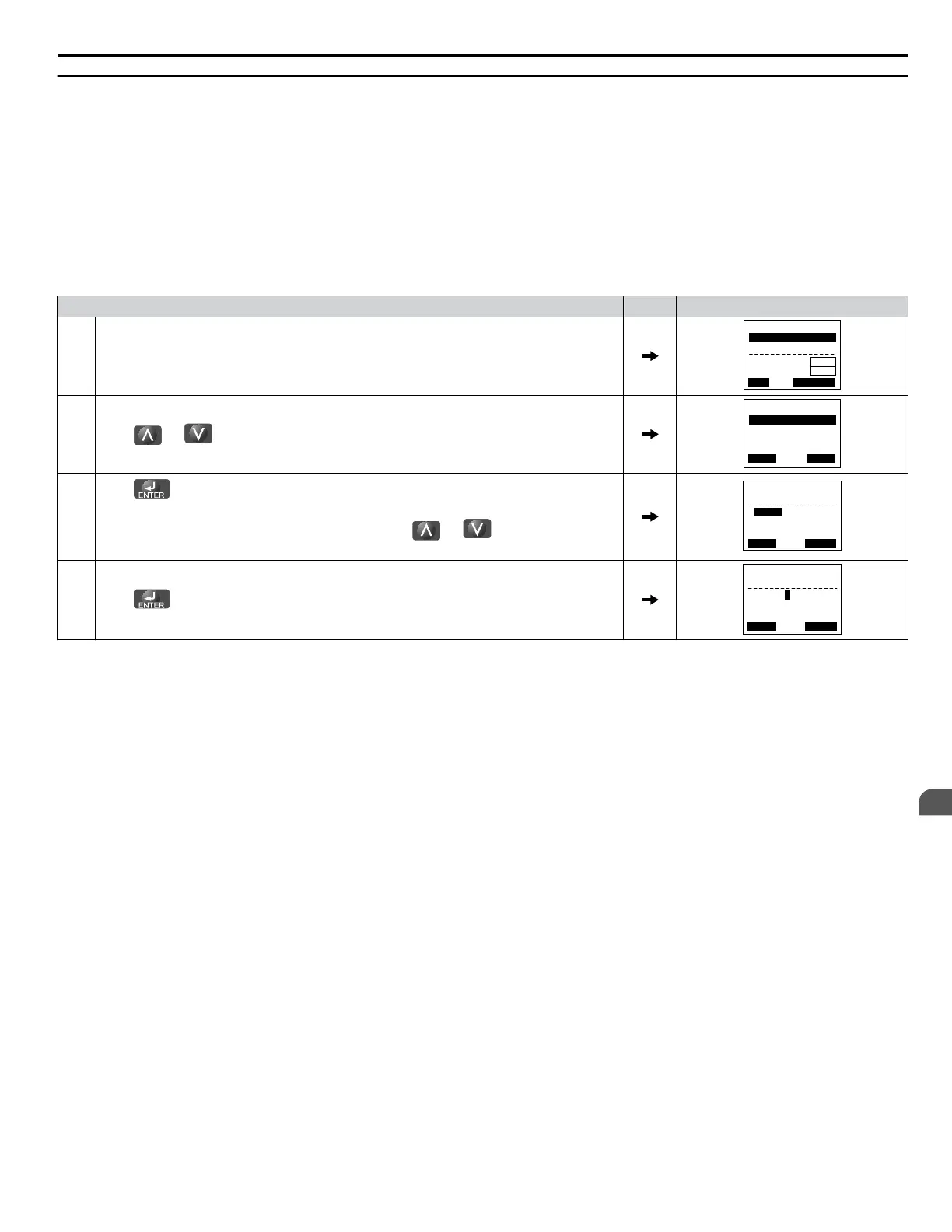u
Verifying Parameter Changes: Verify Menu
The Verify Menu lists edited parameters from the Programming Mode or as a result of Auto-Tuning. The Verify Menu helps
determine which settings have been changed, and is particularly useful when replacing a drive. If no settings have been changed,
the Verify Menu will read “None”. The Verify Menu also allows users to quickly access and re-edit any parameter settings
that have been changed.
Note: The Verify Menu will not display parameters from the A1 group (except for A1-02) even if those parameters have been changed from their
default settings.
The following example is a continuation of the steps above. Here, parameter C1-02 is accessed using the Verify Menu, and
is changed again from 10.0 s to 20.0 s.
To check the list of edited parameters:
Step Display/Result
1. Turn on the power to the drive. The initial display appears.
- MODE -
U1-01= 0 00Hz
U1-02= 0 00Hz
U1-03= 0 00A
DRV
FREF (OPR)
Rdy
JOG FWD FWD/REV
LSEQ
LREF
2.
Press
or until the display shows the top of the Verify Menu.
- MODE - PRG
Modified Consts
HELP DATA
FWD
Modified
X Parameters
3.
Press to enter the list of parameters that have been edited from their original default
settings.
If parameters other than C1-02 have been changed, use or to scroll until C1-02
appears.
C1-02 = 20 0sec
(0.0~6000.0)
“10.0sec”
FWD
- VER FY - PRG
Accel Time 1
Rdy
Home DATA
4.
Press
to access the setting value. Left digit flashes.
FWD
C1-01=0020.0sec
(0.0~6000.0)
“10 0sec”
- VER FY - PRG
Accel Time 1
Rdy
Home DATA
4.3 The Drive and Programming Modes
YASKAWA ELECTRIC SIEP C710616 31B YASKAWA AC Drive – A1000 Technical Manual
87
4
Start-Up Programming
& Operation
