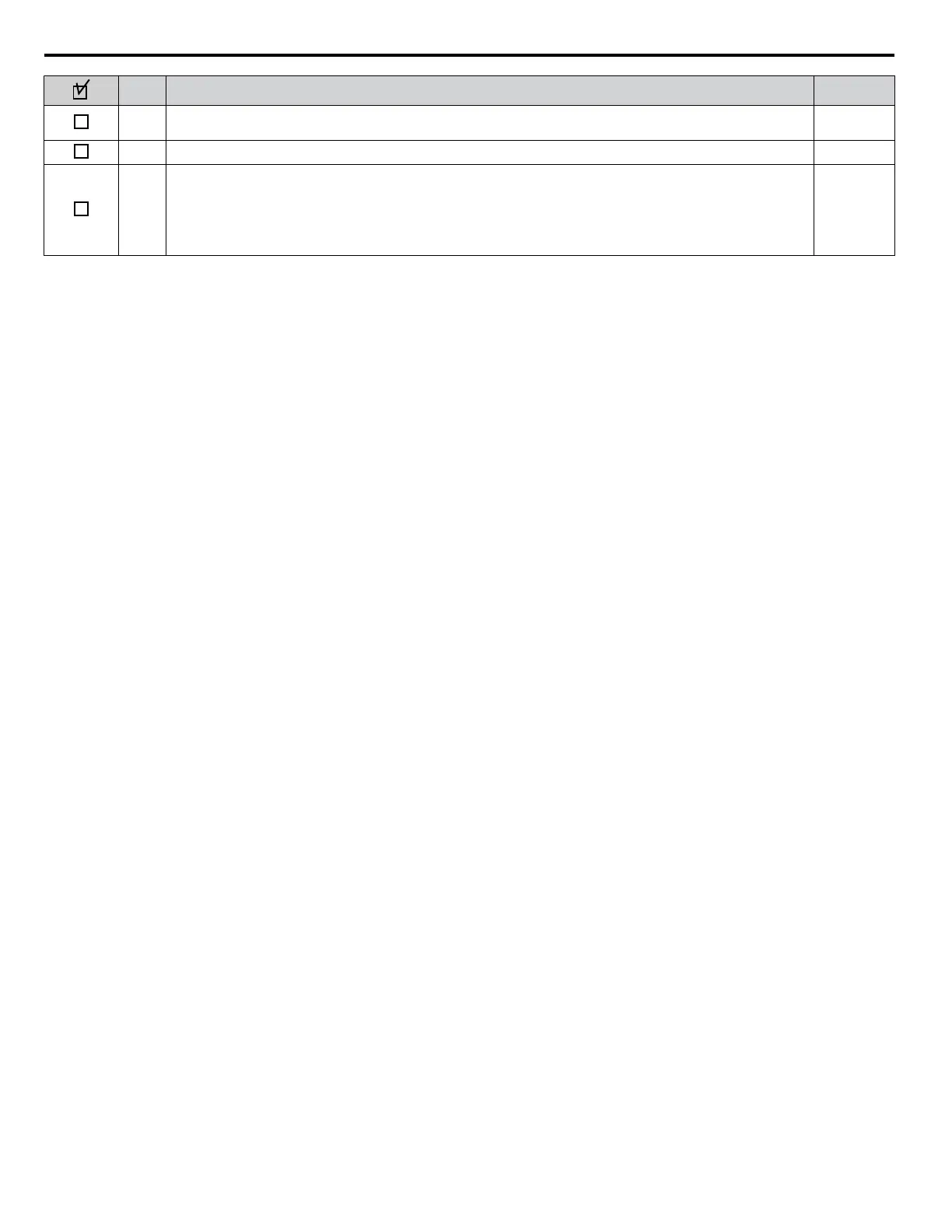No. Checklist Page
25
When current input is used, switch the drive’s built-in DIP switch S1 from the V-side to I-side. Set the level for
current signal used to H3-09 (set “2” for 4 to 20 mA, or “3” for 0 to 20 mA).
126
26 Set the proper current to terminal A2. (-10 to +10 V, 4 to 20 mA or 0 to 20 mA). 126
27
If the frequency reference is supplied via one of the analog inputs, make sure the analog input produces the desired
frequency reference. Make the following adjustments if the drive does not operate as expected:
Gain adjustment: Set the maximum voltage/current signal and adjust the analog input gain (H3-03 for input A1,
H3-11 for input A2, H3-07 for analog input A3) until the frequency reference value reaches the desired value.
Bias adjustment: Set the minimum voltage/current signal and adjust the analog input bias (H3-04 for input A1, H3-12
for input A2, H3-08 for analog input A3) until the frequency reference value reaches the desired minimum value.
–
4.11 Test Run Checklist
118
YASKAWA ELECTRIC SIEP C710616 31B YASKAWA AC Drive – A1000 Technical Manual
