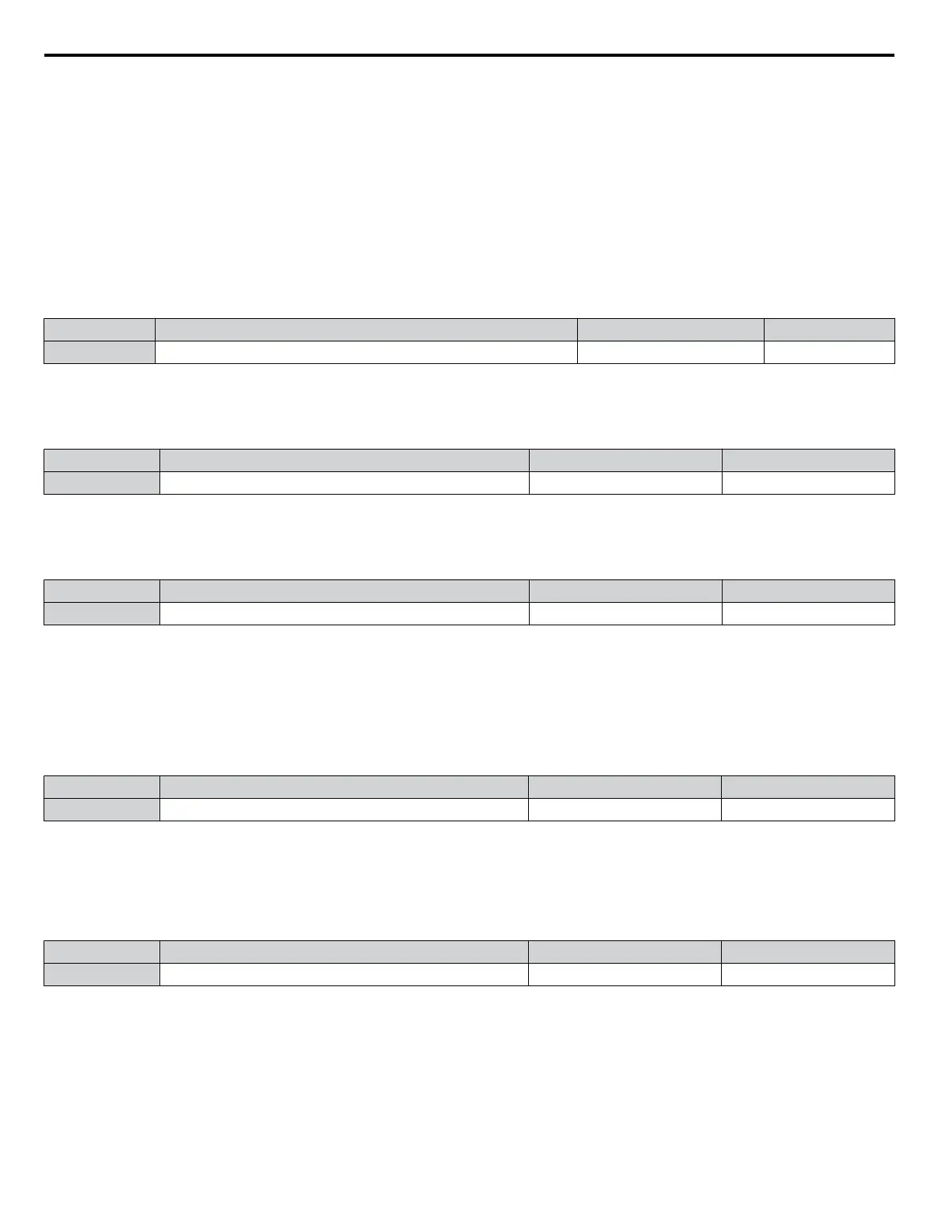ASR Gain Tuning (C5-01, C5-03)
The higher this setting, the faster is the speed response, although a setting that is too high can lead to oscillation. Increase this
setting with larger loads to minimize the speed deviation.
ASR Integral Time Tuning (C5-02, C5-04)
Determines how fast a continuous speed deviation problem is eliminated. A setting that is too long reduces the responsiveness
of the speed control. A setting that is too short can cause oscillation.
n
C5-05: ASR Limit
Sets the ASR output limit as a percentage of the maximum output frequency (E1-04). If the motor rated slip is high, the setting
might need to be increased to provide proper motor speed control. Use the ASR output monitor U6-04 to determine if ASR is
working at the limit set in C5-05. If ASR is working at the limit, make sure the PG pulses (F1-01), PG gear teeth (F1-12,
F1-13), and the PG signal are set correctly before making further changes to C5-05.
No. Parameter Name Setting Range Default
C5-05 ASR Limit 0.0 to 20.0% 5.0%
n
C5-06: ASR Primary Delay Time Constant
Sets the filter time constant for the time from the speed loop to the torque command output. Increase this setting gradually in
increments of 0.01 for loads with low rigidity or when oscillation is a problem. This parameter rarely needs to be changed.
No. Parameter Name Setting Range Default
C5-06 ASR Primary Delay Time Constant 0.000 to 0.500 s Determined by A1-02
n
C5-07: ASR Gain Switching Frequency
Sets the frequency where the drive should switch between ASR proportional gain 1 and 2 (C5-01, C5-03) as well as between
integral time 1 and 2 (C5-02, C5-04).
No. Parameter Name Setting Range Default
C5-07 ASR Gain Switching Frequency 0.0 to 400.0 Hz 0.0 Hz
Note:
A multi-function input set for the ASR gain switch (H1-oo = 77) takes priority over the ASR gain switching frequency.
Switching the proportional gain and integral time in the low or high speed range can help stabilize operation and avoid resonance
problems. A good switching point is 80% of the frequency where oscillation occurs or at 80% of the target speed. Refer to
C5-01, C5-03/C5-02, C5-04: ASR Proportional Gain 1, 2/ASR Integral Time 1, 2 on page 163.
n
C5-08: ASR Integral Limit
Sets the upper limit for ASR as a percentage of the rated load.
No. Parameter Name Setting Range Default
C5-08 ASR Integral Limit 0 to 400% 400%
n
C5-12: Integral Operation during Accel/Decel (V/f w/PG)
Enables integral operation during acceleration and deceleration. Use integral operation when driving a heavy load or a high
inertia load (default). Set C5-12 to 1 to use integral operation for low inertia/high performance loads. Enabling integral
operation may cause problems with overshoot at the end of acceleration and deceleration. Refer to ASR Setup Problems and
Corrective Actions on page 162 to solve such problems.
No. Parameter Name Setting Range Default
C5-12 Integral Operation during Accel/Decel 0, 1 0
Setting 0: Disabled
Integral operation occurs only during constant speed and not during acceleration or deceleration.
Setting 1: Enabled
Integral operation is always enabled.
5.3 C: Tuning
164
YASKAWA ELECTRIC SIEP C710616 31B YASKAWA AC Drive – A1000 Technical Manual
