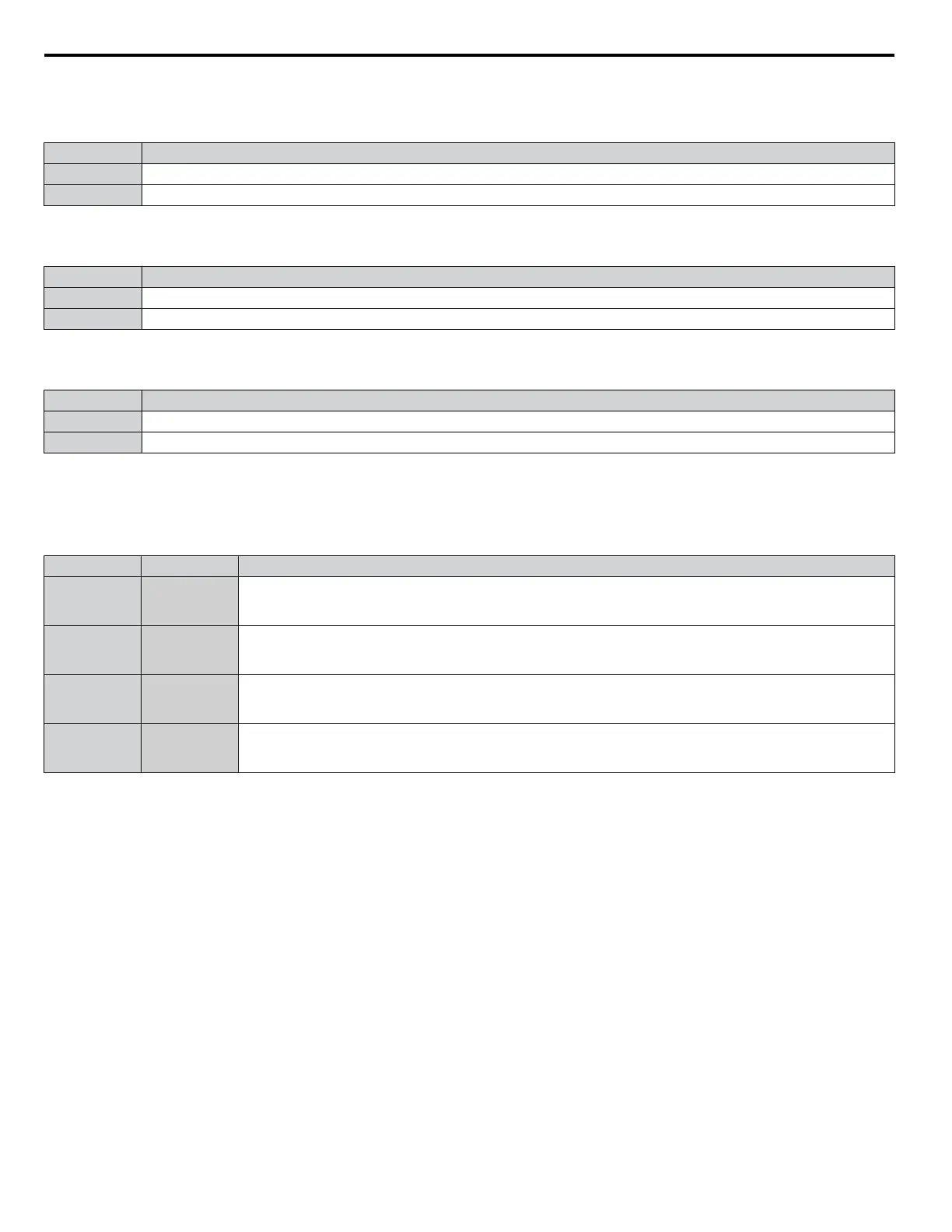Setting 8: During Baseblock (N.O.)
The output closes to indicate that the drive is in a baseblock state. While in baseblock, output transistors do not switch and no
main circuit voltage is output.
Status Description
Open Drive is not in a baseblock state.
Closed Baseblock is being executed.
Setting 9: Frequency Reference Source
Displays the currently selected frequency reference source.
Status Description
Open Frequency reference is provided from External reference 1 (b1-01) or External reference 2 (b1-15)
Closed Frequency reference is being sourced from the digital operator.
Setting A: Run Command Source
Displays the currently selected Run command source.
Status Description
Open Run command is provided from External reference 1 (b1-02) or 2 (b1-16).
Closed Run command is being sourced from the digital operator.
Setting B, 17, 18, 19: Torque Detection 1 (N.O., N.C.), Torque Detection 2 (N.O., N.C.)
These digital output functions signal an overtorque or undertorque situation to an external device.
Set up the torque detection levels and select the output function from the table below. Refer to L6: Torque Detection on page
259 for details.
Setting Status Description
B Closed
Torque detection 1 (N.O.):
Output current/torque exceeds (overtorque detection) or is below (undertorque detection) the torque value set in
parameter L6-02 for longer than the time specified in parameter L6-03.
17 Open
Torque detection 1 (N.C.):
Output current/torque exceeds (overtorque detection) or is below (undertorque detection) the torque value set in
parameter L6-02 for longer than the time specified in parameter L6-03.
18 Closed
Torque detection 2 (N.O.):
Output current/torque exceeds (overtorque detection) or is below (undertorque detection) the torque value set in
parameter L6-05 for longer than the time specified in parameter L6-06.
19 Open
Torque detection 2 (N.C.):
Output current/torque exceeds (overtorque detection) or is below (undertorque detection) the torque value set in
parameter L6-05 for longer than the time specified in parameter L6-06.
Setting C: Frequency Reference Loss
An output set for this function closes when frequency reference loss is detected. Refer to L4-05: Frequency Reference Loss
Detection Selection on page 257 for details.
Setting D: Braking Resistor Fault
An output programmed for this function closes when the dynamic braking resistor (DB) overheats or the braking transistor is
in a fault condition.
Setting E: Fault
The output closes when the drive faults (excluding CPF00 and CPF01 faults).
Setting F: Through Mode
Select this setting when using the terminal in a pass-through mode. When set to F, an output does not trigger any function in
the drive. Setting F, however, still allows the output status to be read by a PLC via a communication option or MEMOBUS/
Modbus communications.
Setting 10: Minor Fault
The output closes when a minor fault condition is present.
Setting 11: Fault Reset Command Active
The output closes when there is an attempt to reset a fault situation from the control circuit terminals, via serial communications,
or using a communications option card.
5.7 H: Terminal Functions
222
YASKAWA ELECTRIC SIEP C710616 31B YASKAWA AC Drive – A1000 Technical Manual
