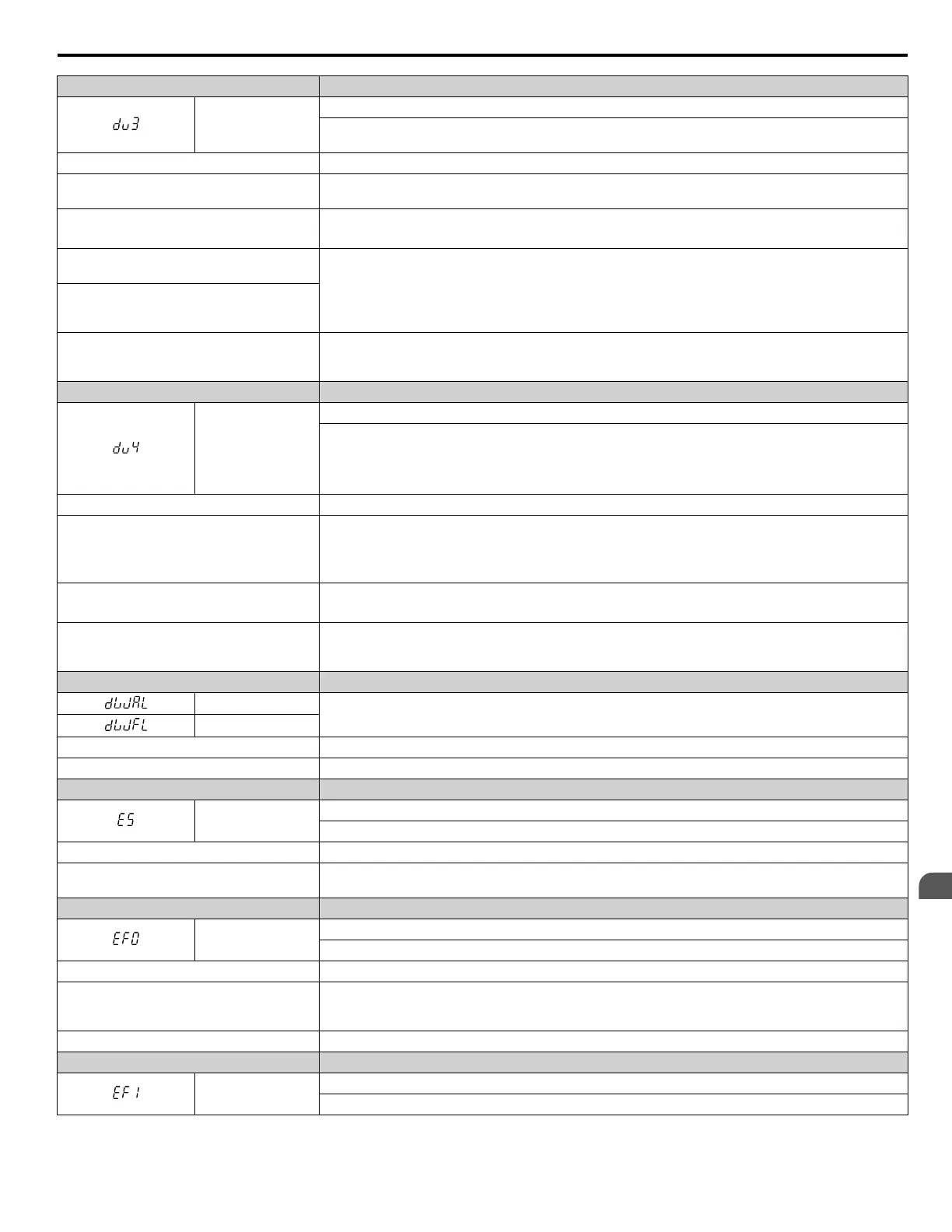Digital Operator Display Fault Name
dv3
Inversion Detection
The torque reference and acceleration are in opposite directions and the speed reference and actual motor
speed differ by over 30% for the number of times set to F1-18.
Cause Possible Solution
The Z Pulse offset is not set properly to E5-11
Set the value for Δθ to E5-11 as specified on the motor nameplate. Readjust the Z Pulse offset when
replacing the PG encoder or changing the application to rotate the motor in reverse.
An external force on the load side has caused
the motor to move
• Make sure the motor is rotating in the proper direction.
• Look for any problems on the load side that might cause the motor to rotate in the opposite direction.
Noise interference along the PG cable
affecting the A or B pulse
Properly rewire the PG encoder and connect all lines including shielded line.
PG encoder is disconnected, improperly
wired, or the PG option card or PG encoder are
damaged
Rotational direction for the PG encoder set to
F1-05 is the opposite of the order of the motor
lines
Properly connect the motor lines for each phase (U, V, W).
Digital Operator Display Fault Name
dv4
Inversion Prevention Detection
Pulses indicate that the motor is rotating in the opposite direction of the speed reference. Set the number
of pulses to trigger inverse detection to F1-19.
Note: Set F1-19 to 0 to disable inverse detection in applications where the motor may rotate in the
opposite direction of the speed reference.
Cause Possible Solution
The Z Pulse offset is not set properly to E5-11
• Set the value for Δθ to E5-11 as specified on the motor nameplate.
• If the problem continues after cycling power, replace the PG option card or the PG encoder. Readjust
the Z Pulse offset when replacing the PG encoder or changing the application to rotate the motor in
reverse.
Noise interference along the PG cable
affecting the A or B pulse
• Make sure the motor is rotating in the proper direction.
• Look for any problems on the load side that might cause the motor to rotate in the opposite direction.
PG encoder is disconnected, improperly
wired, or the PG option card or PG encoder are
damaged
• Rewire the PG encoder and properly connect all lines including shielded line.
• If the problem continues after cycling power, replace the PG option card or the PG encoder.
Digital Operator Display Fault Name
dWAL
DriveWorksEZ Fault
dWFL
Cause Possible Solution
Fault output by DriveWorksEZ Correct the cause of the fault.
Digital Operator Display Fault Name
E5
SI-T3 Watchdog Timer Error
The watchdog timed out.
Cause Possible Solution
Data has not been received from the PLC,
triggering the watchdog timer.
Execute DISCONNECT or ALM_CLR, then issue a CONNECT command or SYNC_SET command and
proceed to phase 3. Refer to the SI-T3 Technical Manual for more details on troubleshooting.
Digital Operator Display Fault Name
EF0
Option Card External Fault
An external fault condition is present.
Cause Possible Solution
An external fault was received from the PLC
with other than F6-03 = 3 “alarm only” (the
drive continued to run after external fault)
• Remove the cause of the external fault.
• Remove the external fault input from the PLC.
Problem with the PLC program Check the PLC program and correct problems.
Digital Operator Display Fault Name
EF1
External Fault (input terminal S1)
External fault at multi-function input terminal S1.
6.4 Fault Detection
YASKAWA ELECTRIC SIEP C710616 31B YASKAWA AC Drive – A1000 Technical Manual
303
6
Troubleshooting
