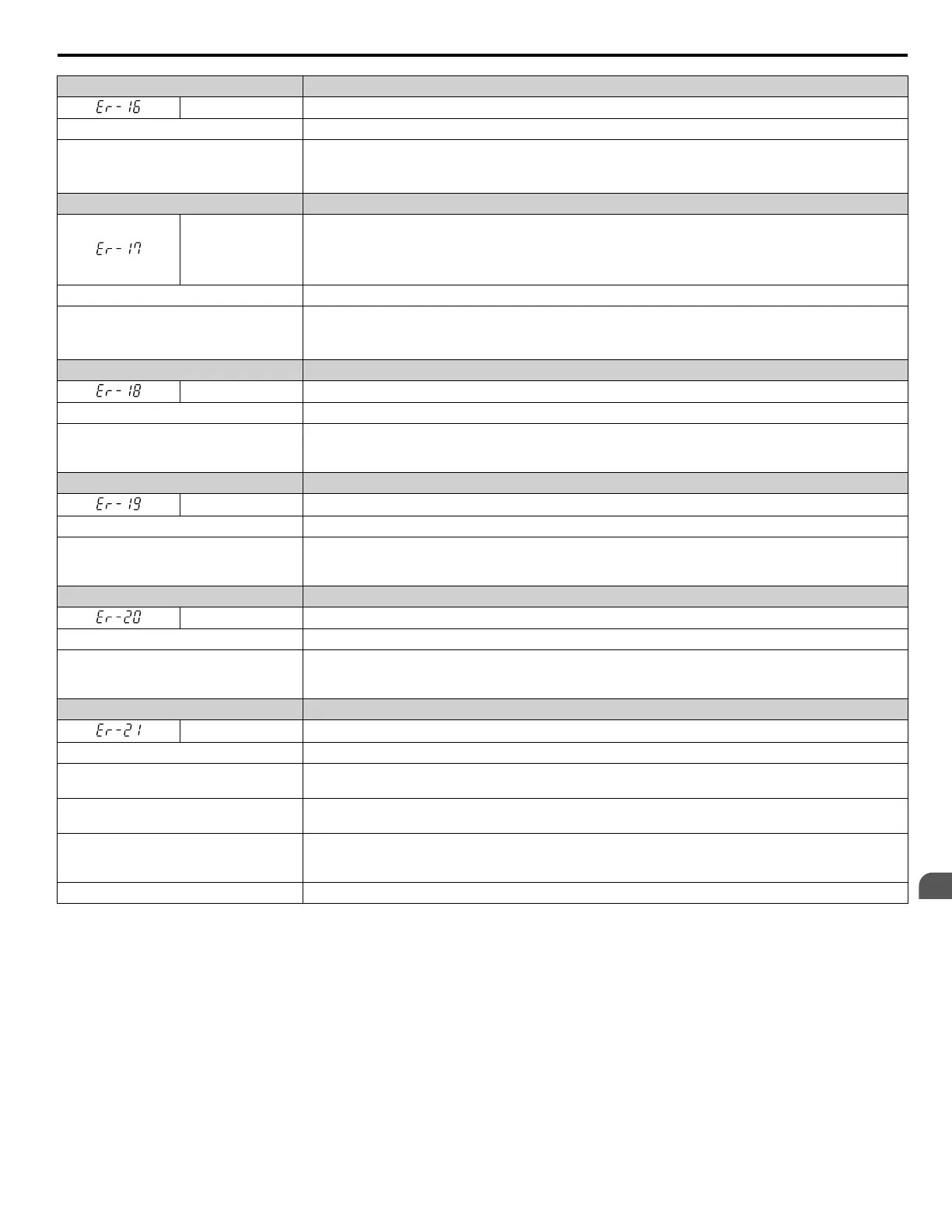Digital Operator Display Error Name
Er-16 Inertia Detection Error
Cause Possible Solutions
The inertia identified by the drive was
abnormally small or abnormally large
during Inertia Tuning.
• Reduce the test signal amplitude in T3-01 and repeat the tuning. If necessary, reduce the test signal
frequency (T3-02) and repeat the tuning.
• Check the basic motor inertia value entered to T3-03.
Digital Operator Display Error Name
Er-17 Reverse Prohibited Error
Cause Possible Solutions
Drive is prohibited from rotating the motor
in reverse while attempting to perform
Inertia Tuning.
• Inertia Auto-Tuning cannot be performed if the drive is restricted from rotating in reverse.
• Assuming it is acceptable for the application to rotate in reverse, set b1-04 to 0 and then execute Inertia
Tuning.
Digital Operator Display Error Name
Er-18 Induction Voltage Error
Cause Possible Solutions
The induced voltage constant attempted to
set a value outside the allowable setting
range.
Double-check the data entered to the T2-oo parameters, and perform Auto-Tuning again.
Digital Operator Display Error Name
Er-19 PM Inductance Error
Cause Possible Solutions
The induced voltage constant attempted to
set a value to E5-08 or E5-09 outside the
allowable range.
Double-check the data entered to the T2-oo parameters, and perform Auto-Tuning again.
Digital Operator Display Error Name
Er-20 Stator Resistance Error
Cause Possible Solutions
Stator resistance tuning attempted to set a
value to E5-06 that is outside the allowable
setting range.
Double-check the data entered to the T2-oo parameters, and perform Auto-Tuning again.
Digital Operator Display Error Name
Er-21 Z Pulse Correction Error
Cause Possible Solutions
Motor was coasting when Auto-Tuning
was performed.
Make sure the motor has stopped completely. Repeat Auto-Tuning.
Either the motor or the PG encoder on the
motor is not properly wired.
Check the wiring for the motor and the PG encoder. Repeat Auto-Tuning.
The direction for the PG encoder is set
incorrectly, or the number of pulses set for
the PG encoder is wrong.
Check the direction and number of pulses set for the PG encoder. Repeat Auto-Tuning.
PG encoder is damaged. Check the signal output from the PG encoder attached to the motor. Replace the PG if damaged.
6.7 Auto-Tuning Fault Detection
YASKAWA ELECTRIC SIEP C710616 31B YASKAWA AC Drive – A1000 Technical Manual
331
6
Troubleshooting
