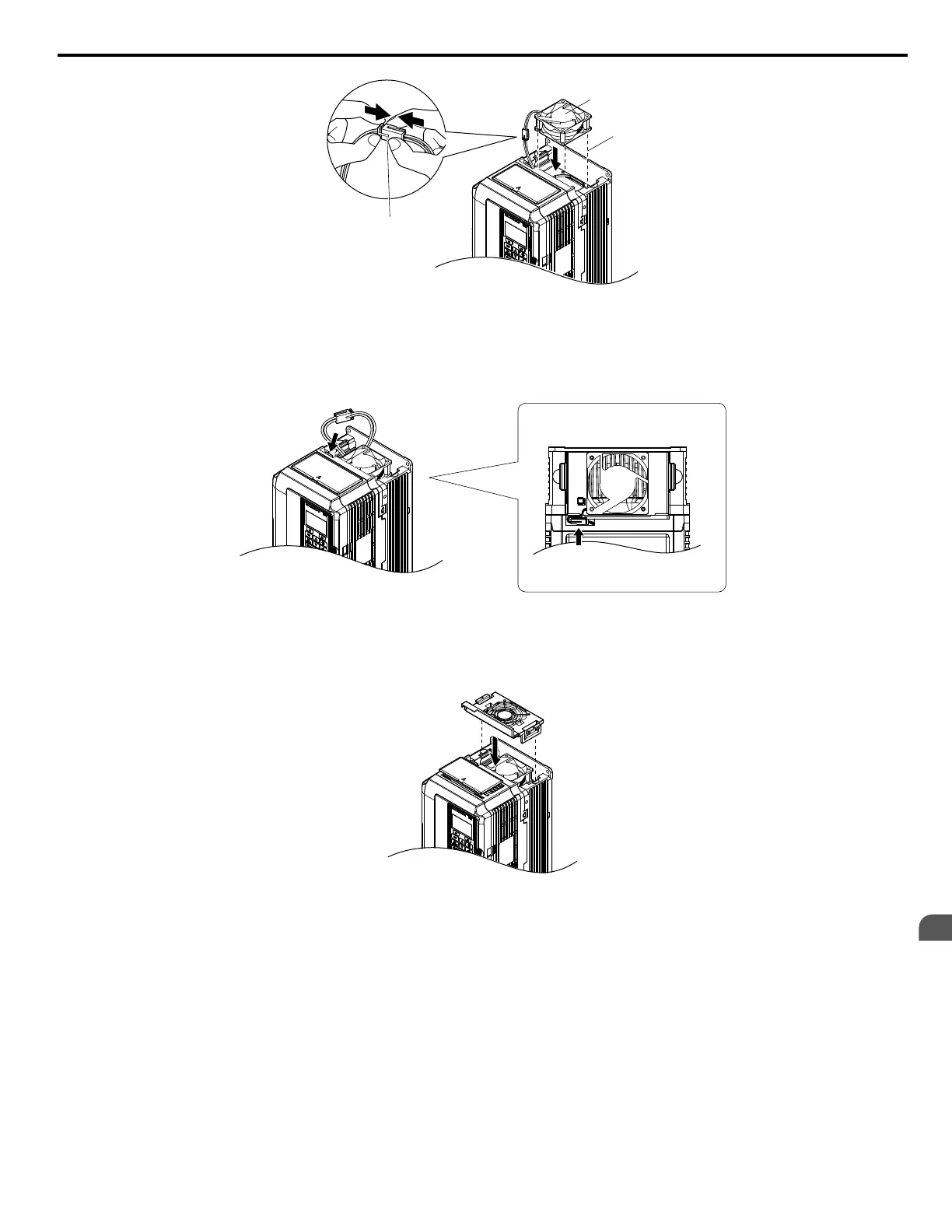A
B
C
A – Push the connectors together so
no space remains between them
B – Label facing up
C – Make sure the alignment pins line
up properly
Figure 7.4 Install the Cooling Fan: 5A0009
2.
Properly connect the fan power lines, then place the cable back into the recess of the drive.
A
B
A – Back B – Front
Figure 7.5 Connect the Cooling Fan Power Supply Connectors: 5A0009
3.
While pressing in on the hooks on the left and right sides of the fan cover, guide the fan cover until it clicks back into
place.
Figure 7.6 Reattach the Fan Cover: 5A0009
4.
Turn the power supply back on and reset the cooling fan operation time for the Maintenance Monitor by setting o4-03
to 0.
7.4 Drive Cooling Fans
YASKAWA ELECTRIC SIEP C710616 31B YASKAWA AC Drive – A1000 Technical Manual
355
7
Periodic Inspection &
Maintenance
