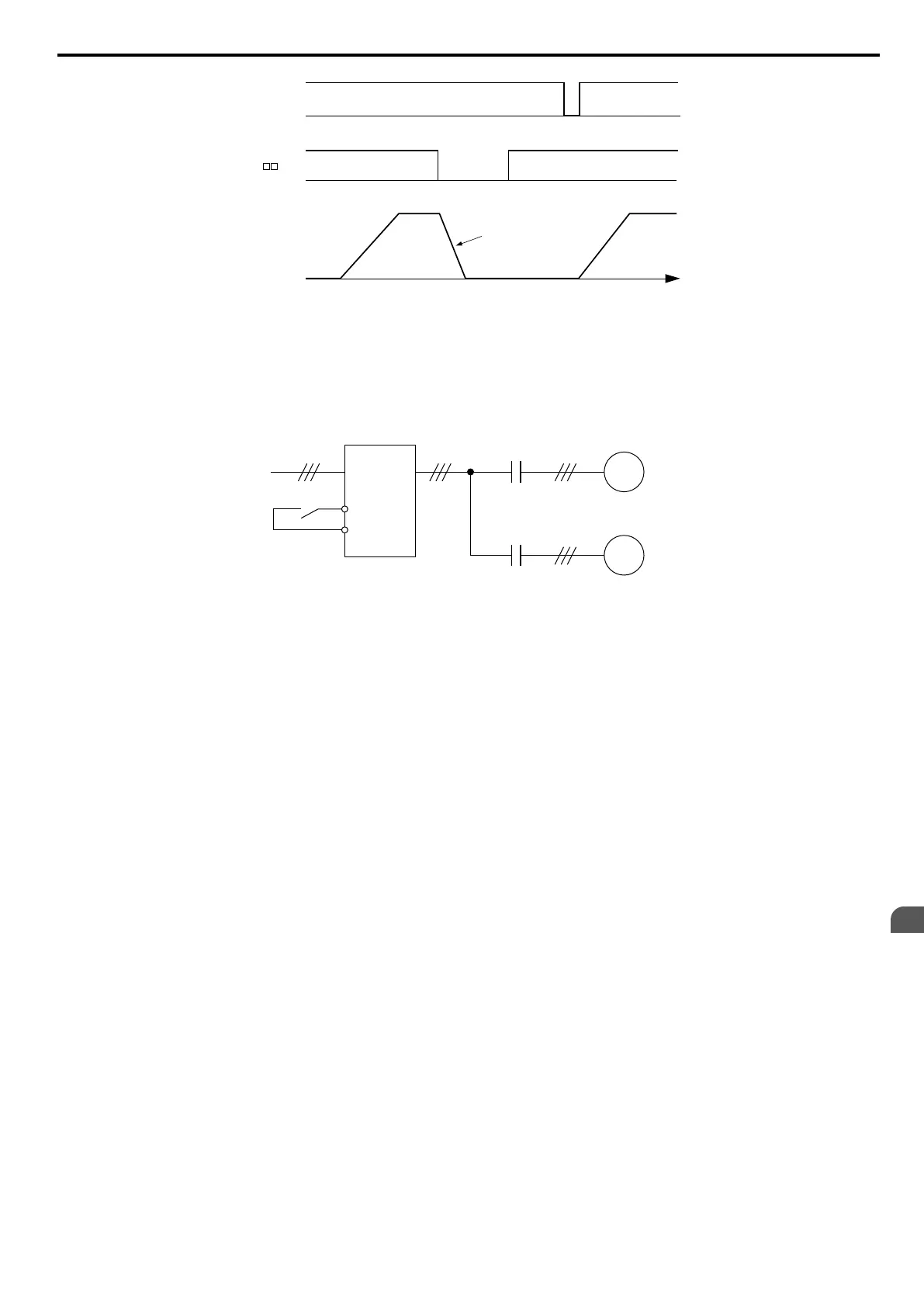Run/Stop
TIME
Fast-Stop
H1- = 17
Decelerates at C1-09
ON ON
ONON
Output Frequency
Figure 5.50 Fast-stop Sequence
NOTICE: Rapid deceleration can trigger an overvoltage fault. When
faulted, the drive output shuts off, and the motor coasts. To avoid
this uncontrolled motor state and to ensure that the motor stops quickly and safely, set an appropriate Fast-stop time to C1-09.
Setting 16: Motor 2 Selection
The drive has the capability to control two motors independently. A second motor may be selected using a multi-function
digital input (H1-oo = 16) as shown in Figure 5.51.
M
M
Drive
Motor 1
Motor 2
Motor switch input
Figure 5.51 Motor Selection
Motor 2 is selected when the input set for Motor 2 Selection closes. When operating motor 2,
•
E3-oo and E4-oo become valid for motor control. Refer to E3: V/f Characteristics for Motor 2 on page 167 and
Refer to E4: Motor 2 Parameters on page 168 for details.
• Accel/decel times set in parameters C1-05/06/07/08 are activated ( Refer to C1-01 to C1-08: Accel/Decel Times 1 to
4 on page 142 for details).
• E4-14 is used as gain for slip compensation instead of C3-01.
•
E4-15 is used as gain for torque compensation instead of C4-01.
• A digital output programmed for “Motor 2 Selection” (H2-01/02/03 = 1C) will be switched on.
Note: 1. When using 2 motors, the motor overload protection selection (oL1) set to L1-01 applies to both motor 1 and motor 2.
2. It is not possible to switch between motor 1 and motor 2 during run. Doing so will trigger a "rUn" alarm.
Setting 18: Timer Function Input
This setting configures a digital input terminal as the input for the timer function. Refer to b4: Delay Timers on page
130 for details.
Setting 19: PID Control Cancel
When the PID Function has been enabled by b5-01 (PID Mode Selection), it can be indefinitely disabled by closing a
digital input configured as a PID Disable (H1-oo = 19). When the input is released, the drive resumes PID operation.
Refer to PID Block Diagram on page 133 for more information on this function.
Setting 1A: Accel/Decel Time Selection 2
Used to select accel/decel times 3 and 4 in combination with the Accel/Decel Time Selection 1 command. Refer to C1-01
to C1-08: Accel/Decel Times 1 to 4 on page 142 for details.
Setting 1B: Program Lockout
When an input is programmed for Program Lockout, parameters values can be monitored but not changed as long as this
input is open.
Setting 1E: Analog Frequency Reference Sample/Hold
This function allows the user to sample an analog frequency reference signal being input to terminal A1 or A2 and hold
the frequency reference at the sampled level. Once the Analog Frequency Reference Sample/Hold function is held for at
least 100 ms, the drive reads the analog input and changes the frequency reference to the newly sampled speed as illustrated
in Figure 5.52.
When the power is shut off and the sampled analog frequency reference is cleared, the frequency reference is reset to 0.
5.7 H: Terminal Functions
YASKAWA ELECTRIC SIEP C710606 16C YASKAWA AC Drive – V1000 Technical Manual
181
5
Parameter Details
