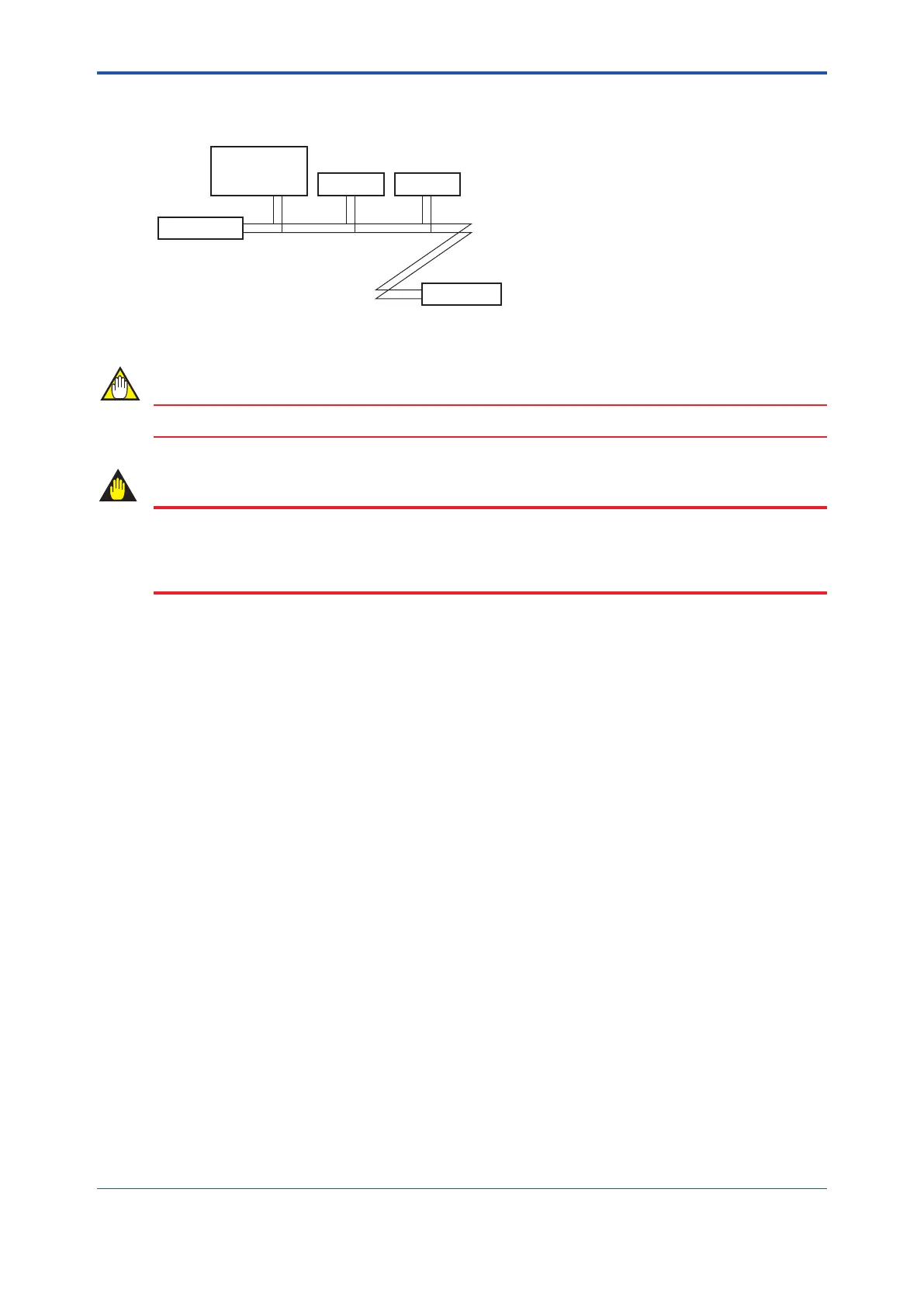<3. Getting Started>
17
IM 01E21A02-03EN
Connect devices as shown in Figure 3.1. Connect the terminators at both ends of the trunk, with
the minimum length of the spur laid for connection. The polarity of signal and power must be
maintained.
ADMAG TI
Fieldbus power
supply
Terminator
Terminator
HOST
F0301.EPS
Figure 3.1 Connection of Devices
NOTE
NoCHECKterminalisusedforthisproduct.Donotconnecttheeldindicatorandcheckmeter.
IMPORTANT
Iftheowmeterisconnectedwithaparameter-settingtool,suchasaPC,whilebeingconnected
with the upper system, it may disturb the communication operation on the bus, and cause the
operational failure of the system. Use the parameter-setting tool after taking preventive measures
ofsettingtherelatedloopoineinadvance.
