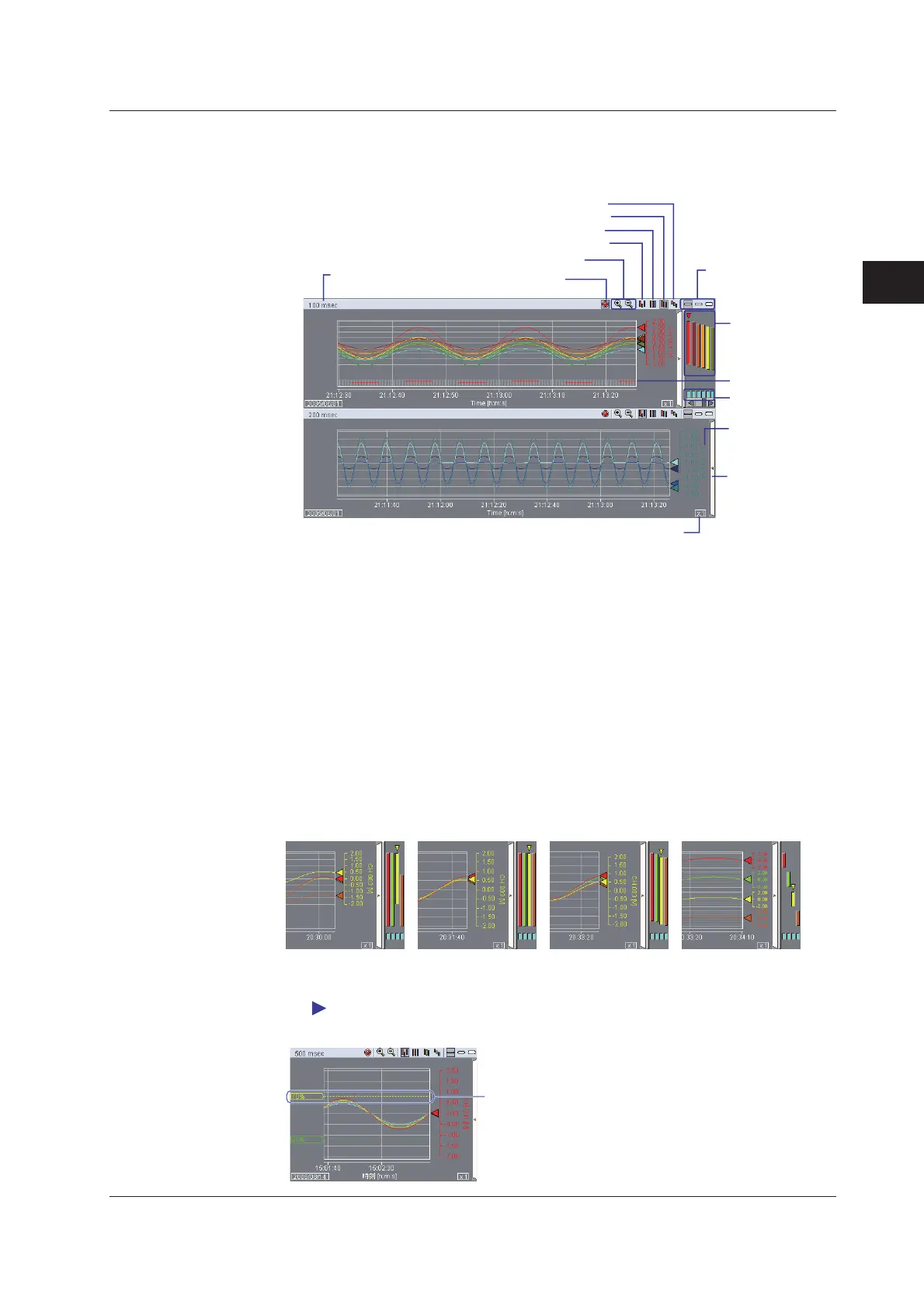3-55
IM MW100-01E
Setting and Data acquisiton
3
Monitor Display Screen
• Trend Display
Alarm display ON/OFF
Zoom in or out of the time axis
Measurement
interval
Alarm indication
ON/OFF
Select the waveform display zone
• Auto zone
• Slide zone
• Full zone
• User zone
Switch waveform
thickness
Time axis zoom factor
Zone display
section ON/OFF
Channel ON/OFF
Channel number
display/tag name
display
Select Y-axis
display
Selecting the Display Zone of Waveforms
• User Zone
Displays each waveform at the position of the Zone specified in the Display Scale.
The Y-axis displays active channels.
• Full Zone
Each waveform is displayed in the full zone of the waveform display area. The
Y-axis displays active channels.
• Slide Zone
Each waveform is displayed slightly staggered across the waveform display area.
The Y-axis displays active channels.
• Auto Zone
The waveform display area is divided up according to the number of displayed
waveforms.
• User zone • Full zone • Slide zone • Auto zone
Trip line
You can display a trip line in the Trend display.
For the procedure to set the trip line, see “Trip Line Setting” in “Display Settings” in this
section.
Trip line
3.15 Measured Data Monitor Display/Settings
