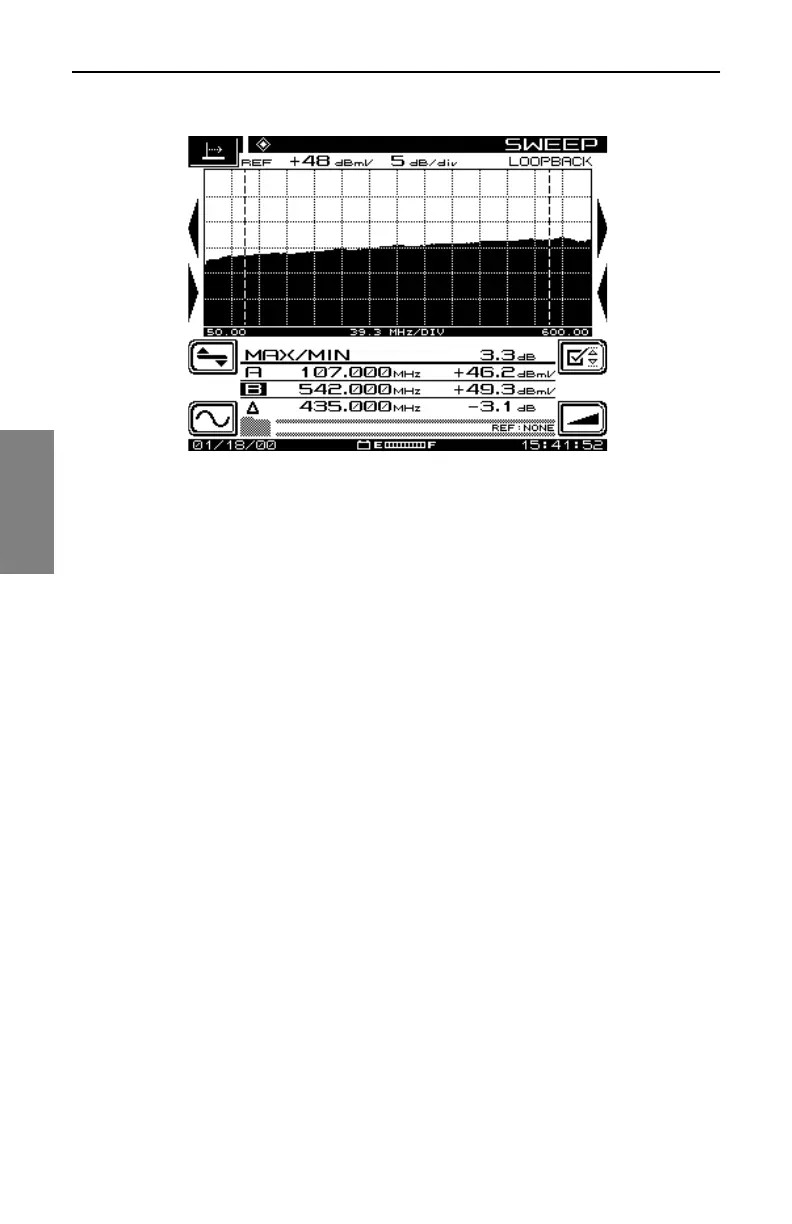Field Sweeping with the SDA-5000: Loopback Sweep (OPT2)
94
4
Fig. 4-23 The Loopback SWEEP Screen
The title of the current Loopback sweep reference is at the bottom right of
the screen. If no sweep reference is selected, this will read NONE. If a
previously stored reference is selected, all levels are displayed in dB. When
the reference is NONE, levels are displayed in the units selected at the
MEASUREMENT configuration screen during Global setup (see
“Measurements Configuration” in Chapter 2, page 25).
See Also
½ “Sweep References” in Chapter 11 has more information
about storing sweep references (page 201).
The Frequency, Level, Limits, and Tilt submenus are available in Loopback
mode, and function as they do in for forward Stealth sweep, with the
exception that under the Limit submenu, the Amplifier and Limit Set soft keys
are not available.
See Also
½ “Forward Sweep Operation” earlier in this chapter explains
the operation of the Frequency, Level, Limits, and Sweep
submenus (page 75).