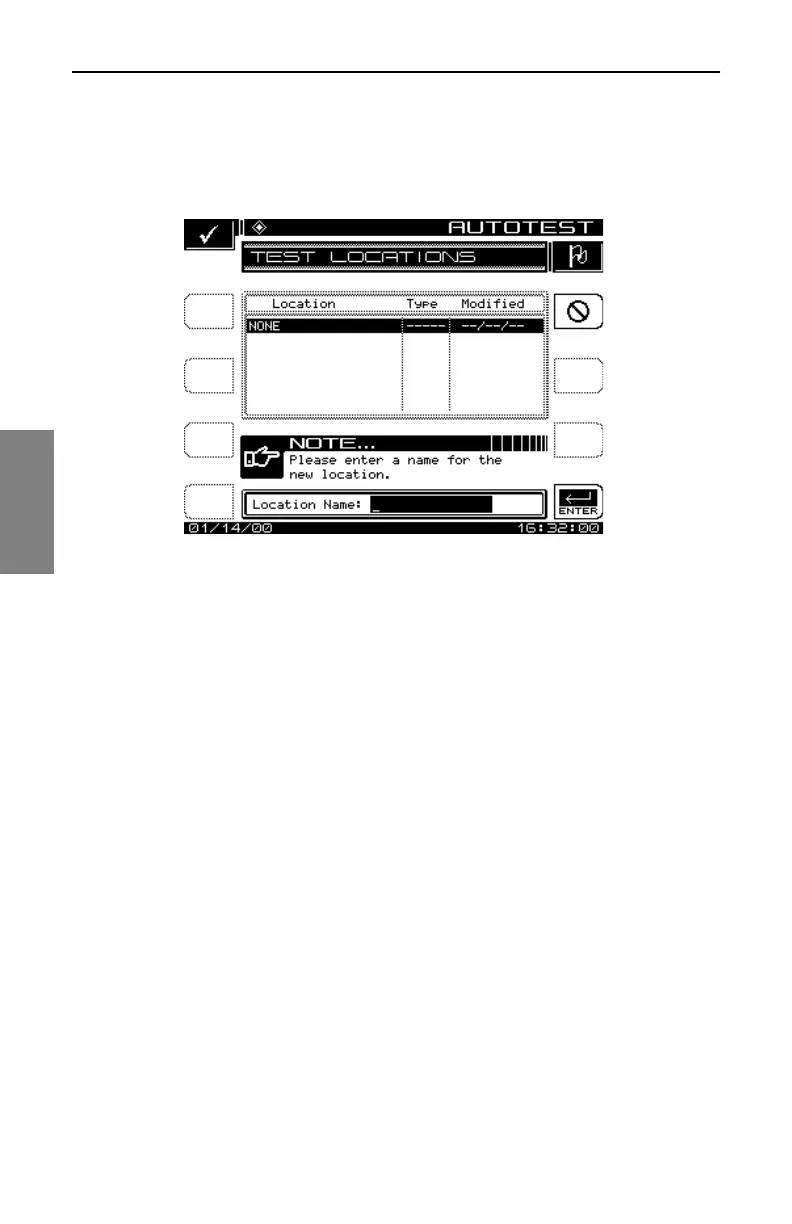Description and Basic Operation of the SDA-5500 and 5510: Using Auto Test
250
13
Press the New soft key to create a new test location file (Fig. 13-25). The
unit will then prompt you for a file name. After a name is entered, press the
OK soft key.
Fig. 13-25 Naming a Test Location
Each location in the list has an associated type along with values for the
descriptive parameters. The parameters are shown in Table 13-1.