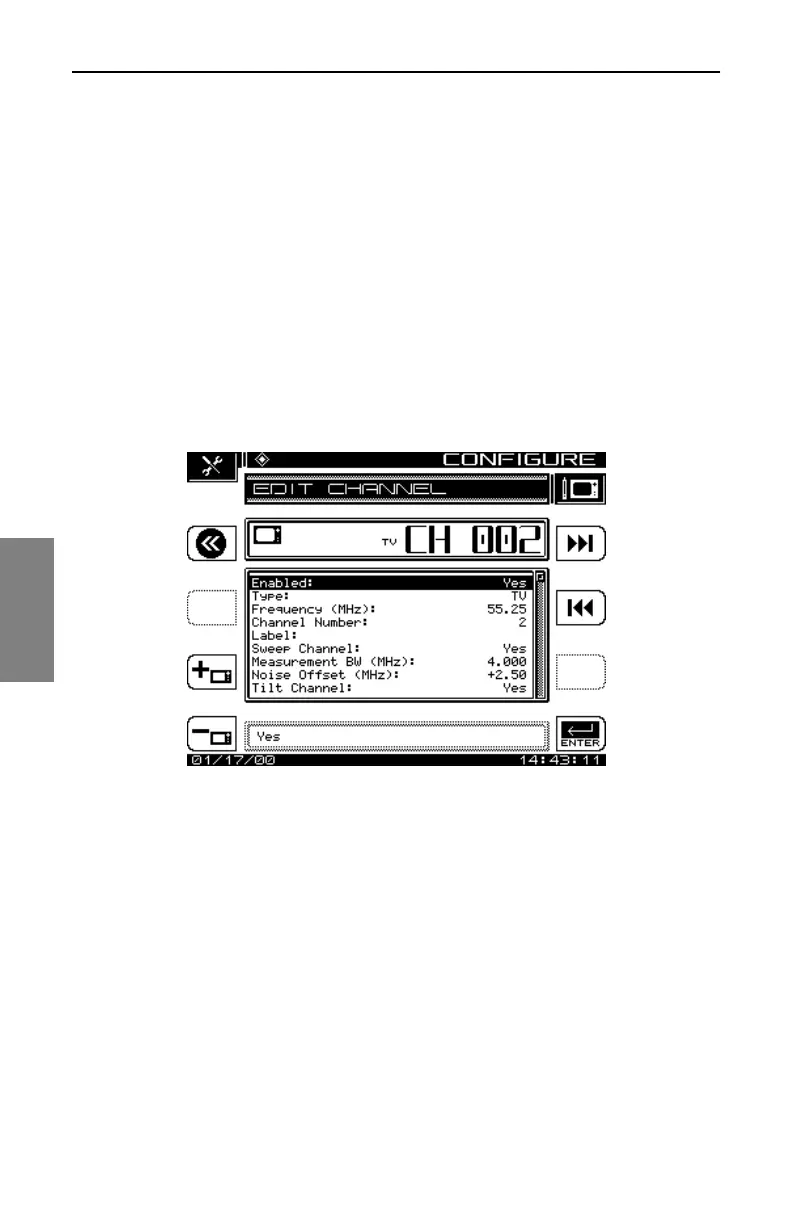SDA-5500/SDA-5510 Sweep Configuration: Forward Sweep Configuration (SDA-5500)
278
14
1. From the main CHANNEL PLAN menu, scroll to Edit Channel Plan
and press ENTER. A listing of all the channels within the frequency
range designated in the Build Channel Plan phase will appear on the
screen. Notice that there are columns for enabled, channel type,
channel number, label, frequency (video carrier), sweep, tilt, and
scrambled.
2. Check the listed channels to ensure that channels that you know are
not video are not listed as video channels. If, during the Build Channel
Plan phase, the receiver detects a signal at a video carrier frequency,
it assumes it is a video channel. Some FM carriers might fall at video
carrier frequencies for channels 95-97. Be sure these channels are
properly designated as video or single carriers. FM signals may be
entered as channels, but they must be designated as Single Carriers.
Fig. 14-6 The EDIT PARAMETERS Menu
3. Edit each parameter as necessary by scrolling to the channel to be
edited and pressing the Edit soft key.
• Enabled: If the channel is not enabled it will not be included in any
measurement modes. At least one channel must be enabled. If a
channel is not enabled, it will be converted to sweep points in the "Build
Sweep Points" process.
• Channel Type:
TV - Includes standard video carrier with audio carrier offset.
DUAL - European system which incorporates video plus two
independent audio carriers.