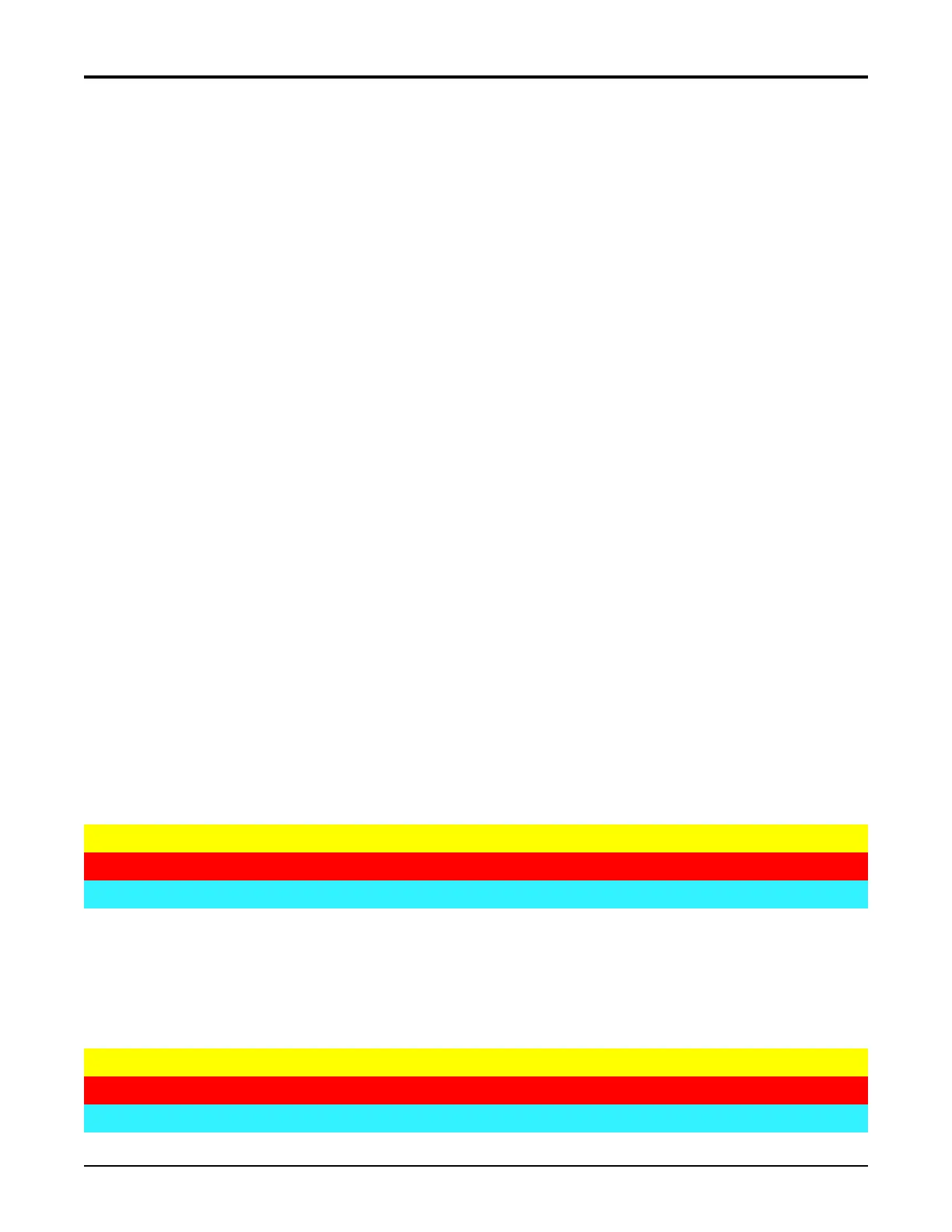Section 4, EoCu Provisioning - Enable EFM Bonding Protection
65K510DEP08-1A 4-17
Enable EFM Bonding Protection
Thissubsectiondetailsthefollowing information:
• DefinitionofEFMBondingProtection
•StepsforenablingEFMBondingProtection
EFM Bonding Protection Definition
EFMBondingProtectionisaLayer2applicationusedtoprotecttrafficcarriedbythoseaccess
modulesthatincludeanEFMBondingEngineaspartoftheirfeatureset.EFMBonding
Protectionwillnotworkforaccessmodulesthatdonothavethisfeature.ThepurposeofEFM
Bondingisthe
protectionoftrafficgoingtoandfromaparticularslot,andnottheaccess
moduleinthatslot.
InanEFMBondingProtectionconfiguration,theTotalAccess5000EFMProtectModuleis
installedinaTotalAccess5000shelf.Oncethemoduleisinstalled,itmustbeconfiguredsoit
can
protecttrafficgoingtoandfromamoduleinaspecificslot.BycreatinganEFMBonding
Group,traffictoandfromagroupofslots/accessmodulescanalsobeprotected.Asanadded
feature,EFMBondingProtectionalsoallowseachofthesegroupsand/oraccessmodules
withinagroup
tohaveapriorityassignedtothetrafficgoingtoandfromthataccessmodule
orgroup.Forexample,assumethatalltheaccessmodulesarebeingprotectedbytheEFM
ProtectModuleinslot11.Theaccessmodulesinslot1to8havetheirprioritysetto1(priority
levelsrangefrom1to32where32isthehighestpriority),andthoseaccessmodulesinslots17
to21haveaprioritylevelof10.Ifoneoftheaccessmodulesinslots1to8goesoffline,their
trafficwillswitchovertotheEFMProtectModule.
Thetrafficwillcontinuetopassthrough
theEFMProtectModuleuntiltheaccessmodulethatwentofflinecomesbackonline,oran
accessmoduleinslots17to21goesoffline.Ifthatoccurs,theEFMProtectModulewillswitch
totheslot/accessmodulewiththehigherpriority.
Anexample
ofhowthisconfigurationcouldbeusedisdisplayedinTable4‐7.
Table 4-7. EFM Bonding Protection
SLOT1SLOT2SLOT3SLOT4SLOT5SLOT6SLOT7SLOT8BG
Location
Ports
1‐27
Ports
1‐27
Ports
1‐27
Ports
1‐27
Ports
1‐27
Ports
1‐27
Ports
1‐27
Ports
1‐27
NCTE
1‐27
BG1 1 1 1 1 1 1 1 NCTE1 Slot1
2 BG2 2 2 2 2 2 2 NCTE2 Slot2
3 3 BG3 3 3 3 3 3 NCTE3 Slot3
444BG44444NCTE4Slot4
5555BG5555NCTE5Slot5
66666BG666NCTE6Slot6
777777BG77 NCTE7Slot7
8888888BG8NCTE8Slot8
BG9 9 9 9 9 9 9 9 NCTE9 Slot1
10 BG10 10 10 10 10 10 10 NCTE10 Slot2
11 11 BG11 11 11 11 11 11 NCTE11 Slot3
