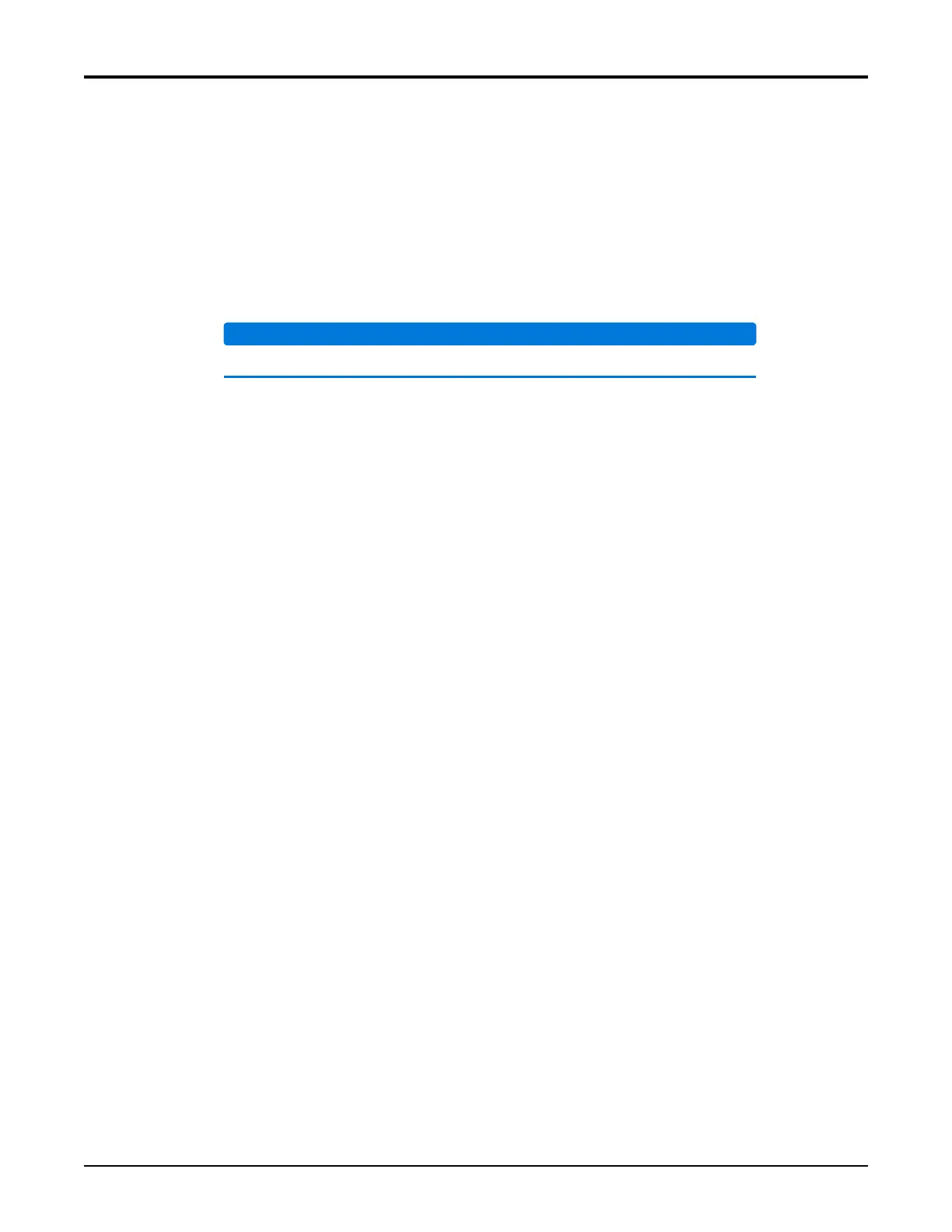Appendix A, Link Aggregation Guide - Link Aggregation Provisioning
65K510DEP08-1A A-5
6. FromtheEVCI n terface Configurationprompt,typeno shutdown,andpressENTERto
enabletheEVC.
7. FromtheEVCInterfaceConfigurationprompt,type
end,andpressENTERtoreturntothe
Enableprompt.
Redirect EVCs
Whenalinkaggregationiscreatedandenabled,anyserviceEVCspreviouslyconnectedtothe
Gigabit‐Ethernetportmustberedirectedtothenewlycreatedlinkaggregationgroup.
IfnotredirectedtotheGigabit‐Ethernetport,theEVCswillbelefthanging.
ToredirecttheEVCstoalinkaggregationgroup,completethefollowingprocedure:
1. Fromtherootprompt,type
show evc,andpressENTERtodisplayallEVCsintheTotal
Access5000.
ForanyEVCsthatareconnectedtotheGigabit‐Ethernetport,performthefollowing
stepstodisconnectthemfromtheGEportandconnectthemtotheLAGgroup.
2. FromtheEnableprompt,type
configure terminal,andpressENTERtoaccessthe
GlobalConfigurationprompt.
3. FromtheGlobalConfigurationprompt,type
evc <shelf/slot/index>, andpress
ENTERtoaccesstheEVCInterfaceConfigurationprompt.
4. FromtheEVCI n terface Configurationprompt,type
no connect men-port
gigabit-ethernet 1/a/1
,andpressENTERtodisconnecttheEVCfromtheGEport.
5. FromtheEVCI n terface Configurationprompt,type
connect men-port lag-group
1/C/1
,andpressENTERtoconnecttheEVCtothenewlycreatedLAGgroup.
6. Type
exit,andpressENTERtoreturntotheGlobalConfigurationprompt.
7. Repeatsteps3‐6asnecessary.
