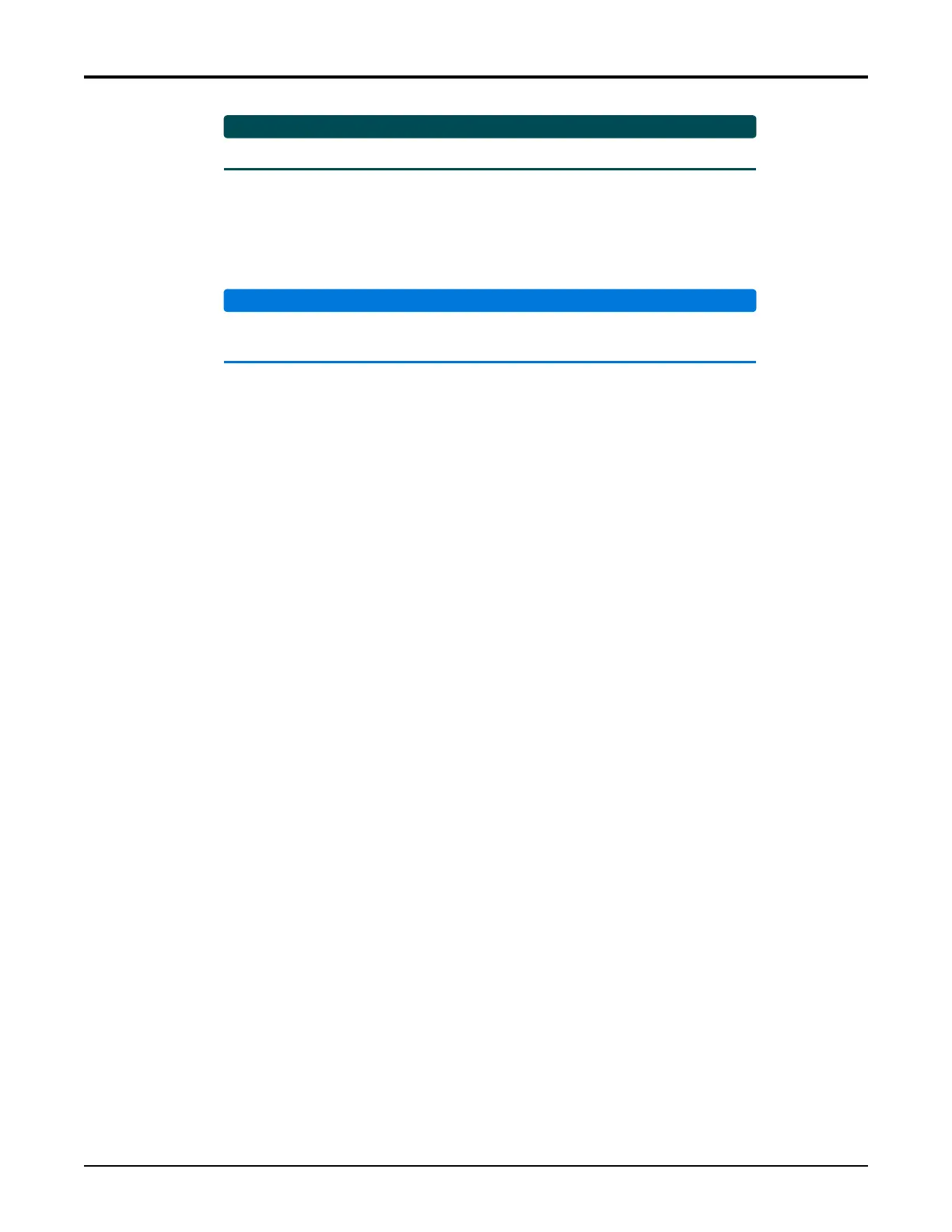Total Access 5000 Business Services Deployment Guide
N-4 65K510DEP08-1A
Step17shouldonlybeperformedonRTnodes.
New Remote Terminal Addition
ToaddanewRemoteTerminaltotheERPSring,completethefollowing:
Thesestepsmustbeperformedinthisorder.Ifnot,trafficwillbe lostonthe
ring.
1. LogontotheRemoteTerminalNode.
2. ConfiguretheERPSinterfaceonthenewRemoteTerminal.
Formoreinformation,referto“RingInterfaceCreation”onpage N‐3.
3. FromtheGlobalConfigurationprompt,type
ethernet default interface erps 1/
B/1
,andpressENTER.
ThiscommandconfigurestheuplinkontheRemoteTerminalNode.
4. PutaManualSwitch(MS)followedbyaForcedSwitch(FS)ononeendofthespan
wheretheRemoteTerminalNodewillbeinserted.Usethefollowingcommandsto
completethisstep:
a. FromtheGlobalConfigurationprompt,type
force manual-switch erps east
1/B/1
,andpressENTER.
b. FromtheERPSInterfaceConfigurationprompt,type
force-switch east,and
press
ENTER.
5. PutaFSontheotherendofthespan.
6. PhysicallyconnectthenewRemoteTerminalNodetothering.
7. RemovetheFSonbothnodes.FromtheERPSInterfaceConfigurationprompt,type
no
force-switch east
,andpressENTER.
System Timing Configuration for Central Office Node
ToconfigurethesystemtimingfortheCentralOfficeNode,completethefollowing:
1. FromtheEnableprompt,type
configure terminal,andpressENTERtoaccesstheGlo‐
balConfigurationprompt.
2. FromtheGlobalConfigurationprompt,type
system-timing 1,andpressENTER.
3. FromtheSystem‐TimingConfigurationprompt,type
external primary hop-count
0
,andpressENTER.
4. FromtheSystem‐TimingConfigurationprompt,type
external primary priority
0
,andpressENTER.
5. FromtheSystem‐TimingConfigurationprompt,type
external primary type bits-
d4
,andpressENTER.
6. FromtheSystem‐TimingConfigurationprompt,type
external primary quality
stratum 1
,andpressENTER.
