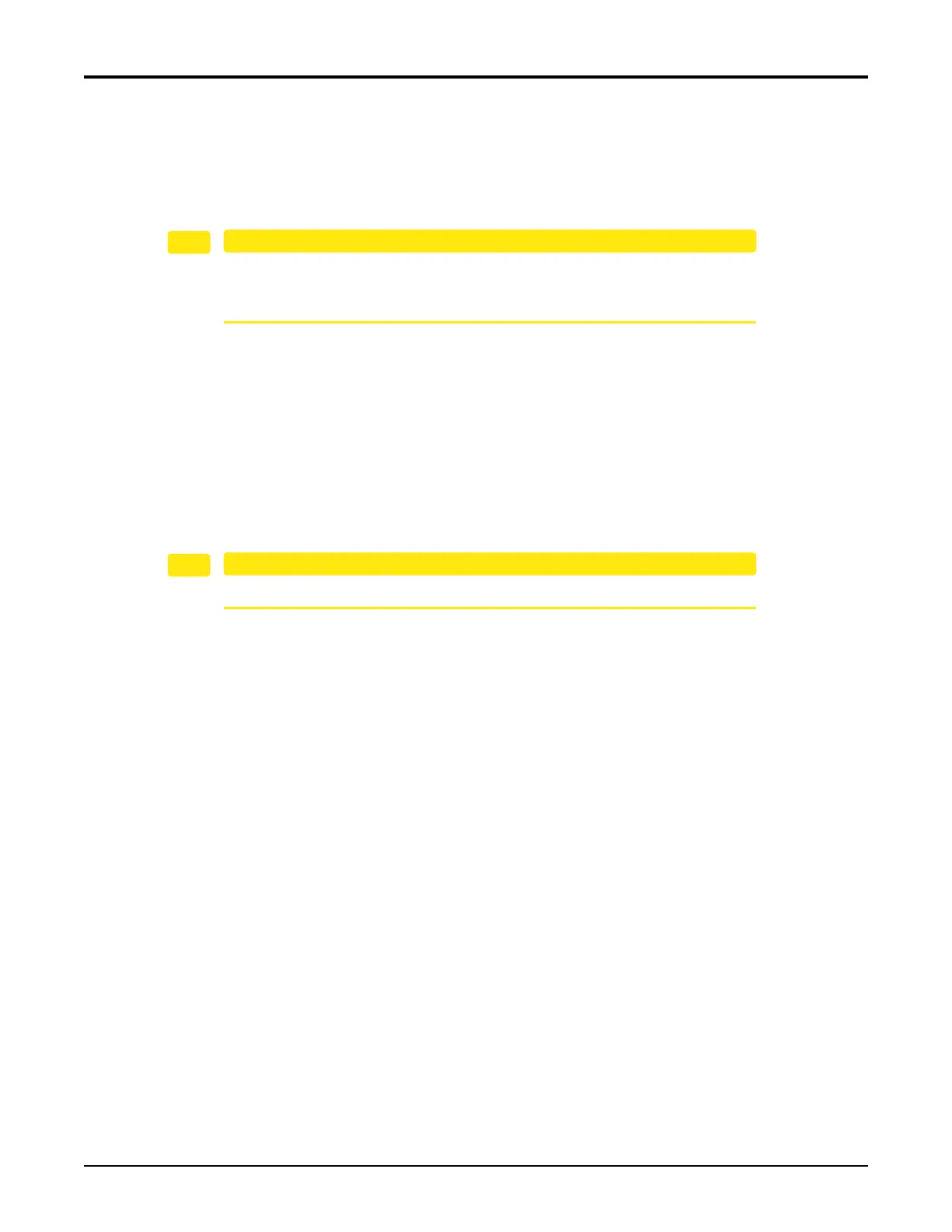Total Access 5000 Business Services Deployment Guide
2-18 65K510DEP08-1A
8. Routethecopperoropticalcabletothecabletraylocatedatthebottomofthemodule
slotsanddresswithappropriateties.
Install the SFPs
Duetocompliance certificationrequirements, only SFPs supplied by
ADTRANaretobeusedwiththeTotalAccess5000modules.ADTRAN
cannotcertifysystemintegritywhennonADTRANsuppliedSFPsareused.
ToinstallanSFPintoanappropriatemodule,completethefollowing:
1. InspecttheSFPfordamage.Ifdamaged,fileaclaimwiththecarrierandthencontact
ADTRANCustomerService.
2. InserttheSFPintotheSFPcageontheswitchmodule,
withthelabelfromthe
manufacturerfacingtotheright.SlidetheSFP allthewayintothecageuntilitclicksinto
place.
3. RemovethesafetycapfromtheopticalconnectorsoftheSFP.
4. InsertthefiberconnectorintotheSFPuntilitclicksintoplace.
DonotattempttoremovetheSFPwiththefiberinstalled.
32-Port SHDSL EFM Description
The32‐PortSHDSLEFMprovides32SHDSLlinksthatcanbebondedwithEthernetinthe
firstmile(EFM).EachSHDSLlinkiscapableofdataratesfrom192kbpsto5.7Mbpsin64
kbpsincrements.Forproperfunctionality,the32‐PortSHDSLEFMmustbeinstalledina
Total
Access5000shelfthathasaSMinstalled.
