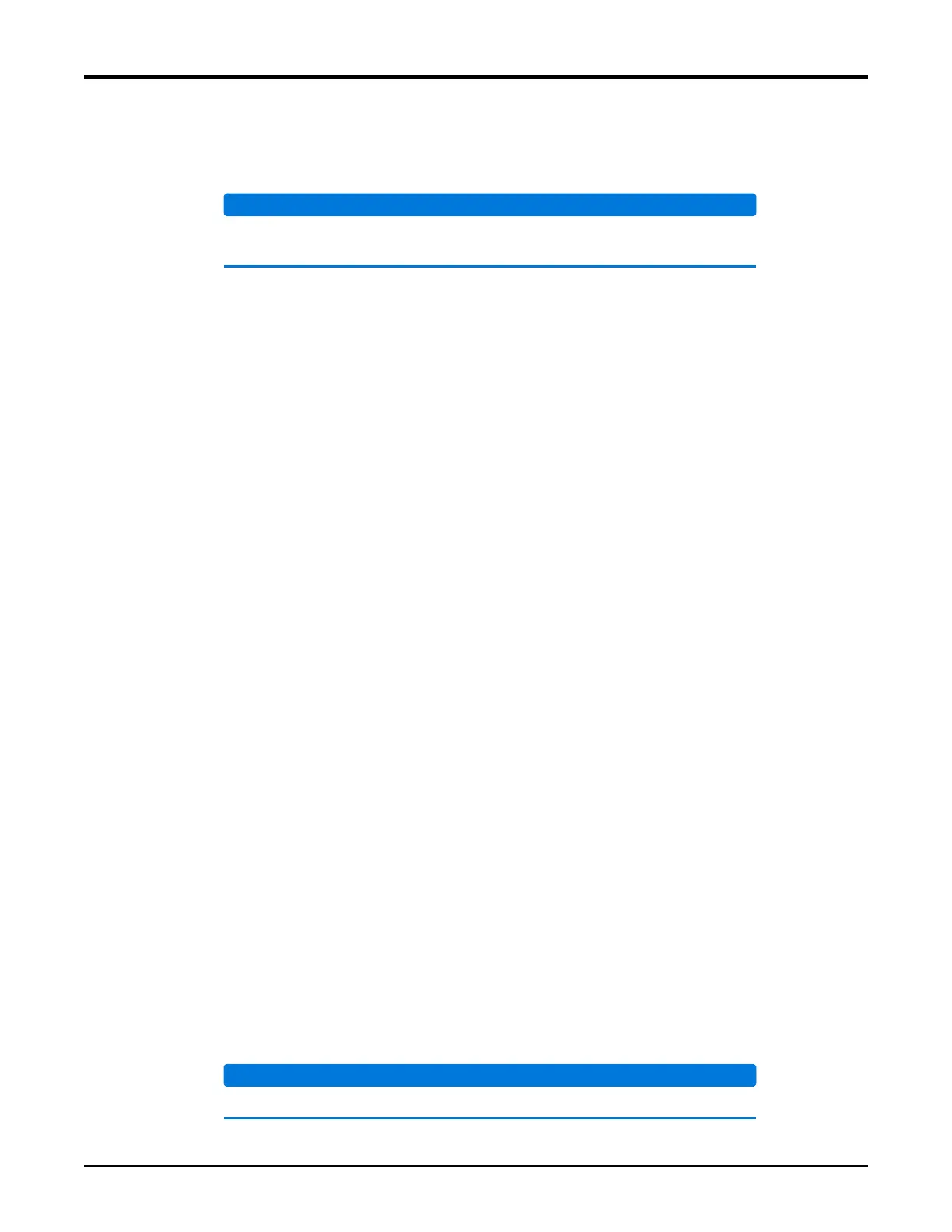Total Access 5000 Business Services Deployment Guide
A-6 65K510DEP08-1A
Remove Link Aggregation Provisioning
Toremovethelinkaggregationprovisioning,completethefollowingprocedure:
Toremovecrossconnectsfromtheaggregationbridge,reprovisioningis
required.
1. DisableLACP.
Formoreinformation,referto“DisableLACP”onpage A‐2.
2. Provisionthedefaultnetworkinterfacetonone.
Formoreinformation,referto“ProvisionDefaultNetworkInterfacetoNone”on
pageA‐6.
3. RedirectanycreatedEVCstotheNetworkGigabit‐Ethernetport.
Formoreinformation,referto“RedirectEVCs”onpage A
‐6.
4. RemovetheLinkAggregationgroup.
Formoreinformation,referto“RemoveaLinkAggregationGroup”onpage A‐7.
5. Provisionthedefaultnetworkinterfacetothe SMA,Net1.
Formoreinformation,refertoʺ“ProvisionDefaultNetworkInterfacetoSMA,Net1”on
page A‐7.
6. Disableunusednetworkinterfaces.
Formore
information,referto“DisableNetworkInterfaces”onpage A‐8.
7. EnableLACP.
Formoreinformation,referto“EnableLACP”onpage A‐3.
Provision Default Network Interface to None
Toconfigurethedefaultnetworkinterface,completethefollowingprocedure:
1. FromtheEnableprompt,type
configure terminalandpressENTERtoaccesstheGlo‐
balConfigurationprompt.
2. FromtheGlobalConfigurationprompt,type
no ethernet default interface,and
press
ENTERtosetthedefaultnetworkinterfacetoNone.
3. FromtheGlobalConfigurationprompt,type
endandpressENTERtoreturntotheEnable
prompt.
Redirect EVCs
Whenalinkaggregationgroupisdisabledorremoved,anyserviceEVCspreviously
connectedtothelinkaggregationgroupmustberedirectedtothenetworkGigabit‐Ethernet
port.
Ifnotredirectedtothelinkaggregationgroup,theEVCswillbelefthanging.
