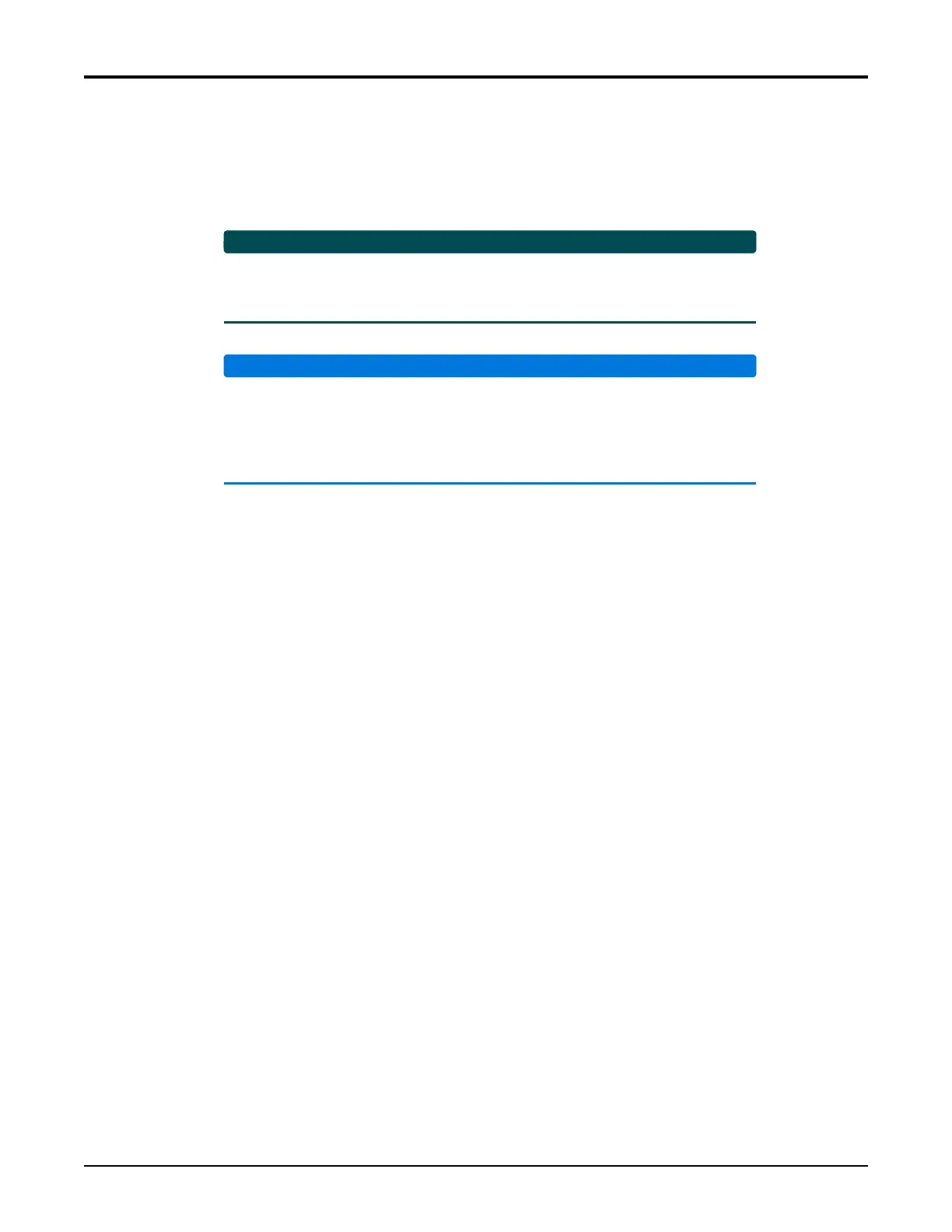Section 2, Installation - Connect the Power Terminal
65K510DEP08-1A 2-9
Connect the Power Terminal
Thechassisprovidesredundantpowerterminalinputs.Twosourcesof–48VDCmustbe
providedtousetheredundantpowerfeature.Thetwopowerinputsarelabeled
–48V Aand
–48V Bandarelocatedonthebackofthechassis(seeFigure2‐6).
Areadilyaccessibledisconnectdevicesu chasarackmountfuseandalarm
panelthatissuitablyapprovedandrated,shouldbeincorporatedinthefixed
wiring.
TheTotalAccess5000Systemisdesignedforareliably grounded‐48V
nominalDCsupply.Thisrequirestheposi tiveterminaltobereferencedto
earthground.Makethisreferenceconnectionateitherthesource(rectifieror
battery)orattheframe.Poweringbyanyothermeansmayvoidthewarranty
oftheproduct.
Toconnectpowertothechassis,completethefollowing:
1. DeterminewhichfusepairsaretosupplypowertotheTotalAccess5000shelfand
removethefusesfromtheAandBslotsforthepair.
2. Ensurethepowerisdisconnectedatthesource.
3. Opentheplasticpowerterminaldoors
ontherearofthechassistoaccessthepower
terminals.
4. Cutfourlengthsofappropriatelysized wiretoreachfromtheterminalsonthefuseand
alarmpaneltothepowerte rminalsontheTotalAccess5000Chassis.Leaveenoughslack
inthewirestoallowfordressingthewires
totherackaccordingtolocalpractice.
5. Strip5/8ofaninchfromthepowerandreturnwires,andusingacrimpingtool,connect
anappropriatelugtoeachendofthewires.
6. Connecttheendsofonewirebetweenthe“A ‐Side”CO–48VDCsupplyandthe“A ‐
Side”
–48V AterminalontheTotalAccess5000Chassis.
7. Connectthreemorepowerwiresasfollows:
•“A‐Side”CO–48VDCreturntochassis“A‐Side”
RTN
•“B‐Side”CO–48VDCsupplytochassis“B‐Side”–48V B
•“B‐Side”CO–48VDCreturntochassis“B‐Side”RTN
8. Ensureallpowerconnectionsaretight.
9. Closetheplasticpowerterminaldoors.
