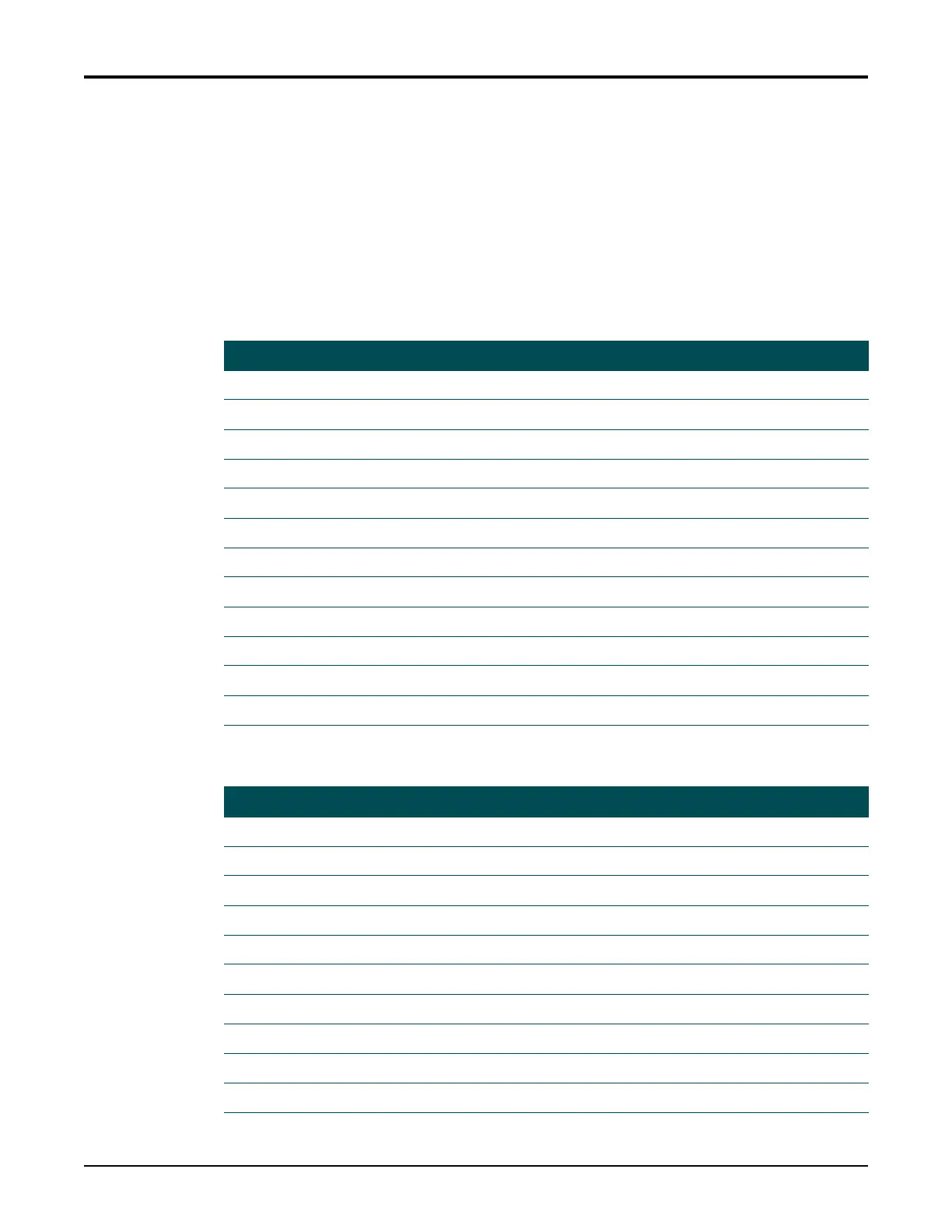Total Access 5000 Business Services Deployment Guide
I-2 65K510DEP08-1A
Total Access 5000 Provisioning Defaults
Toviewthecurrentprovisioningsettings,completethefollowingsteps:
1. FromtheTotalAccess5000Rootprompt,type
enabletoaccesstheEnableprompt,and
press
ENTER.
2. FromtheEnableprompt,type
show run configtodisplaythelistofcurrent
provisioningsettings,andpress
ENTER.
3. Refertothetablesbelowtoviewthefactoryprovisioningdefaults.
Table I-2. Authentication, Authorization, and Accounting (AAA) Defaults
Provisioning Option Default Setting
aaaaccountingcommands1defaultnone None
aaaaccountingcommands15defaultnone None
aaaaccountingexec None
aaaaccountingupdateperiodic 5
aaaauthenticationeep
Enabled
aaaauthenticationlogin Local
aaaauthorizationcommands1defaultnone None
aaaauthorizationcommands15defaultnone None
aaaauthorizationconfig‐command Disabled
aaaauthorizationexec None
auto‐provisioningcontroller Enabled
auto‐provisioningmodule Enabled
Table I-3. Auto-Upgrade Defaults
Provisioning Option Default Setting
alarmenablecomplete Disabled
alarmenablefailed Enabled
alarmenablefilebad Enabled
alarmenablefilechanged Disabled
alarmenablesoftware‐version‐error Enabled
alarmenablestarted Disabled
alarmenableunknown‐module Enabled
alarmlevelsoftware‐version‐error Minor
mode Manual
refresh‐interval 0
