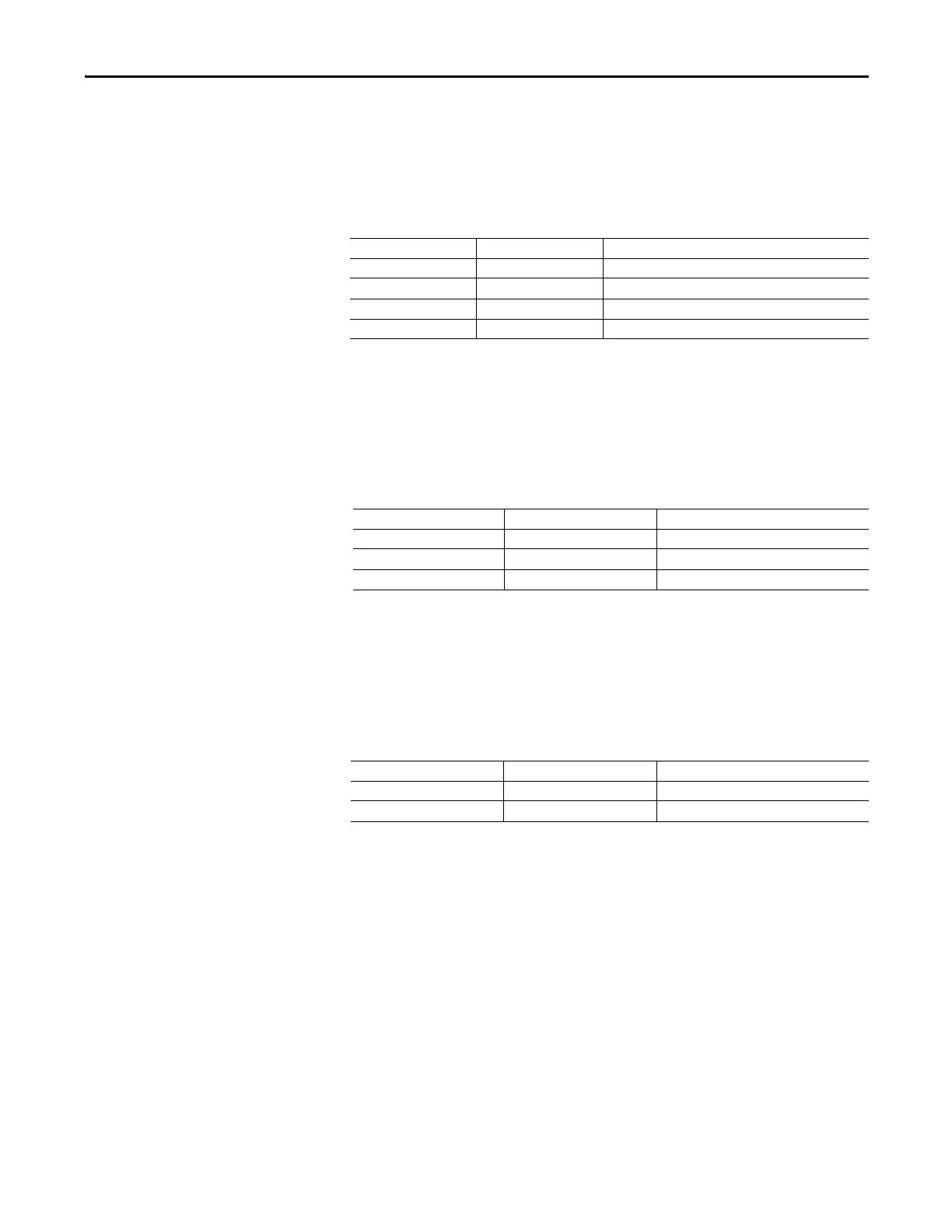Rockwell Automation Publication 193-UM015E-EN-P - October 2015 133
System Operation and Configuration Chapter 4
Analog Module 2 – Input Channel 01 Filter Frequency
Analog Module 2 – Input Channel 01 Filter Frequency (Parameter 480) defines
update rate for the input channels of the analog module.
Table 161 - Analog Module 2 – Input Channel 01 Filter Frequency (Parameter 480)
Analog Module 2 – Input Channel 01 Open Circuit State
Analog Module 2 – Input Channel 01 Open Circuit State (Parameter 481)
defines what the input channel reports when the input channel has an open
circuit. Open circuit detection is always enabled for this input channel.
Table 162 - Analog Module 2 – Input Channel 01 Open Circuit State (Parameter 481)
Analog Module 2 – Input Channel 01 RTD Type Enable
Analog Module 2 – Input Channel 01 RTD Type Enable (Parameter 482)
defines the type of RTD to monitor when the input channel type is configured to
scan an RTD sensor.
Table 163 - Analog Module 2 – Input Channel 01 RTD Type Enable (Parameter 482)
Analog Module 2 – Input Channel 02 Type
Analog Module 2 – Input Channel 02 Type (Parameter 486) defines the type of
analog signal that Input Channel 02 of Analog Module 2 monitors.
Value Assignment Description
0 17 Hz Analog to Digital Conversion Update Frequency of 17 Hz
1 4 Hz Analog to Digital Conversion Update Frequency of 4 Hz
2 62 Hz Analog to Digital Conversion Update Frequency of 62 Hz
3 470 Hz Analog to Digital Conversion Update Frequency of 470 Hz
Value Assignment Description
0 Upscale Reports the high limit of the input channel type
1 Downscale Reports the low limit of the input channel type
2 Zero Reports zero
Value Assignment Description
0 3-Wire Scan a 3-wire RTD sensor
1 2-Wire Scan a 2-wire RTD sensor
