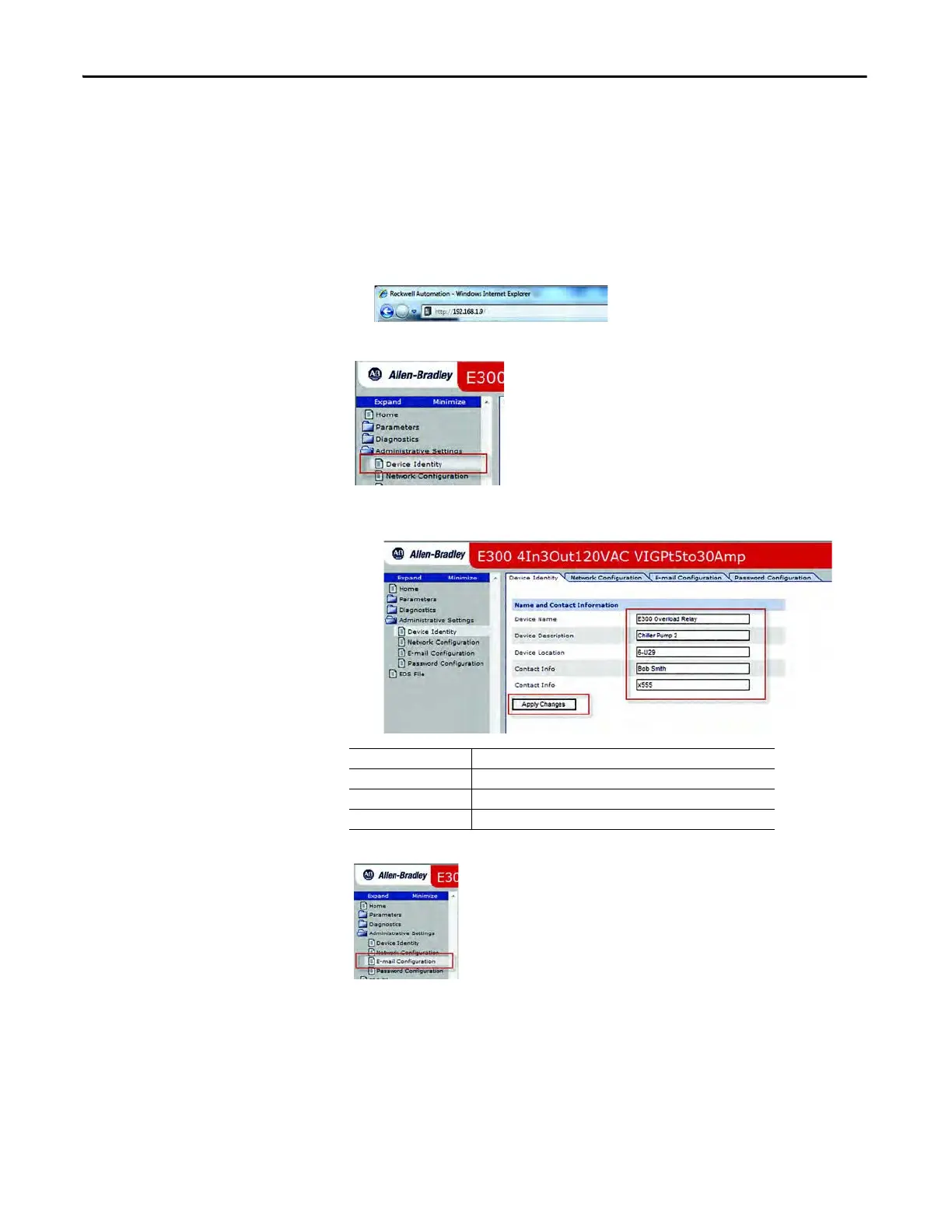606 Rockwell Automation Publication 193-UM015E-EN-P - October 2015
Chapter 10 EtherNet/IP Communication
E-mail Configuration
To be able to send an e-mail, the IP address of the host name of a Simple Mail
Transfer Protocol (SMTP) server must be configured and notifications must be
selected. Follow these steps to configure an e-mail notification.
1. In the web browser, enter the IP address of the E300 relay EtherNet/IP
Communication Module URL of the web browser.
2. Select Administrative Settings>Device Identity
3. Type the Device Identity information into the fields as described below
and press Apply.
4. Select Administrative Settings>E-Mail Configuration
5. Type the information into the e-mail notification fields as stated below.
Multiple e-mail addresses can be entered into the E-mail Recipient field by
separating each e-mail address with a semicolon (;). The E-mail Recipient
field is limited to 255 characters.
Device Name The name of the E300 relay.
Device Description The description of the E300 relay.
Device Location The location of the E300 relay.
Contact Information The contact information for the E300 relay.
