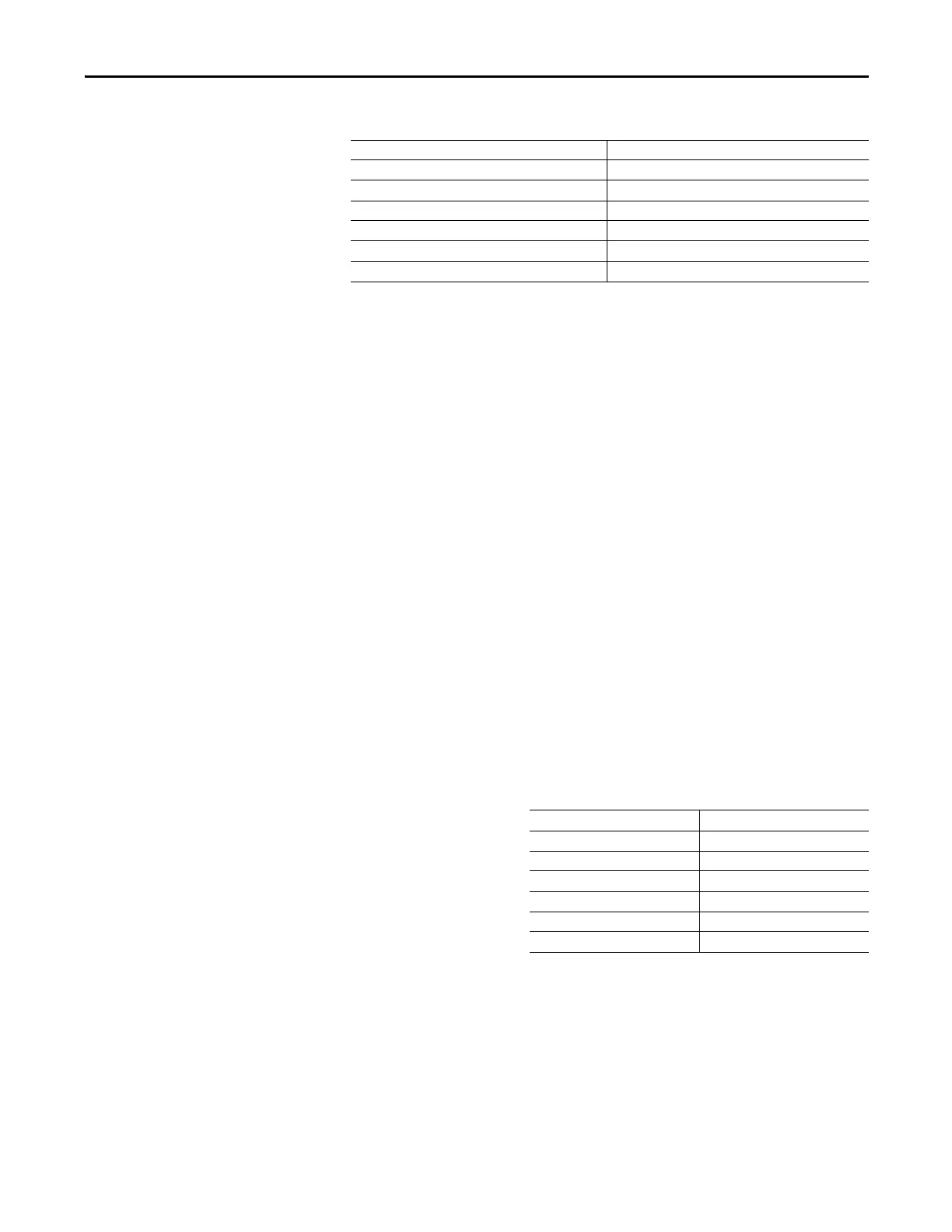Rockwell Automation Publication 193-UM015E-EN-P - October 2015 533
Metering and Diagnostics Chapter 8
Table 524 - Max kVA Demand (Parameter 110)
Analog Monitor
The E300 relay’s Analog I/O Expansion Modules scan up to three analog signals
per module. This information can be used to monitor the following analog
applications:
• Motor winding and bearing temperatures that are measured by RTD
sensors
• L
iquid, air, or steam flow
• Tem p er at ur e
• Wei g ht
• Vessel level
• Potentiometer
• PTC or NTC thermistor sensors
Analog Module 1
Analog Module 1 – Input Channel 00
Analog Module 1 – Input Channel 00 (Parameter 111) reports the monitored
value of Analog Module 1 – Input Channel 00.
Table 525 - Analog Module 1 – Input Channel 00 (Parameter 111)
Analog Module 1 – Input Channel 01
Analog Module 1 – Input Channel 01 (Parameter 112) reports the monitored
value of Analog Module 1 – Input Channel 01.
Default Value 0.000
Minimum Value 0.000
Maximum Value 2000000.000
Parameter Type DINT
Size (Bytes) 4
Scaling Factor 1000
Units kVA
Default Value 0
Minimum Value -32768
Maximum Value 32767
Parameter Type INT
Size (Bytes) 2
Scaling Factor 1
Units
