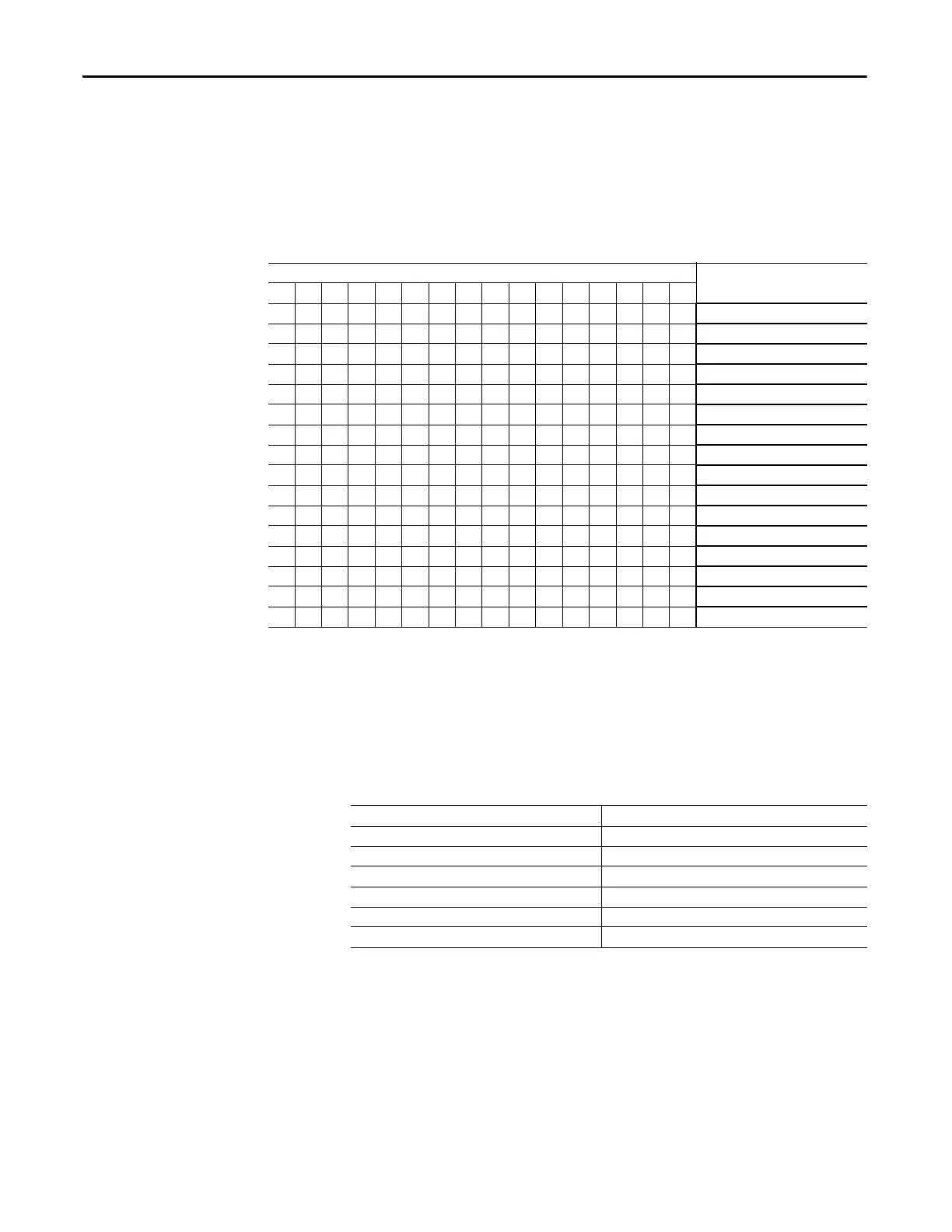498 Rockwell Automation Publication 193-UM015E-EN-P - October 2015
Chapter 8 Metering and Diagnostics
Device Status 1
Device Status 1 (Parameter 21) reports the specific features of the E300 relay
Control and Sensing Modules, it reports which Expansion Digital Modules
Analog Modules are present on the E300 relay Expansion Bus.
Table 436 - Device Status 1 (Parameter 21)
Firmware Revision Number
Firmware Revision Number (Parameter 22) reports the firmware revision
number of the E300 relay system.
Table 437 - Firmware Revision Number (Parameter 22)
Bit
1514131211109876543210 Function
X 24V DC Control Module Present
X 120V AC Control Module Present
X 240V AC Control Module Present
X 0.5…30 A Sensing Module Present
X 6…60 A Sensing Module Present
X 10…100 A Sensing Module Present
X 20…2000 A Sensing Module Present
X Digital Module 1 Present
X Digital Module 2 Present
X Digital Module 3 Present
X Digital Module 4 Present
X Analog Module 1 Present
X Analog Module 2 Present
X Analog Module 3 Present
X Analog Module 4 Present
Reserved
Default Value 0.000
Minimum Value 0.000
Maximum Value 65.535
Parameter Type UINT
Size (Bytes) 2
Scaling Factor 1000
Units
