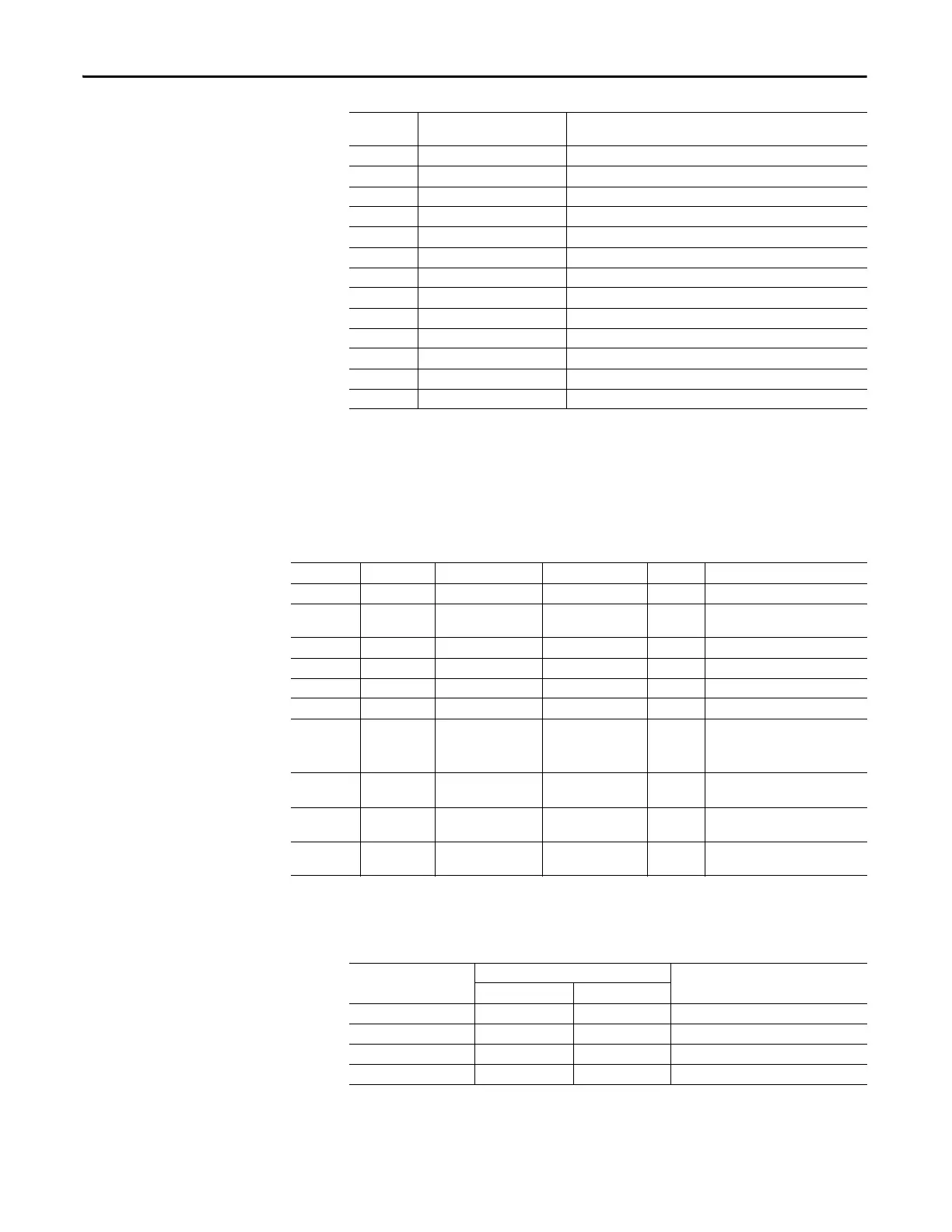722 Rockwell Automation Publication 193-UM015E-EN-P - October 2015
Appendix D EtherNet/IP Information
MCC Object — CLASS CODE 0x00C2
A single instance (instance 1) of the MCC Object is supported:
Table 656 - MCC Object Instance Attributes
The following common services are implemented for the MCC Object.
Table 657 - MCC Object Common Services
87 AnalogMod3Warn Analog Expansion Module 3 is not operating properly
88 AnalogMod4Warn Analog Expansion Module 4 is not operating properly
89 Warning89
90 CtlModMismatch Control Module installed does not match the expected type
91 SenseModMismatch Sensing Module installed does not match the expected type
92 CommModMismatch Comms Module installed does not match the expected type
93 OperStatMismatch Operator Station installed does not match expected type
94 DigModMismatch Digital Module installed does not match the expected type
95 AnModMismatch Analog Module installed does not match the expected type
96 Warning96
97 Warning97
98 HardwareFltWarn A hardware fault condition was detected
99 Warning99
Warning
Code
Warning Text Warning Help Text
Attribute ID Access Rule Name Data Type Range Value
1 Get/Set Mcc Number USINT 0-255 0
2Get/Set
Vertical Section
Number
USINT 0-255 0
3 Get/Set Starting Section Letter USINT 0-255 65
4 Get/Set Space Factors USINT 0-255 0x3F
5 Get/Set Cabinet Width USINT 0-255 0
6 Get/Set Mcc Number USINT 0-255 0
7Get
Number of Device
Inputs
USINT
EC1=2
EC2=EC3=EC4=4
EC5=6
8Get/Set
Devices Connected at
Inputs
Array of USINT 00000000000000
9Get
Number of Device
Outputs
USINT 2
10 Get/Set
Devices Connected at
Outputs
Array of USINT 0000
Service Code
Implemented for:
Service Name
Class Instance
0x0E No Yes Get_Attribute_Single
0x10 No Yes Set_Attribute_Single
0x18 No Yes Get_Member
0x19 No Yes Set_Member
