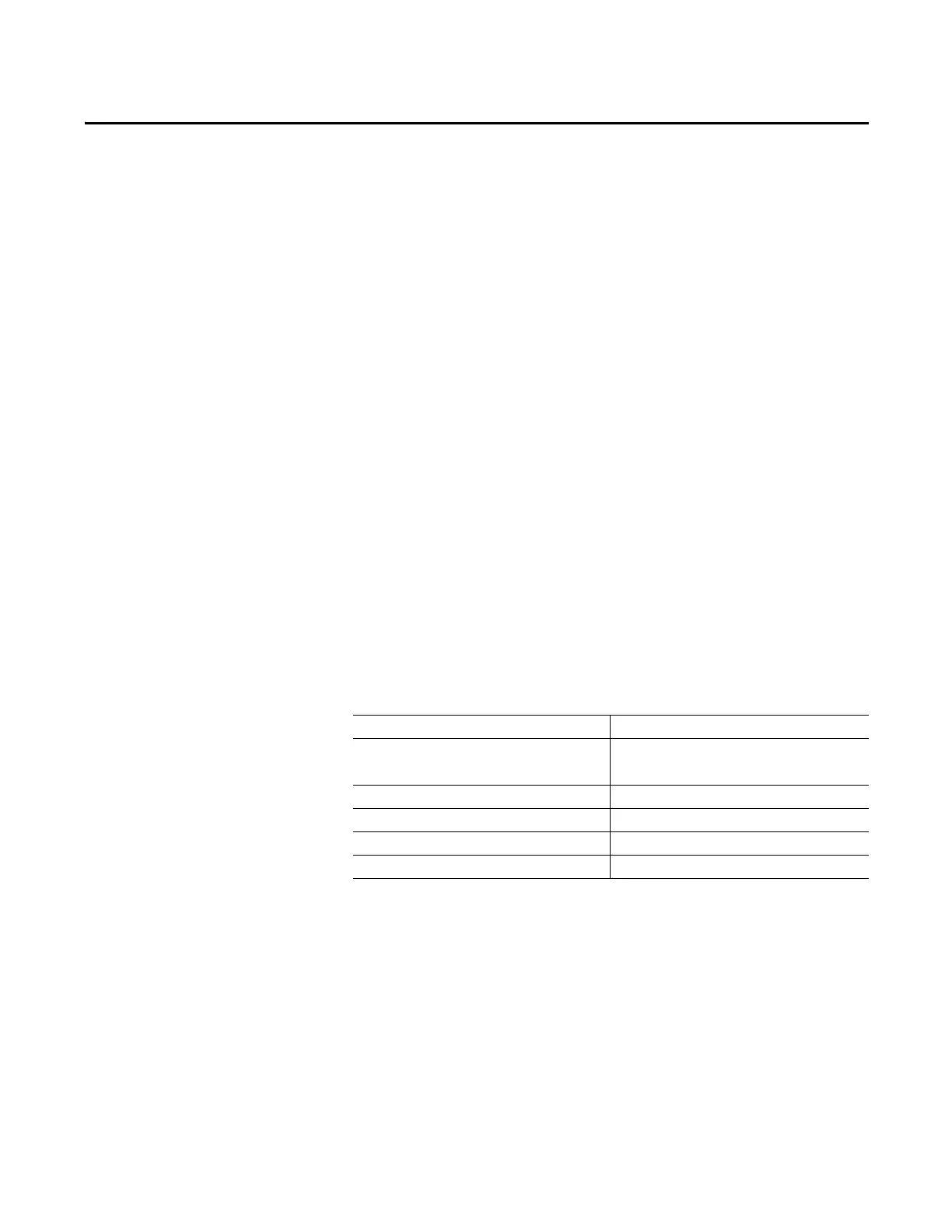Rockwell Automation Publication 193-UM015E-EN-P - October 2015 477
Chapter 7
Commands
Introduction
This chapter provides detailed information about the reset, clear, and
pre-configuration functions of the E300™ Electronic Overload Relay. The E300
relay provides three types of commands:
• T
rip reset
• Configuration preset
• Clear command
Trip Reset
Trip Reset (Parameter 163) allows you to reset an E300 relay when it is in a
tripped state. Trip Reset has the same functionality as pressing the blue reset
button on E300
communication module and using the Trip Reset bit in the
consumed output assemblies of a communication network.
A trip reset can only be performed when all conditions for the trip event have
been cleared. For an overload trip event, the % Thermal Capacity Utilized
(Parameter 1) must be below the value that is specified in Overload Reset Level
(Parameter 174).
Table 417 - Trip Reset (Parameter 163)
Configuration Preset
The E300 relay has a number of preset configurations that allow you to quickly
configure all of the configuration parameters that are needed for a specific
operating mode in one command. This also allows you to restore the factory
default values for all configuration parameters in the E300 relay.
Default Value 0 = Ready
Range 0 = Ready
1 = Trip Reset
Parameter Type USINT
Size (Bytes) 1
Scaling Factor 1
Units
