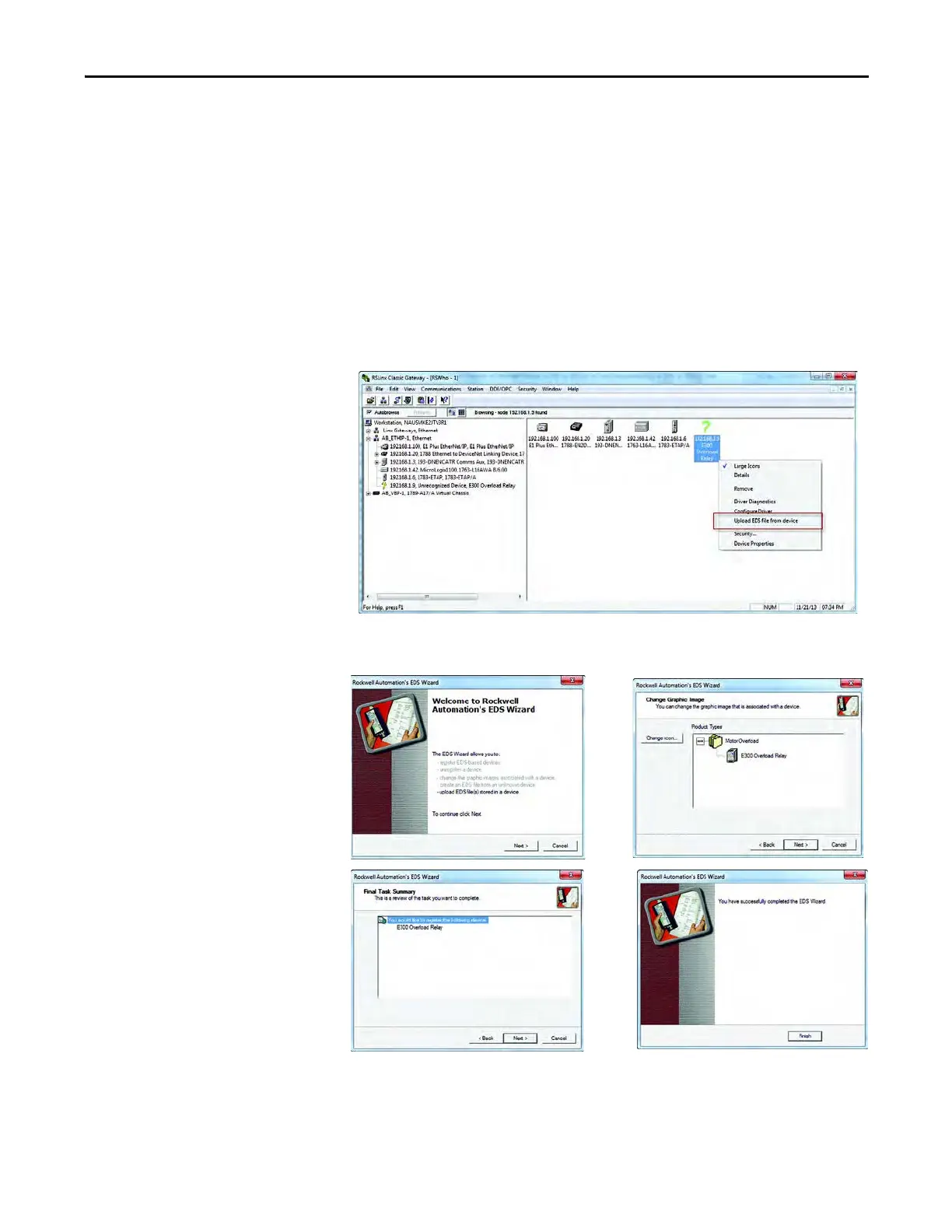Rockwell Automation Publication 193-UM015E-EN-P - October 2015 571
EtherNet/IP Communication Chapter 10
Download the EDS File
Embedded in the Module
The EDS file for the E300 relay EtherNet/IP Communication Module is
embedded within the module. Using RSLinx Classic, you can install the E300
relay EtherNet/IP Communication Module's EDS file from the RSLinx Classic
RSWho screen using these steps:
1. Open RSLinx Classic and browse the EtherNet/IP network that has the
E300 re
lay. It is identified with a yellow question mark. Right click on the
unrecognized device and select "Upload EDS File from Device".
2. Using the EDS Wizard, install the embedded E300 relay EtherNet/IP
Communication Module EDS file.
3. When finished, RSLinx Classic recognizes the newly registered E300 relay
EtherNet/IP Communication Module.
