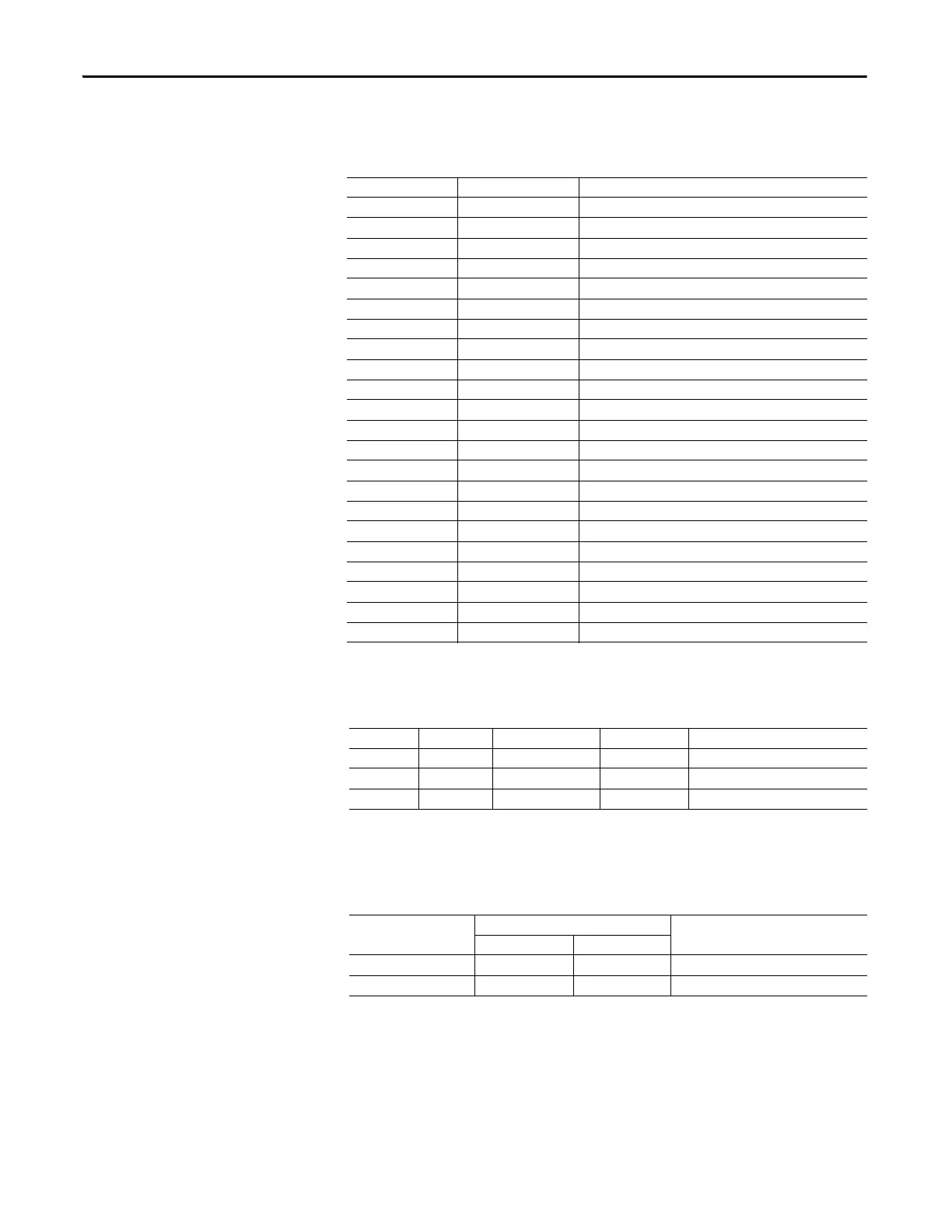704 Rockwell Automation Publication 193-UM015E-EN-P - October 2015
Appendix D EtherNet/IP Information
22 instances of the Discrete Input Point Object are supported.
Table 614 - Discrete Input Point Object Instances
All instances contain the following attributes.
Table 615 - Discrete Input Point Object Instance Attributes
The following common services are implemented for the Discrete Input Point
Object.
Table 616 - Discrete Input Point Object Common Services
Discrete Output Point Object — CLASS CODE 0x0009
The following class attributes are supported for the Discrete Output Point
Object:
Instance Name Description
1 InputPt00 Control Module Input 0
2 InputPt01 Control Module Input 1
3 InputPt02 Control Module Input 2
4 InputPt03 Control Module Input 3
5 InputPt04 Control Module Input 4
6 InputPt05 Control Module Input 5
7 InputDigMod1Pt00 Digital Expansion Module 1 Input 0
8 InputDigMod1Pt01 Digital Expansion Module 1 Input 1
9 InputDigMod1Pt02 Digital Expansion Module 1 Input 2
10 InputDigMod1Pt03 Digital Expansion Module 1 Input 3
11 InputDigMod2Pt00 Digital Expansion Module 2 Input 0
12 InputDigMod2Pt01 Digital Expansion Module 2 Input 1
13 InputDigMod2Pt02 Digital Expansion Module 2 Input 2
14 InputDigMod2Pt03 Digital Expansion Module 2 Input 3
15 InputDigMod3Pt00 Digital Expansion Module 3 Input 0
16 InputDigMod3Pt01 Digital Expansion Module 3 Input 1
17 InputDigMod3Pt02 Digital Expansion Module 3 Input 2
18 InputDigMod3Pt03 Digital Expansion Module 3 Input 3
19 InputDigMod4Pt00 Digital Expansion Module 4 Input 0
20 InputDigMod4Pt01 Digital Expansion Module 4 Input 1
21 InputDigMod4Pt02 Digital Expansion Module 4 Input 2
22 InputDigMod4Pt03 Digital Expansion Module 4 Input 3
Attribute ID Access Rule Name Data Type Value
3 Get Value BOOL 0=OFF, 1=ON
115 Get/Set Force Enable BOOL 0=Disable, 1=Enable
116 Get/Set Force Value BOOL 0=OFF, 1=ON
Service Code
Implemented for:
Service Name
Class Instance
0x0E Yes Yes Get_Attribute_Single
0x10 No Yes Set_Attribute_Single
