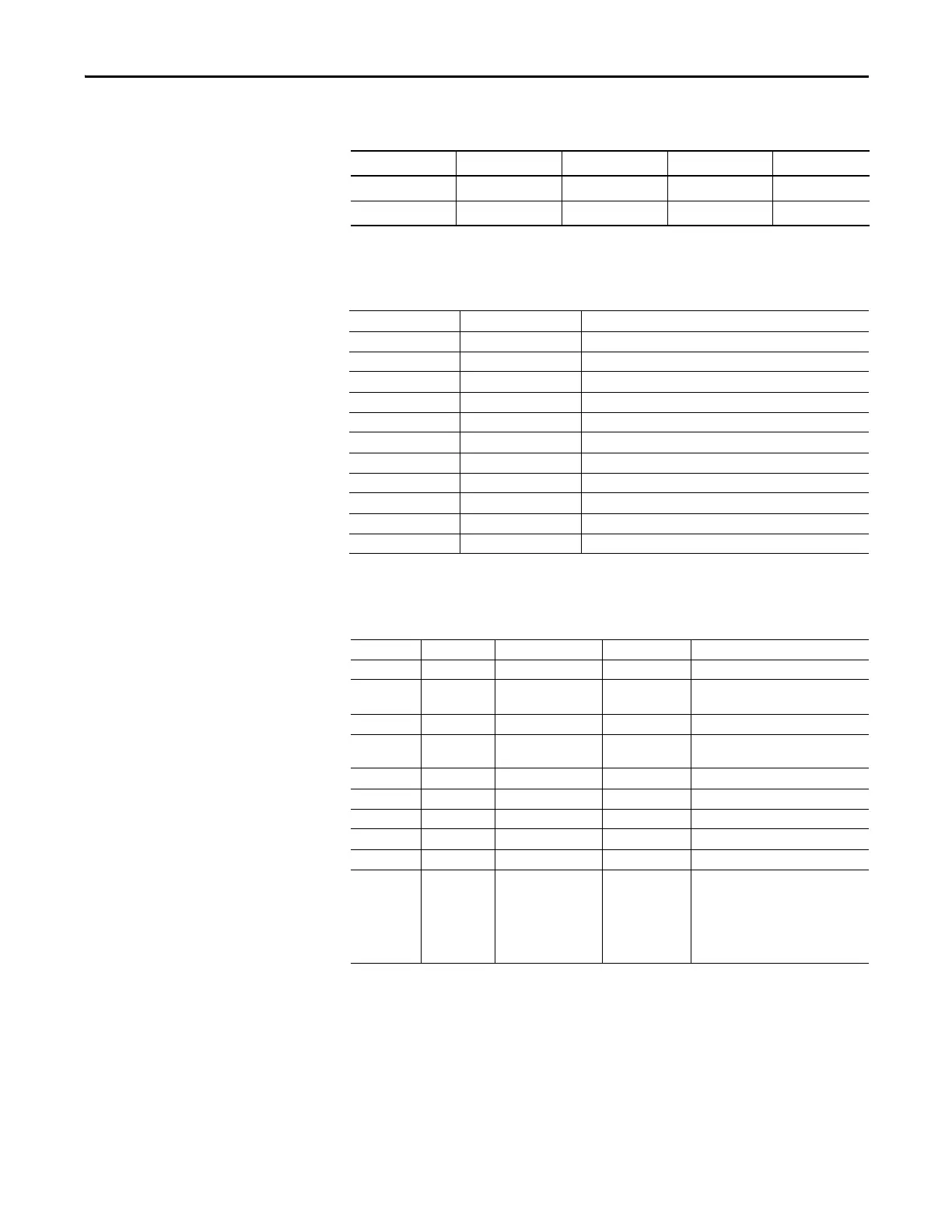Rockwell Automation Publication 193-UM015E-EN-P - October 2015 705
EtherNet/IP Information Appendix D
Table 617 - Discrete Output Point Object Class Attributes
11 instances of the Discrete Output Point Object are supported.
Table 618 - Discrete Output Point Object Instances
All instances contains the following attributes.
Table 619 - Discrete Output Point Object Instance Attributes
Attribute ID Access Rule Name Data Type Value
1 Get Revision UINT 1
2 Get Max. Instance UINT 11
Instance Name Description
1 OutputPt00 Control Module Output 0
2 OutputPt01 Control Module Output 1
3 OutputPt02 Control Module Output 2
4 OutDigMod1Pt00 Digital Expansion Module 1 Output 0
5 OutDigMod1Pt01 Digital Expansion Module 1 Output 1
6 OutDigMod2Pt00 Digital Expansion Module 2 Output 0
7 OutDigMod2Pt01 Digital Expansion Module 2 Output 1
8 OutDigMod3Pt00 Digital Expansion Module 3 Output 0
9 OutDigMod3Pt01 Digital Expansion Module 3 Output 1
10 OutDigMod4Pt00 Digital Expansion Module 4 Output 0
11 OutDigMod4Pt01 Digital Expansion Module 4 Output 1
Attribute ID Access Rule Name Data Type Value
3 Get/Set Value BOOL 0=OFF, 1=ON
5 Get/Set Fault Action BOOL
0=Fault Value attribute, 1=Hold Last
State
6 Get/Set Fault Value BOOL 0=OFF, 1=ON
7 Get/Set Idle Action BOOL
0=Fault Value attribute, 1=Hold Last
State
8 Get/Set Idle Value BOOL 0=OFF, 1=ON
113 Get/Set Pr Fault Action BOOL 0=Pr Fault Value attribute, 1=Ignore
114 Get/Set Pr Fault Value BOOL 0=OFF, 1=ON
115 Get/Set Force Enable BOOL 0=Disable, 1=Enable
116 Get/Set Force Value BOOL 0=OFF, 1=ON
117 Get/Set Input Binding
STRUCT:
USINT
Array of USINT
Size of appendix I encoded path
Appendix I encoded path: NULL path
means attribute 3 drives the output.
Otherwise, this is a path to a bit in an
instance of the DeviceLogix Data Table.
