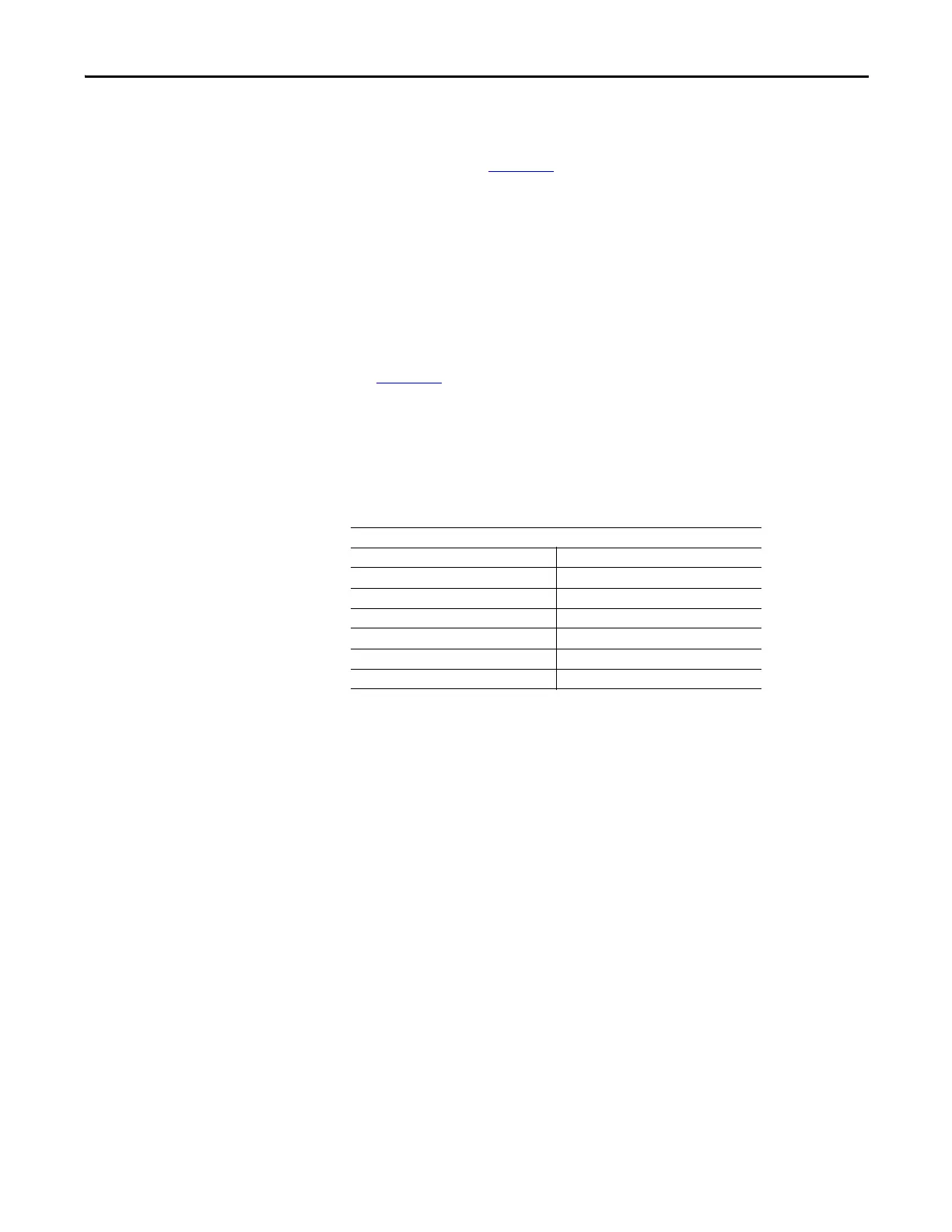Rockwell Automation Publication 193-UM015E-EN-P - October 2015 439
Protective Trip and Warning Functions Chapter 6
Option Match
See Option Match in Chapter 4 for more information on Option Match Trip and
War n i n g .
Contactor Feedback Protection
An E300 relay with firmware v5.000 or higher has the capability to control
motors using its Operating Modes. You can select one of the pre-programmed
Operating Modes that monitor the feedback status of a contactor by wiring the
auxiliary contacts of the contactor into one of the digital inputs of the E300 relay.
See Chapter 5
for more information on Operating Modes.
Feedback Timeout
Feedback Timeout (Parameter 213) is the amount time in milliseconds a
Feedback based Operating Mode waits to receive a contactor feedback signal
after the contactor has been issued an energize command.
Contactor Feedback Trip
The E300 relay trips with a Contactor Feedback trip indication if:
• No trip currently exists
• The Operating Mode program does not receive a contactor feedback
signa
l before the Feedback Timeout (Parameter 213)
If the E300 relay trips on a Contactor Feedback, the following occurs:
• The TRIP/WARN LED flashes a red 3-long / 10-short blink pattern
• Bit 9 in C
ontrol Trip Status (Parameter 7) sets to 1
• Bit 0 in Device Status 0 (Parameter 20) sets to 1
• Any relay outputs configured as a Trip Relay opens
• Any relay outputs configured as a Control Relay opens
• Any relay outputs configured as a Trip Alarm closes
• Any relay outputs configured as a Normal Relay are placed in their
P
rote
ction Fault state (if so programmed)
Feedback Timeout (Parameter 213)
Default Value 500
Minimum Value 0
Maximum Value 65535
Parameter Type UINT
Size (Bytes) 2
Scaling Factor 1
Units
