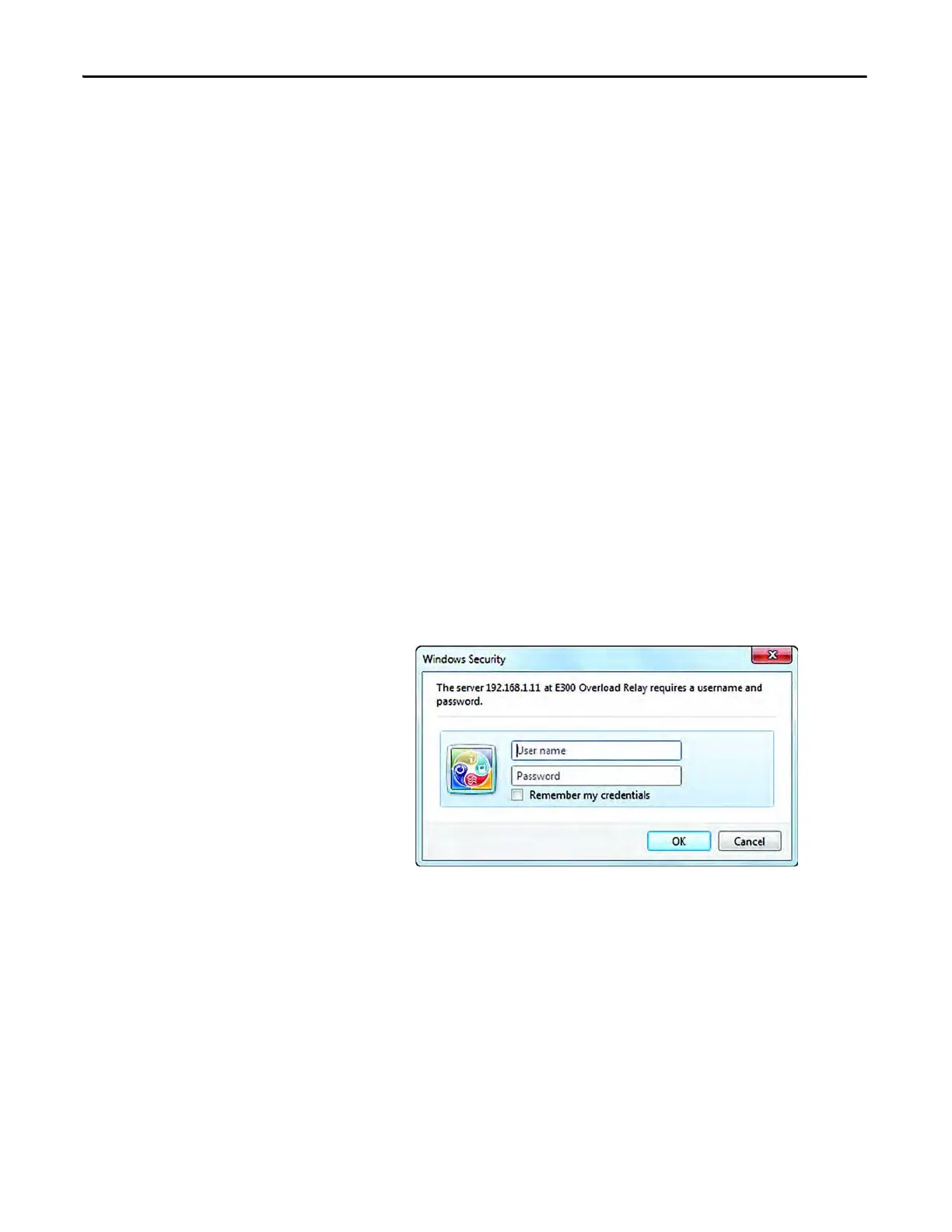566 Rockwell Automation Publication 193-UM015E-EN-P - October 2015
Chapter 10 EtherNet/IP Communication
If the Rockwell Automation DHCP server is used in an uplinked subnet where
an enterprise DHCP server exists, a module may get an address from the
enterprise server before the Rockwell Automation utility even sees the module. In
this case, disconnect the uplink to set the address and configure the module to
retain its static address before reconnecting to the uplink. This is not a problem if
you have node names configured in the module and leave DHCP enabled.
Web Server
As a security precaution the embedded web server of the E300 relay EtherNet/IP
Communication Module is disabled by default. To temporarily enable the web
server to make it permanently available, you must enter into Administration
Mode. To do this, set the rotary dials that are located underneath the front cover
of the E300 relay EtherNet/IP Communication Module to 000 and cycle power.
The device then goes online with the IP Address used at the time of the previous
startup.
Web Server Security and System Password
The E300 EtherNet/IP Communication Module’s web server allows you to view
any diagnostic and parameter information. Security measures are built into the
web server to deter a malicious user from making any unwanted EtherNet/IP
system changes and E300 configuration parameter edits. When you attempt to
make an EtherNet/IP system change or E300 configuration parameter edit, you
are prompted to enter a user name and password.
System User Name
The user name Administrator (case sensitive) is the only user name that allows
you to make EtherNet/IP system changes or E300 configuration parameter edits.
System Password
For EtherNet/IP Communication Modules with firmware v1.003, the default
password is <blank>.
