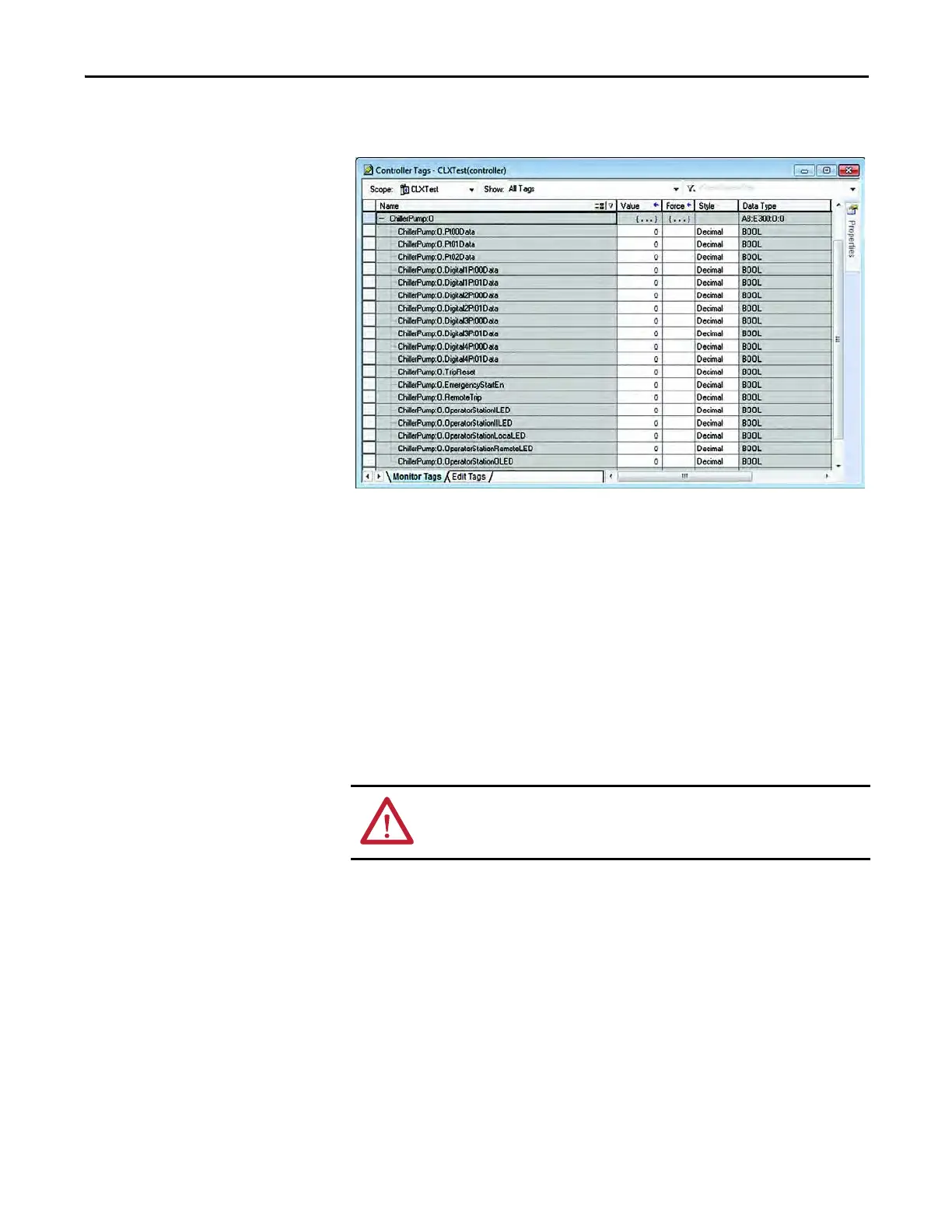Rockwell Automation Publication 193-UM015E-EN-P - October 2015 593
EtherNet/IP Communication Chapter 10
13. To control the output relays or issue a remote reset command to the E300
relay navigate to the output tags created by the Add-on Profile.
Offline E300 relay Logix Integration with Add-on Profile
The E300 Add-on Profile for RSLogix 5000 and Studio 5000 provides an
efficient means to allow you to configure an E300 relay offline in a new or
existing project. You can take advantage of copying and pasting an offline
configured E300 relay to quickly configure multiple E300 relays.
The E300 Add-on Profile automatically enables Automatic Device
Configuration in which the Logix controller downloads the configuration setting
changes to the E300 relay when the Logix controller establishes a connection to
it.
ATTENTION: Any preconfigured E300 relay configuration data is not retained
when downloading an RSLogix 5000 or Studio 5000 project to a Logix
controller.
