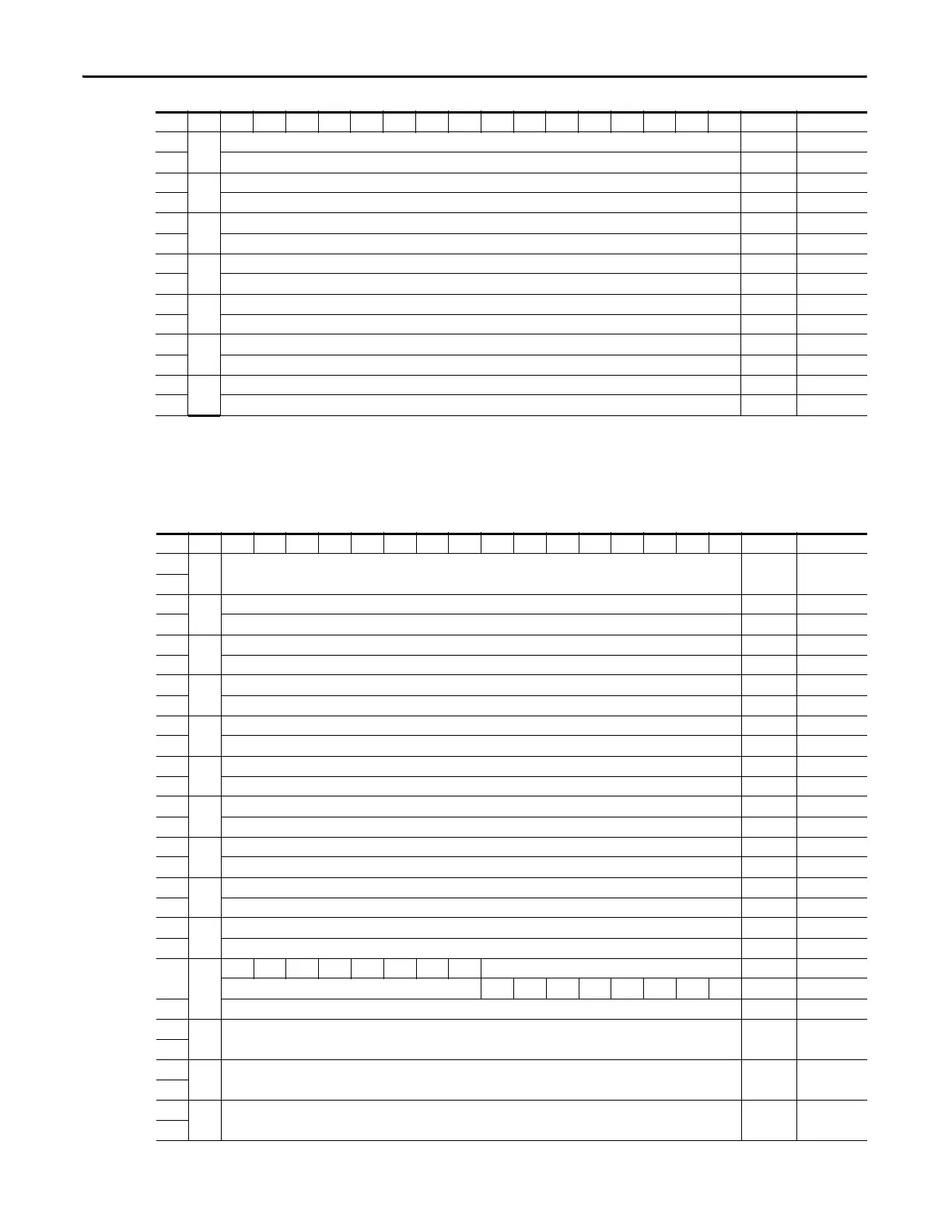698 Rockwell Automation Publication 193-UM015E-EN-P - October 2015
Appendix D EtherNet/IP Information
Instance 199 - All Diagnostics Produced Assembly
Table 607 - Instance 199 - All Diagnostics Produced Assembly
52
26
InAnMod1Ch02 16 113
53 Reserved 16 1103
54
27
InAnMod2Ch00 16 114
55 InAnMod2Ch01 16 115
56
28
InAnMod2Ch02 16 116
57 Reserved 16 1103
58
29
InAnMod3Ch00 16 117
59 InAnMod3Ch01 16 118
60
30
InAnMod3Ch02 16 119
61 Reserved 16 1103
62
31
InAnMod4Ch00 16 120
63 InAnMod4Ch01 16 121
64
32
InAnMod4Ch02 16 122
65 Reserved 16 1103
INTDINT1514131211109876543210Size (bits)Param
INTDINT1514131211109 8 7 6 5 4 3 2 1 0 Size (bits)Param
0
0 Reserved for Logix 32 1104
1
2
1
DeviceStaus0 16 20
3DeviceStaus1 16 21
4
2
InputStatus0 16 16
5 InputStatus1 16 17
6
3
OutputStatus 16 18
7OpStationStatus 16 19
8
4
Tri pS ts Current 16 4
9WarnStsCurrent 16 10
10
5
Tri pS ts Voltage 16 5
11 WarnStsVoltage 16 11
12
6
TripStsPower 16 6
13 WarnStsPower 16 12
14
7
TripStsControl 16 7
15 WarnStsControl 16 13
16
8
Tri pS ts An alo g 16 8
17 WarnStsAnalog 16 14
18
9
Reserved 16 1104
19 16 40
20
10
ThermUtilizedPct 8 1
CurrentImbalance 8 52
21 AvgPercentFLA 16 50
22
11 AverageCurrent 32 46
23
24
12 L1Current 32 43
25
26
13 L2Current 32 44
27
