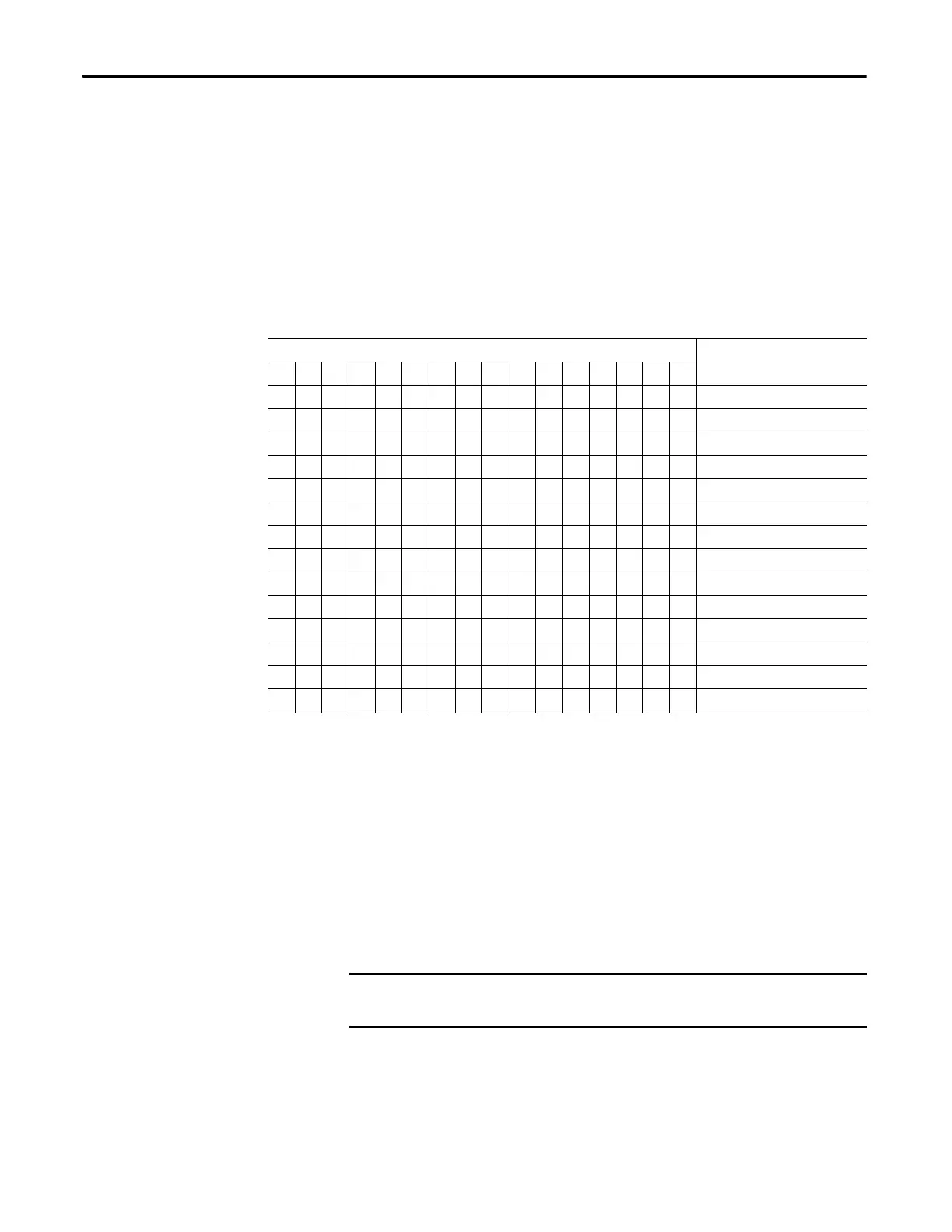112 Rockwell Automation Publication 193-UM015E-EN-P - October 2015
Chapter 4 System Operation and Configuration
Expansion Bus Warning
Expansion Bus Warning is enabled by setting Control Warning Enable
(Parameter 192) bit 10 to 1. When communication is disrupted between the
Control Module and digital and/or analog expansion I/O modules, the E300
relay goes into a warning state in which the Trip/Warn LED on the
Communication Module and Operator station blinks a yellow 3 long and 11
short blinking pattern.
Table 109 - Expansion Bus Warning Bit Function Detail— Control Warning Enable (Parameter
192)
To return to Ready/Run Mode, verify that the expansion bus cables are properly
plugged into the Bus In and Bus Out ports of all expansion modules. When all of
the expansion I/O modules’ status LEDs are solid green, the warning state of the
E300 relay automatically clears.
Emergency Start
In an emergency, it may be necessary to start a motor even if a protection fault or
a communication fault exists. The trip condition may be the result of a thermal
overload condition or the number of starts exceeded its configuration. These
conditions can be overridden using the Emergency Start feature of the E300 relay.
To enable the Emergency Start feature in the E300 relay, set the Emergency Start
Enable (Parameter 216) to Enable.
Bit
1514131211109876543210 Function
Reserved
X PTC Warning Enable
X DeviceLogix Warning Enable
X Operator Station Warning Enable
Reserved
Reserved
Reserved
Reserved
X Option Match Warning Enable
X Feedback Timeout Warning Enable
X Expansion Bus Warning Enable
X Number Of Starts Warning Enable
X Operating Hours Warning Enable
Reserved
Activating Emergency Start inhibits overload and blocked start protection.
Running in this mode can cause equipment overheating and fire.
