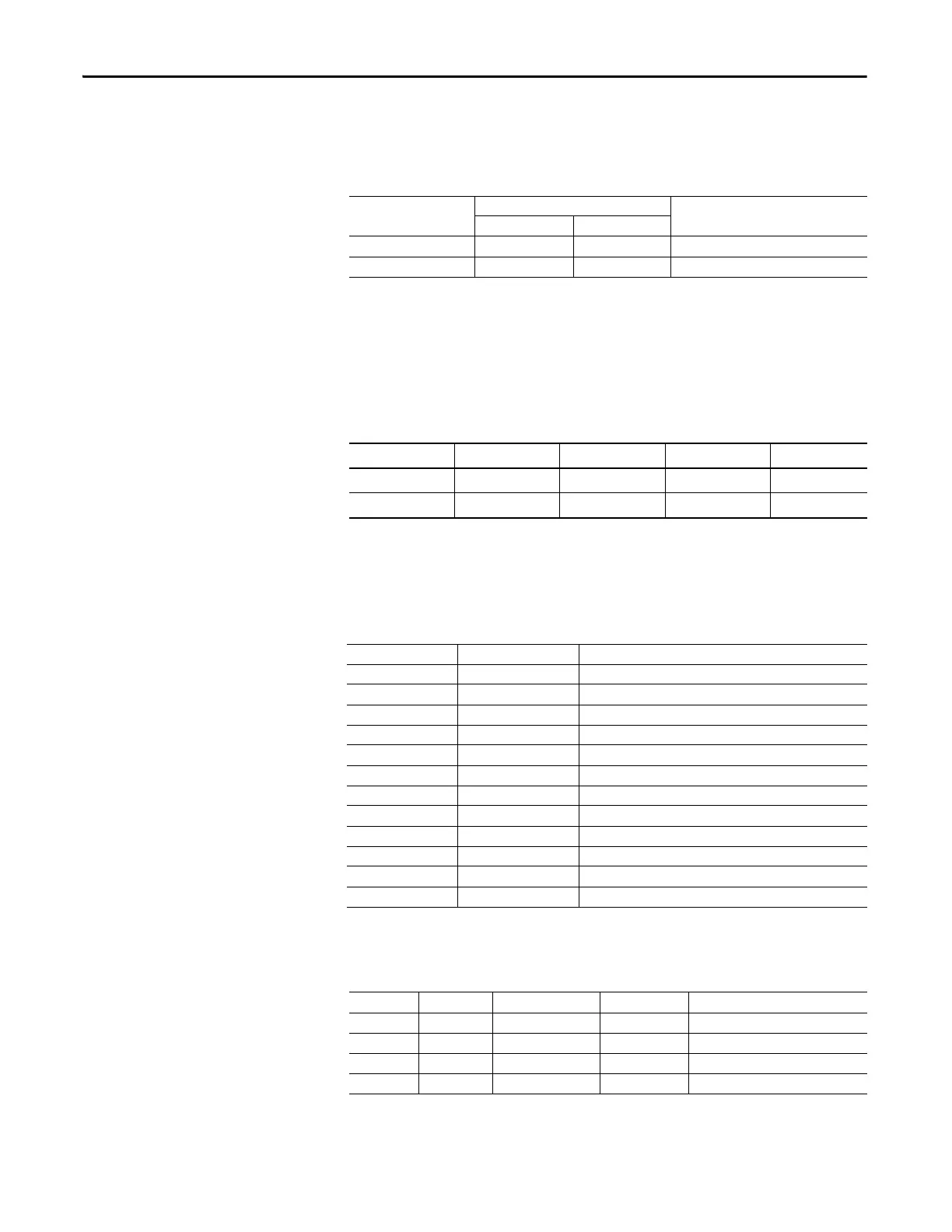706 Rockwell Automation Publication 193-UM015E-EN-P - October 2015
Appendix D EtherNet/IP Information
The following common services are implemented for the Discrete Output Point
Object.
Table 620 - Discrete Output Point Object Common Services
Analog Input Point Object — CLASS CODE 0x000A
The following class attributes are supported for the Analog Input Point Object:
Table 621 - Analog Input Point Object Class Attributes
12 Instances of the Analog Input Point Object are supported. The raw analog
value is scaled appropriately to the analog input configuration parameters and the
scaled value are placed in the Value attribute.
Table 622 - Analog Input Point Object Instances
All instances contains the following attributes.
Table 623 - Analog Input Point Object Instance Attributes
Service Code
Implemented for:
Service Name
Class Instance
0x0E No Yes Get_Attribute_Single
0x10 No Yes Set_Attribute_Single
Attribute ID Access Rule Name Data Type Value
1 Get Revision UINT 2
2 Get Max. Instance UINT 1
Instance Name Description
1 InAnMod1Ch00 Analog Expansion Module 1 Input Channel 0
2 InAnMod1Ch01 Analog Expansion Module 1 Input Channel 1
3 InAnMod1Ch02 Analog Expansion Module 1 Input Channel 2
4 InAnMod2Ch00 Analog Expansion Module 2 Input Channel 0
5 InAnMod2Ch01 Analog Expansion Module 2 Input Channel 1
6 InAnMod2Ch02 Analog Expansion Module 2 Input Channel 2
7 InAnMod3Ch00 Analog Expansion Module 3 Input Channel 0
8 InAnMod3Ch01 Analog Expansion Module 3 Input Channel 1
9 InAnMod3Ch02 Analog Expansion Module 3 Input Channel 2
10 InAnMod4Ch00 Analog Expansion Module 4 Input Channel 0
11 InAnMod4Ch01 Analog Expansion Module 4 Input Channel 1
12 InAnMod4Ch02 Analog Expansion Module 4 Input Channel 2
Attribute ID Access Rule Name Data Type Value
3GetValue INT Default = 0
8 Get Value Data Type USINT 0=INT
148 Get/Set Force Enable BOOL 0=Disable, 1=Enable
149 Get/Set Force Value INT Default = 0
