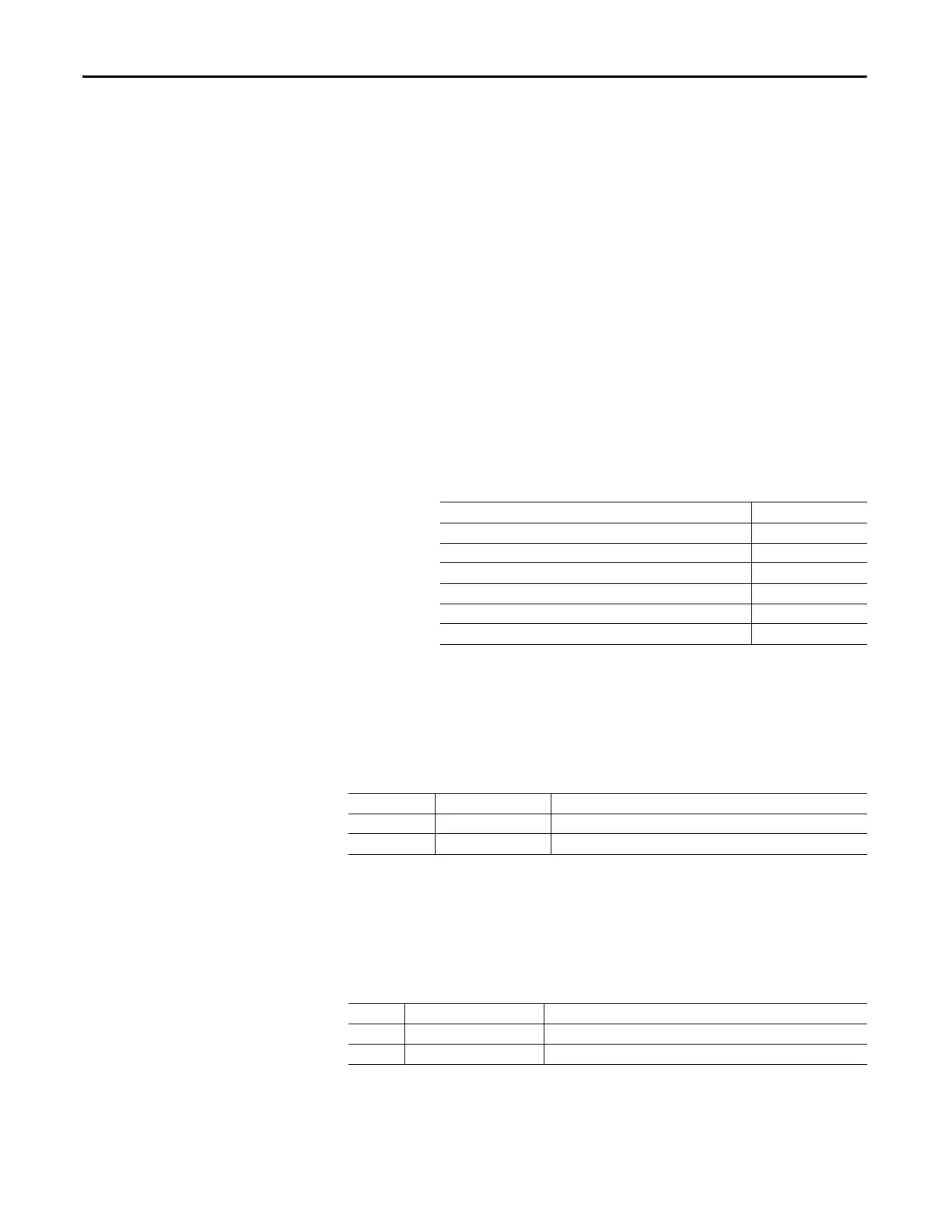152 Rockwell Automation Publication 193-UM015E-EN-P - October 2015
Chapter 4 System Operation and Configuration
561), the E300 Network Start commands resume with the state commanded by
the network scanner or control system.
The parameters that are listed on the following pages configure the Network
Start Configuration Fault Mode for both Network Start commands.
Fault Mode Output State Duration (Parameter 561)
Fault Mode Output State Duration (Parameter 561) is available in E300
firmware v5.000 and higher. This parameter defines the amount of time in
seconds that the E300 remains in the Network Start Communication Fault
Mode state when a communication fault occurs. A value of (0) represents forever.
If communication between the E300 relay and a network scanner or control
system is not restored within the Fault Mode Output State Duration time the
E300 Network Start command goes to the final fault state, which is configured
using the Network Start Final Fault Mode parameters.
Table 217 - Fault Mode Output State Duration (Parameter 561)
Network Start Communication Fault Action (Parameter 569)
Network Start Communication Fault Action (Parameter 569) defines how the
Network Start commands respond when a communication fault occurs.
Table 218 - Network Start Communication Fault Action (Parameter 569)
Network Start Communication Fault Value (Parameter 570)
Network Start Communication Fault Value (Parameter 570) defines which state
the Network Start command should go to when a communication fault occurs.
Table 219 - Network Start Communication Fault Value (Parameter 570)
Default Value 0
Minimum Value 0 = Forever
Maximum Value 255
Parameter Type USINT
Size (Bytes) 1
Scaling Factor 1
Units Sec
Value Assignment Description
0 GoToCommFltValue Set to Network Start Communication Fault Value (Parameter 570)
1 HoldLastState Hold the last start command from the network
Value Assignment Description
0 Stop Stop Network Start1 and Stop Network Start2
1 Start Start Network Start1 and Stop Network Start2
