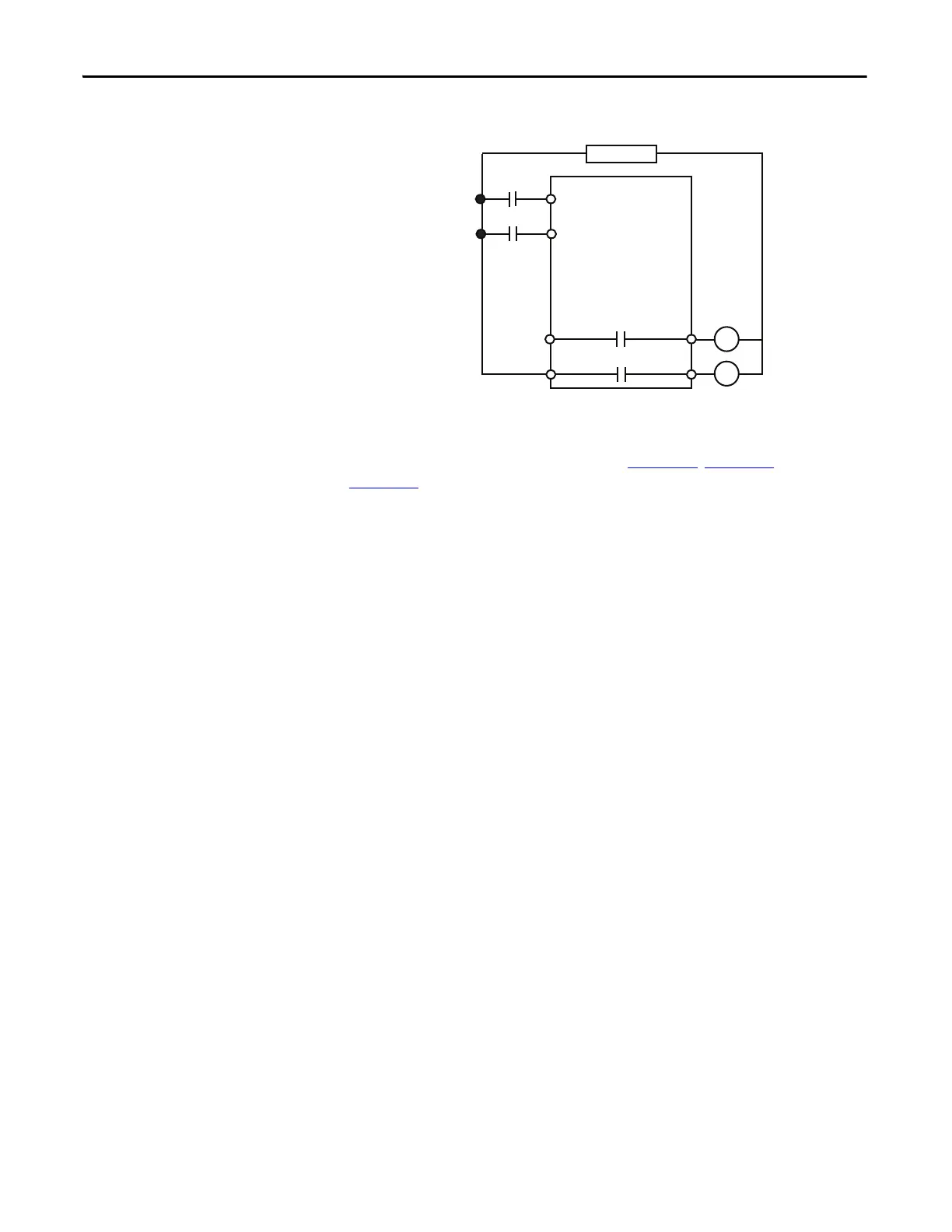262 Rockwell Automation Publication 193-UM015E-EN-P - October 2015
Chapter 5 Operating Modes
Figure 165 - Two-speed Starter (Network) with Feedback Wiring Diagram
DeviceLogix Program
The DeviceLogix program that is shown in Figure 166, Figure 167, and
Figure 168
is automatically loaded and enabled in the E300 on power-up or when
Operating Mode (Parameter 195) is set to a value of 10.
R13 R14
Relay 0
Run Slow
E300
Control Power
R03 R04
Relay 0
Run Fast
Run Fast Aux
IN 0
Run Slow Aux
IN 1
