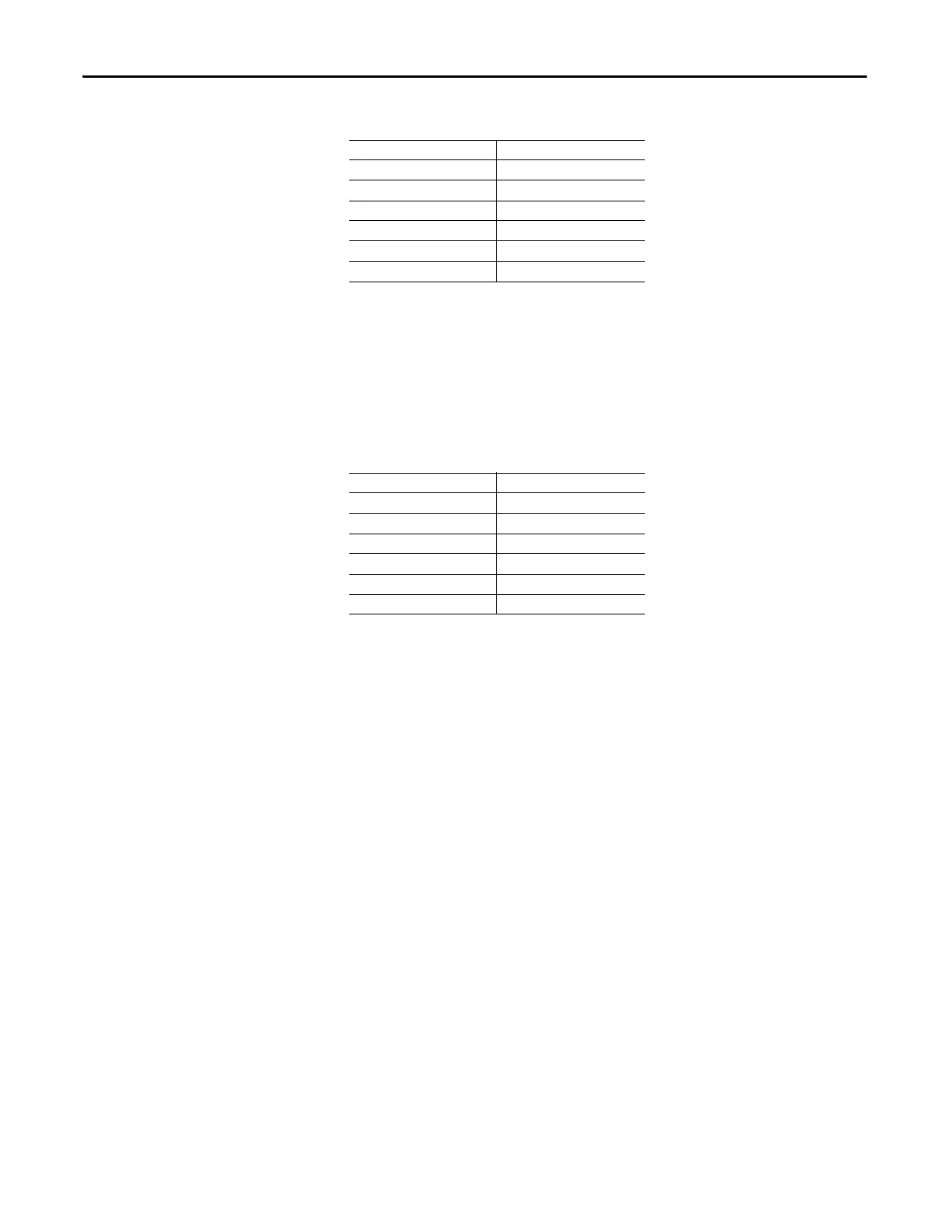466 Rockwell Automation Publication 193-UM015E-EN-P - October 2015
Chapter 6 Protective Trip and Warning Functions
Table 405 - Analog Module 3 – Channel 02 Over Level Trip Delay (Parameter 523)
Analog Module 3 – Channel 02 Trip Level
Analog Module 3 – Channel 02 Trip Level (Parameter 524) allows you to define
the magnitude of the analog signal in which the E300 relay trips on an Analog
Module 3 – Channel 02 Over Level trip. It is user-adjustable from -
32768…+32767.
Table 406 - Analog Module 3 – Channel 02 Trip Level (Parameter 524)
Analog Module 3 – Channel 02 Over Level Warning
The E300 relay indicates an Analog Module 3 – Channel 02 Over Level warning
if:
• No warning currently exists
• Analog Module 3 – Channel 02 Over Level Warning is enabled
• The maxim
um phase current is equal to or greater than the Analog
Modu
le 3 – Channel 02 Warning Level
When the Analog Module 3 – Channel 02 Over Level Warning conditions are
satis
fied, the:
• TRIP/WARN LED flashes a yellow 4-long / 9-short blink pattern
• Bit 8 in Analog Warning Status (Parameter 14) sets to 1
• Bit 1 in Device Status 0 (Parameter 20) sets to 1
• Any relay outputs configured as a Warning Alarm close
Analog Module 3 – Channel 02 Warning Level
Analog Module 3 – Channel 02 Warning Level (Parameter 525) allows you to
define the magnitude of the analog signal in which the E300 relay trips on an
Analog Module 3 – Channel 02 Over Level warning. It is user-adjustable from -
32768…+32767.
Default Value 1.0
Minimum Value 0.1
Maximum Value 25.0
Parameter Type USINT
Size (Bytes) 1
Scaling Factor 10
Units Seconds
Default Value 0
Minimum Value -32768
Maximum Value 32767
Parameter Type INT
Size (Bytes) 2
Scaling Factor 1
Units
