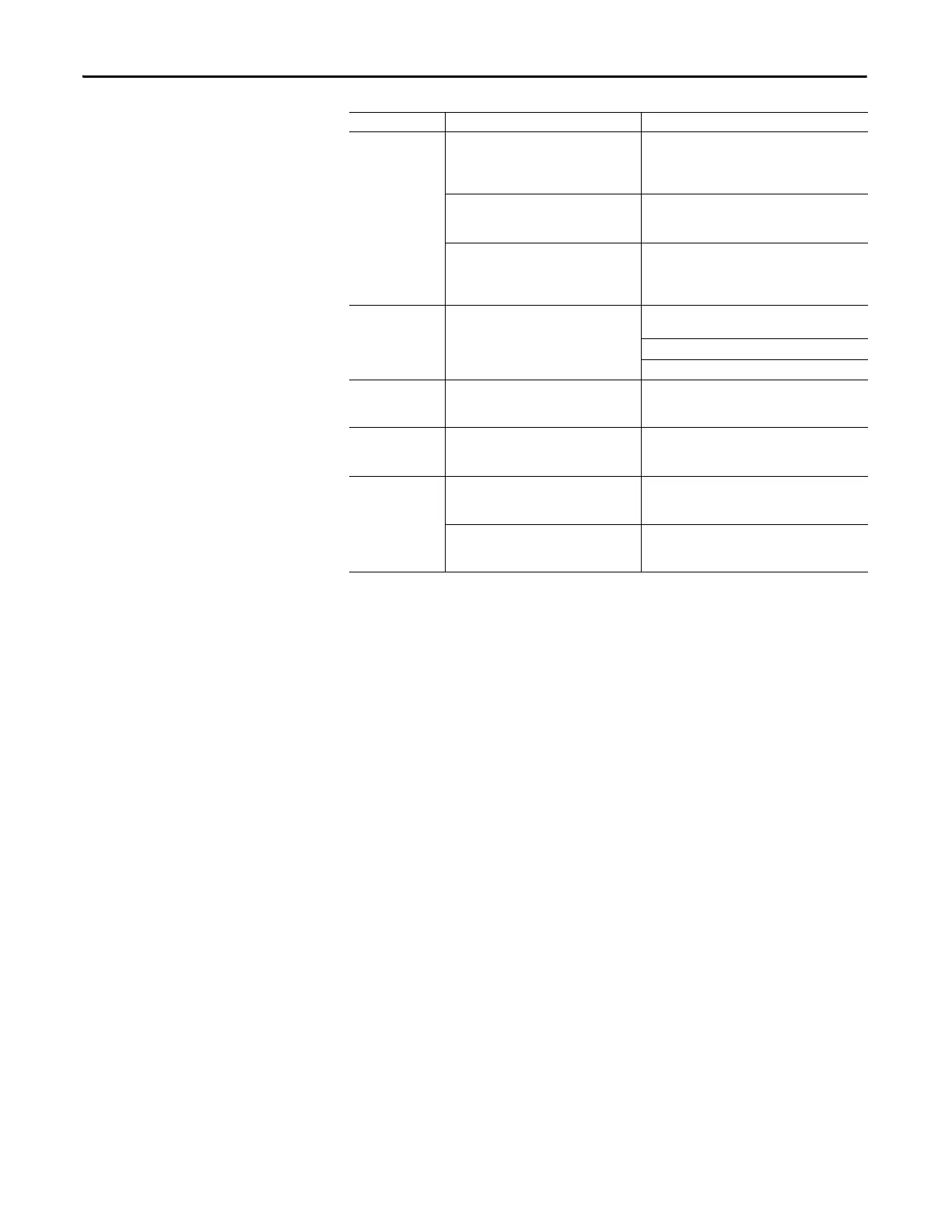622 Rockwell Automation Publication 193-UM015E-EN-P - October 2015
Chapter 12 Troubleshooting
Configuration Fault
1. Single/Three Phase (Parameter 176) is set
to "Single Phase" and current is being
sensed in phase L3 during motor operation.
1. For three-phase applications, Single/Three Phase
(Parameter 176) should be set to “Three-Phase”; for
single-phase applications, verify that current is
flowing through L1 and L2 only.
2. Operating Mode "Overload (Network)"
does not have an assigned Trip Relay
2. Verify that one of the Output Assignments
(Parameters 202…204) is configured as a "Trip
Relay"
3. Illegal configuration value
3. Review Invalid Configuration Parameter
(Parameter 38) and Invalid Configuration Cause
(Parameter 39) to identify which configuration
parameter is illegal and the reason why.
Remote Trip
1. Contact closure of remote sensor (for
example, vibration switch).
1. Take corrective action to address the issue that
caused the sensor to actuate.
2. Check sensor for proper operation.
3. Check wiring.
Total Starts Warning
1. Starts Counter (Parameter 29) is equal to
or greater than the value set in Total Starts
(Parameter 207)
1. Set Clear Command (Parameter 165) to "Clear
Operating Statistics" to reset Starts Counter
(Parameter 29)
Total Operating
Hours Warning
1. Operating Time (Parameter 28) is equal to
or greater than the value set in Total
Operating Hours (Parameter 208)
1. Clear Command (Parameter 165) to "Clear
Operating Statistics" to reset Operating Time
(Parameter 28)
Blocked Start
1. The number of starts count within the
past hour period equals the value set in the
Starts Per Hour (Parameter 205)
1. Check Time to Start (Parameter 31) and wait that
amount of time, or change the configuration to
allow more starts/hour.
2. The time expired since the most recent
start is less than the value set in the Starts
Interval (Parameter 206)
2. Check Time to Start (Parameter 31) and wait that
amount of time, or change the configuration to
shorten the interval between starts.
Trip Description Possible Cause Corrective Action
