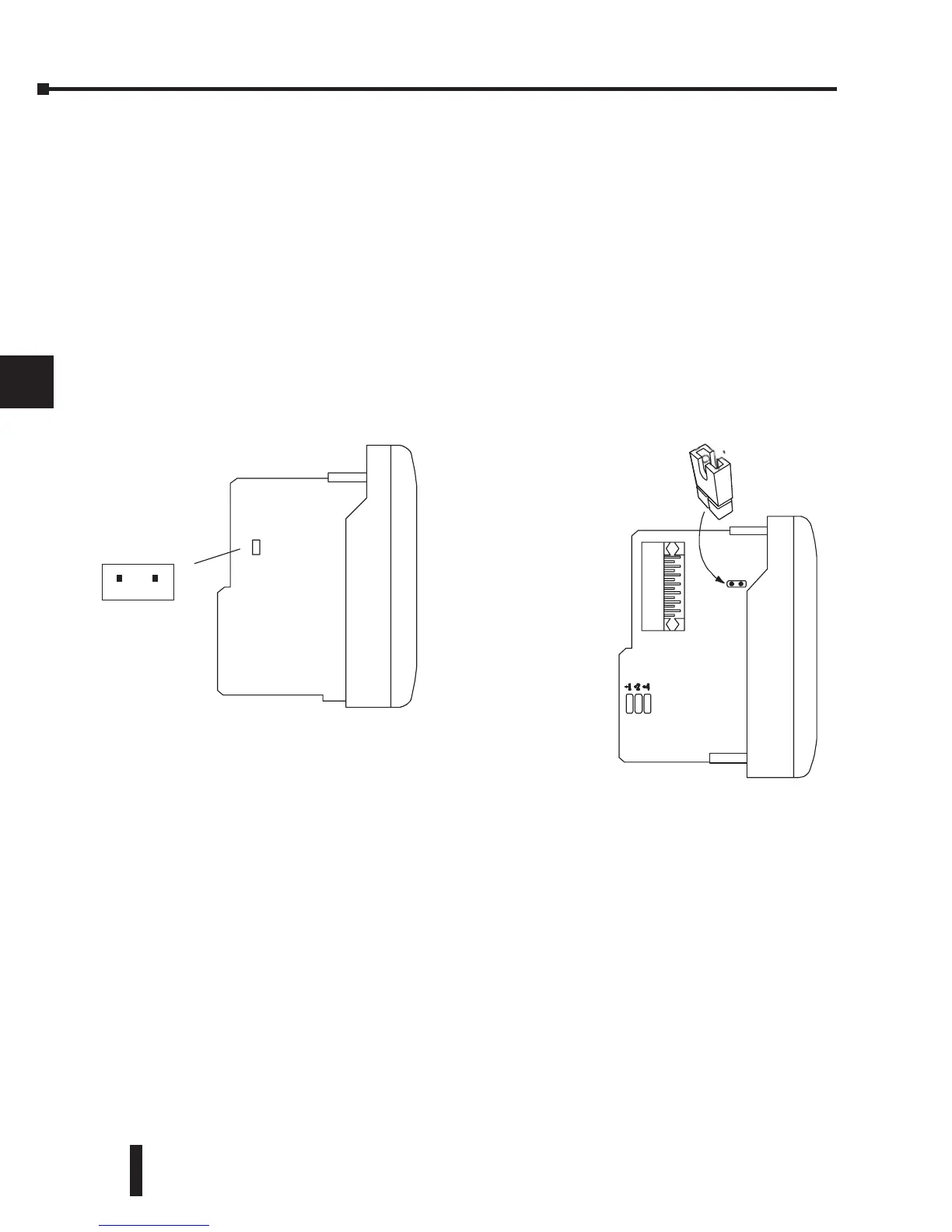DL205 Analog Manual, 7th Edition Rev. D
5-6
Chapter 5: F2-08AD-2, 8-Ch. Analog Voltage Input
1
2
3
4
5
6
7
8
9
10
11
12
13
14
A
B
C
D
Selecting the Input Voltage
There is another jumper, labeled J3 that is used
to select between the 5V ranges and the 10V
ranges See the figures below to locate the
jumper on the module being used. The module
comes from the factory set for 10V operation
(jumper is removed and is stored on one of the
pins).
1
2
3
4
5
6
7
8
9
10
11
12
13
14
A
b
C
D
J3
Install jumper J3 for 0–5V or
W5V operation.
Remove J3, or store on a
single pin, for 0 to 10V or
W10V operation.
Jumper J3 is located on the smaller circuit
board, which is on top of the motherboard.
Install J3 for 0–5V or W5V operation.
Remove J3, or store on a single pin, for
0–10V or W10V operation.
Jumper J3 location on modules having
Date Code 0609D4 and previous
(two circuit board design)
Jumper J3 location on modules
having Date Code 0709E1 and above
(single circuit board design)
J3
Install J3 for 0–5V or W5V operation.
Remove J3, or store on a single pin,
for 0–10V or W10V operation.