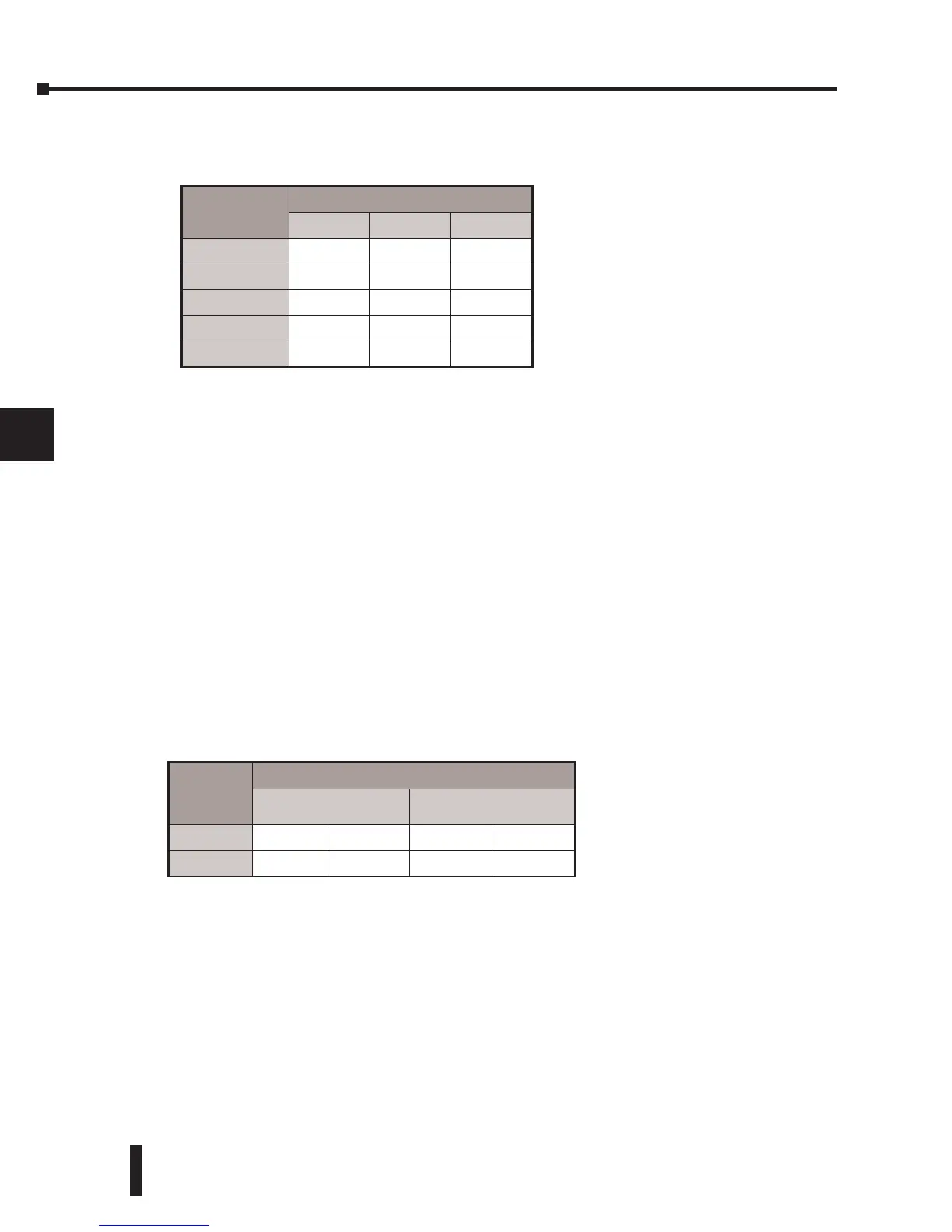DL205 Analog Manual, 7th Edition Rev. D
6-6
Chapter 6: F2-04RTD 4-Channel RTD Input
1
2
3
4
5
6
7
8
9
10
11
12
13
14
A
B
C
D
The table shows how to arrange the jumpers to set the input type.
X = jumper installed, empty space = jumper removed.
Selecting the Conversion Units
Use the last two jumpers, Units-0 and Unit-1, to set the conversion unit. The options are
magnitude + sign or 2’s complement in Fahrenheit or Celsius. The module comes from the
factory with both jumpers installed for magnitude + sign conversion in Fahrenheit.
All RTD types are converted into a direct temperature reading in either Fahrenheit or Celsius.
The data contains one implied decimal place. For example, a value in V-memory of 1002
would be 100.2°C or °F.
Negative temperatures can be represented in either 2’s complement or magnitude plus sign
form. If the temperature is negative, the most significant bit in the V-memory location is set
(X17).
The 2’s complement data format may be required to correctly display bipolar data on some
operator interfaces. This data format could also be used to simplify averaging a bipolar signal.
To view this data format in DirectSoft, select Signed Decimal.
The table shows how to arrange the jumpers.
X = jumper installed, empty space = jumper removed.
1
2
3
4
5
6
7
8
9
10
11
12
13
14
A
b
C
D
RTD Inputs
Jumper Pins
RTD-0 RTD-1 RTD-2
Cu 10 q
Cu 25 q
X
jPt100 q
X
Pt100 q
X X
Pt1000 q
X
Number
of
Channels
Temperature Conversion Units
Magnitude + Sign
°F °C
2’s Compliment
°F °C
Units-0
X X
Units-1
X X