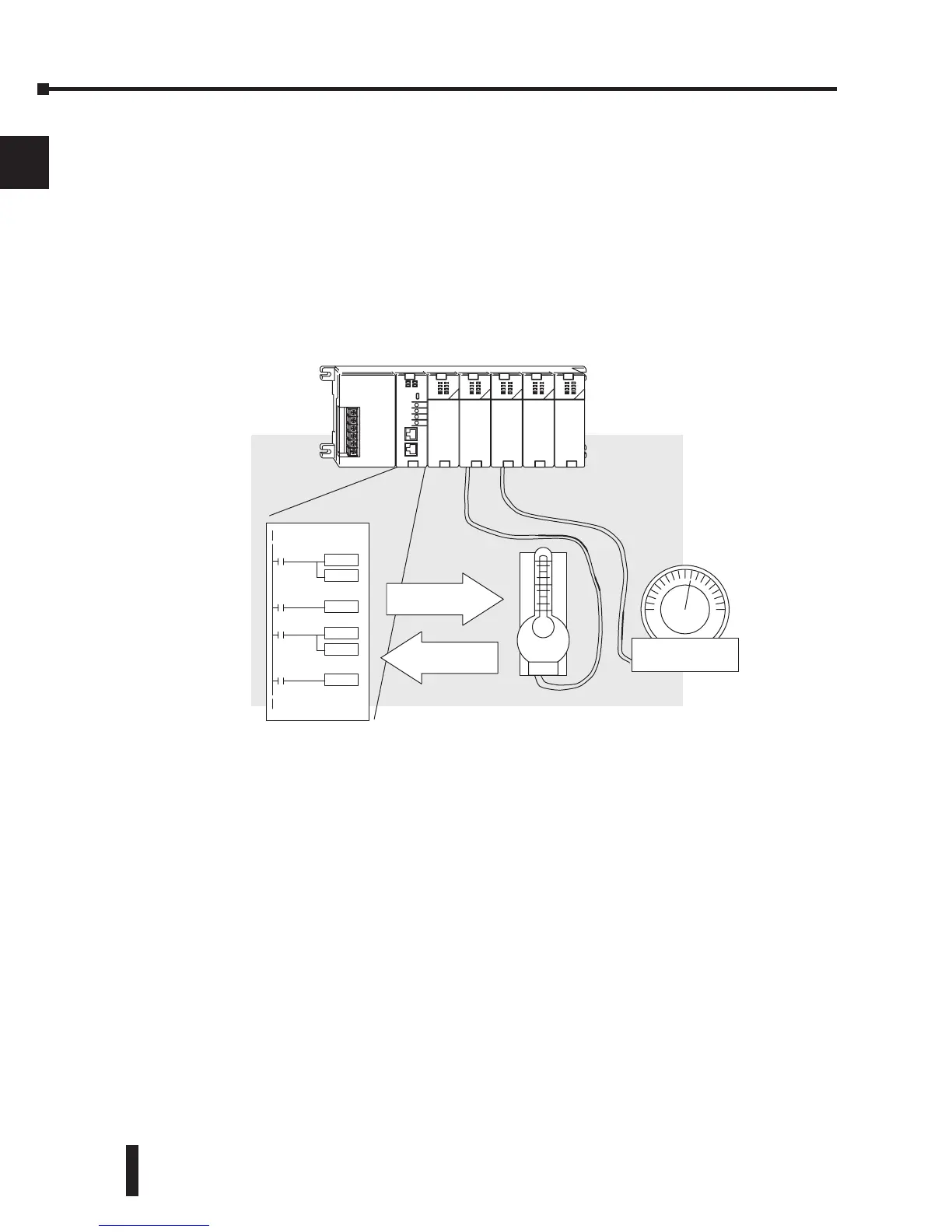DL205 Analog I/O Manual, 7th Edition Rev. D
1-6
Chapter 1: Getting Started
1
2
3
4
5
6
7
8
9
10
11
12
13
14
A
B
C
D
1
2
3
4
5
6
7
8
9
10
11
12
13
14
A
b
C
D
Selecting the Appropriate Module
Wide Variety of Modules
There are a wide variety of analog I/O modules available for use with the DL205 family of
automation products. These modules are well suited for monitoring and controlling various
types of analog signals such as pressure, temperature, etc. No complex programming or module
setup software is required. Simply install the module, add a few lines to the RLL program.
That’s all.
Analog input, temperature input and analog output modules are available. These modules
are designed and manufactured by FACTS Engineering. FACTS has been producing feature-
packed products for the DirectLOGIC families (and compatible products) for years! These
modules are readily identifiable by their F2- prefix in the part number.
Diagnostic Features
The DL205 Analog Modules use an on-board microcontroller that automatically monitors
module diagnostics. Missing field-side supply 24VDC voltage or a loose terminal block can be
easily detected.
Read the
input data
Store input
data
Calculateoutput
values
Write output
values
Data IN
Data OUT