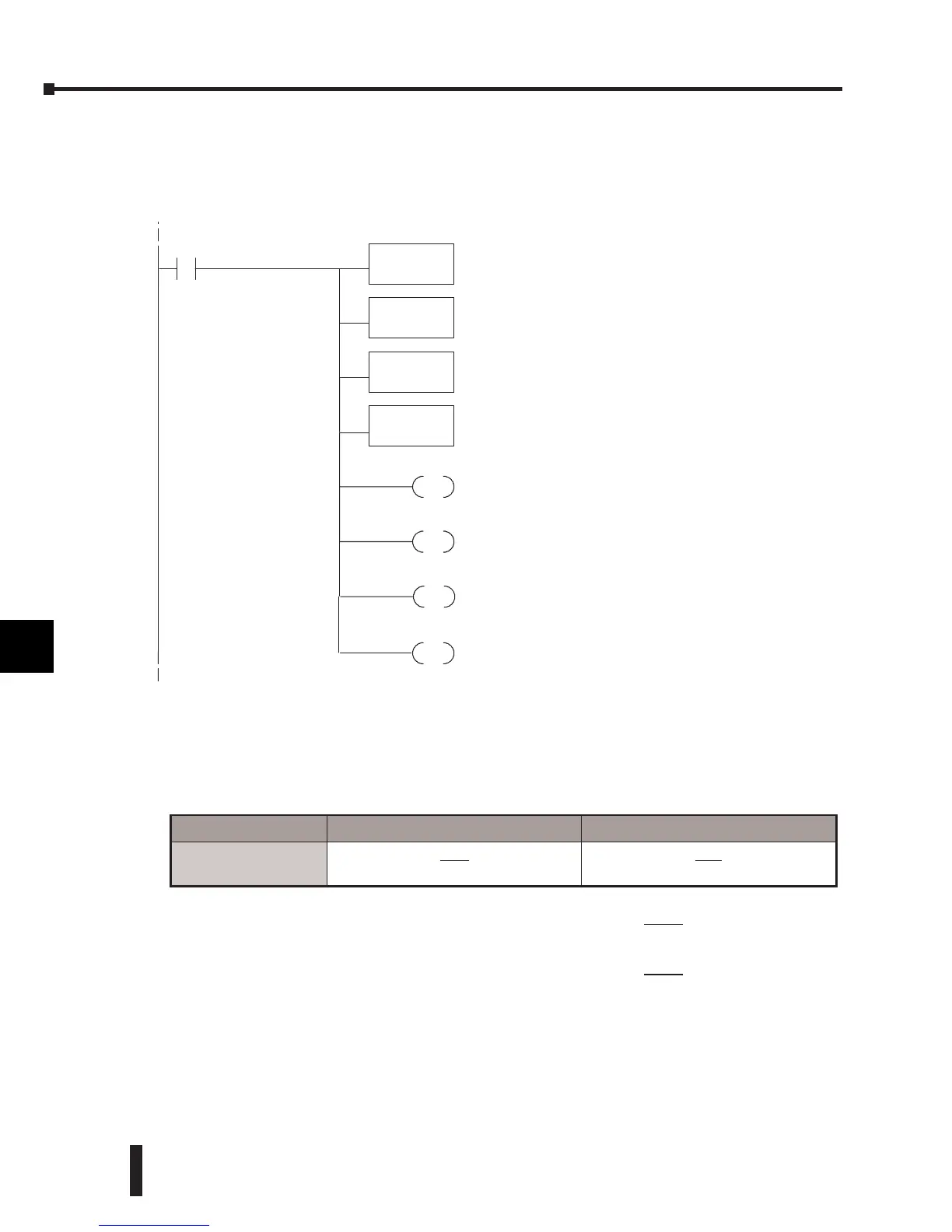DL205 Analog Manual, 7th Edition Rev. D
10-16
Chapter 10: F2-08DA-1, 8-Channel Analog Current Output
1
2
3
4
5
6
7
8
9
10
11
12
13
14
A
B
C
D
Sending Data to One Channel
If more than one channel is used, or if updates are to be controlled separately, the following
program can be used.
Analog and Digital Value Conversions
It is sometimes useful to do quick conversions between the signal levels and the digital values.
This can be helpful during startup or troubleshooting. The following table shows some
formulas help with the conversions.
For example, to covert a 10mA signal level to a
digital value, substitute 10 for A and complete
the math as shown in the example to the right.
1
2
3
4
5
6
7
8
9
10
11
12
13
14
A
b
C
D
BIN
SP1
LD
V2000
OUT
V40501
TheLD instruction loadsthe data intothe
accumulator.Since SP1 is used, this rung
automatically executes on every scan. Youcould
alsouse an X, C, etc. permissive c ontact.
TheBIN instruction converts theaccumulator data
to binary (y ou must omit this step if youhave
already convertedthe data elsewhere).
ANDD
K0FFF
TheANDD instructionmasks offthe channelselect
bitstoprevent an accidental channe lselection.
TheOUT instruc tion sends the datatothe module.Ou
examplestartswithV40501,but theactualvalue
dependsonthe location of themodule in your
application.
RST
Y34
OUT
Y37
Y37isthe output enablebit.
RST
Y36
Y34, Y35, Y36--OFF selectschannel 1for updating.
RST
Y35
Range If the digital value is known If the analog signal level is known.
4 – 20 mA
A =
16D
+ 4
4095
D =
4095
(A 4)
16
D =
4095
(A – 4)
16
D =
4095
(10mA – 4)
16
D = (255.93) (6)
D = 1536